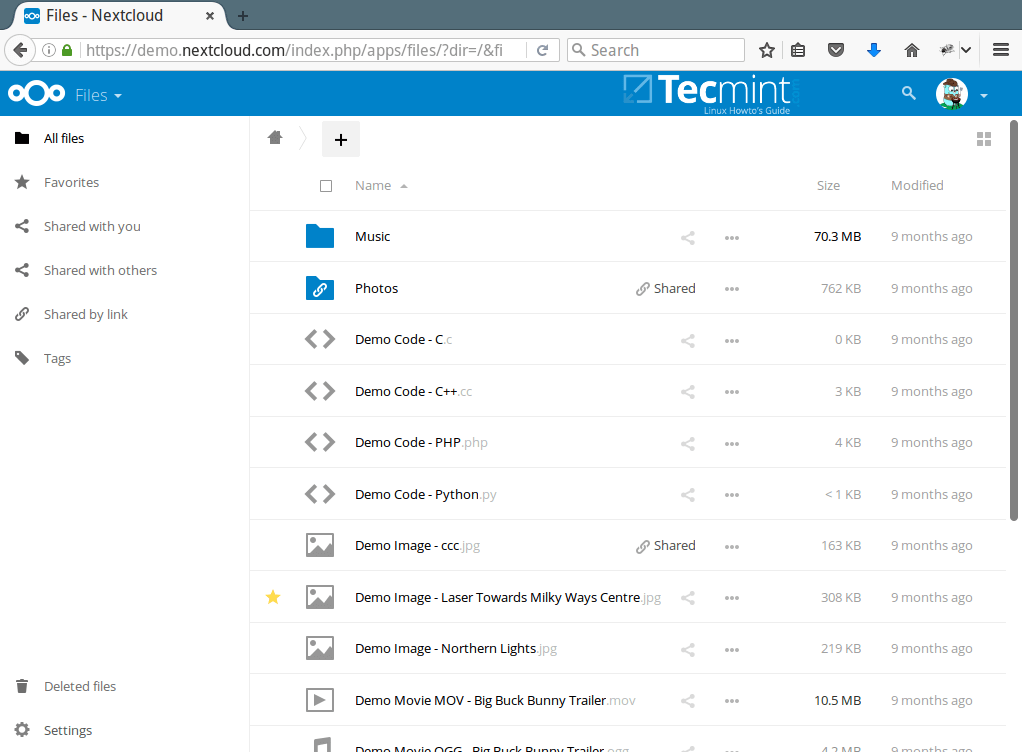As 2016 comes to a close, it is time to bring you the best 10 Free and Open Source Software (FOSS) programs I have come across during this year.
Some of these programs may not be new in that they weren’t released for the first time in 2016, but they are new to me and I have found them helpful.
Suggested Read: 20 Free Open Source Softwares I Found in Year 2015
That is why I would like to share a brief review in hopes you will find them useful as well.
1. Atom Editor
Without a doubt, this is my top #1 choice. Perhaps it is because I’m not only a system administrator but also a developer. When I found this Linux text editor developed by GitHub I was totally blown away by it.
Atom is easily extensible through extra packages that provide among other things code autocompletion for a wide variety of languages, FTP capabilities, and built-in browser preview.
Take a minute to watch this introductory video:
2. NextCloud
Described as “a safe home for all your data”, NextCloud was started as a separate project by one of ownCloud’s first collaborators.
Although it raised a few sparks between him and the ownCloud community, NextCloud seems to be here to stay and compete with ownCloud as a private cloud solution to access and share your files, calendars and contacts.
3. Celestia
Because even system administrators and developers need a little distraction, you can use Celestia (a free 3D astronomy program) to navigate the universe.
As opposed to other planetarium software, Celestia allows you to travel throughout the solar system and the galaxy, not just the surface of the earth. To infinity and beyond!
4. FreeRDP
If your system administration tasks include managing Windows servers via Remote Desktop Protocol (RDP), FreeRDP is a tool that you will want to try out.
It is described by its developers as a RDP client for Windows Terminal Services. The project is hosted on GitHub, so you are welcome to collaborate with it if you wish.
5. Flyspray
Again, I may be a little biased on this one. If you are searching for a bug-tracking and project management solution, don’t look any further Flyspray, a web-based tool powered by Apache, has exactly what you need. And don’t just take my word for it: even ArchLinux uses Flyspray for bug-tracking.
It supports MySQL or PostgreSQL as database servers and provides voting functionality, email notifications (requires a separate mail server to be installed and configured) and optional Single-Sign On (SSO) using a Facebook or Google accounts.
6. GNUCash
If you have been using a spreadsheet to keep track of your personal, family, or business finances, it may be time to try a more suitable solution such as GNUCash.
This FOSS accounting software allows you to keep an eye on your bank accounts, expenses, and income and to create custom, complete reports with this data. Its user-friendly interface is a plus to the solid accounting principles GNUCash uses under the hood.
The official website includes an exhaustive FAQ section, the application Manual, and a Tutorial guide. With these materials, learning how to use GNUCash will be a play on the park. On top of that, you can subscribe to the mailing lists in case you need help or run into any problems with GNUCash.
7. LogicalDOC
Both available as an Enterprise (paid) and Community editions, LogicalDOC is an award-winning, web-based Document Management System (DMS). As such, it aims to provide a high-quality method for sharing business documents and records in a low-cost and secure way.
Additionally, LogicalDOC allows you to control access to these resources via security roles, and to easily track changes through version control. LogicalDOC can be installed both on a single computer in standalone mode, on a dedicated server as a shared service, or as a Software as a Service (SaaS) solution.
8. Blender
If you are into game development, video editing, or 3D modeling, I am sure you must have already heard about this tool. If you are considering any of these activities either as a hobby or a career change and haven’t heard about Blender, it is definitely time to check it out.
As a FOSS solution, it does not come short when compared to commercial tools. On top of it, Blender is cross-platform which means you can not only run it on Linux but also on MacOS and Windows.
9. DVDStyler
DVDStyler is a cross-platform, FOSS DVD authoring tool that allows you to create nice-looking and professional DVDs with your video and image files.
As such, DVDStyler allows you to create your own interactive menus or choose from the built-in ones, add subtitle and audio files, and use video files in different formats.
In addition, this awesome tool integrates with your DVD burner to burn the disk from within the same application.
10. OSQuery
As its name suggests, OSQuery provides access to real-time system information in the form of tables and events that can be queried using SQL-like syntax via an interactive query console.
With OSQuery, you can explore your system to perform intrusion detection, diagnose a problem, or just to produce a report of its operation – all at your fingertips using a single tool.
If you have at least a basic understanding of SQL, getting details about the operating system using the built-in tables in OSQuery will be a piece of cake.
Need yet another reason to convince you to give OSQuery a try? It was developed and is maintained by the folks at Facebook.
Summary
In this article I have shared a brief review of the top 10 FOSS programs I have come across in 2016. Are there any other programs you would like us to review, or would like to suggest to be a part of a future article? Kindly let us know using the form below and we will be more than glad to take a look.