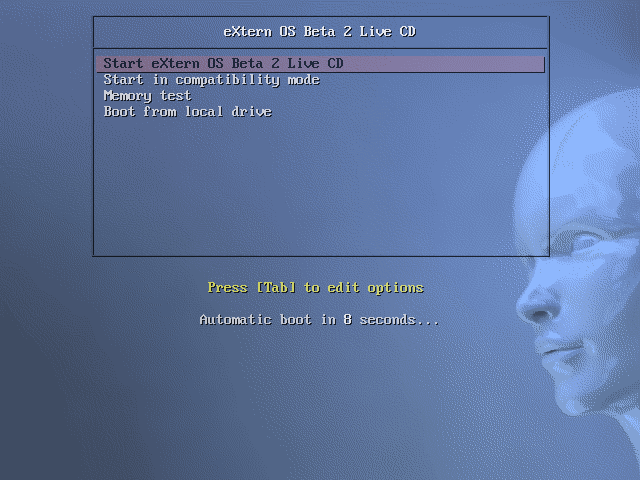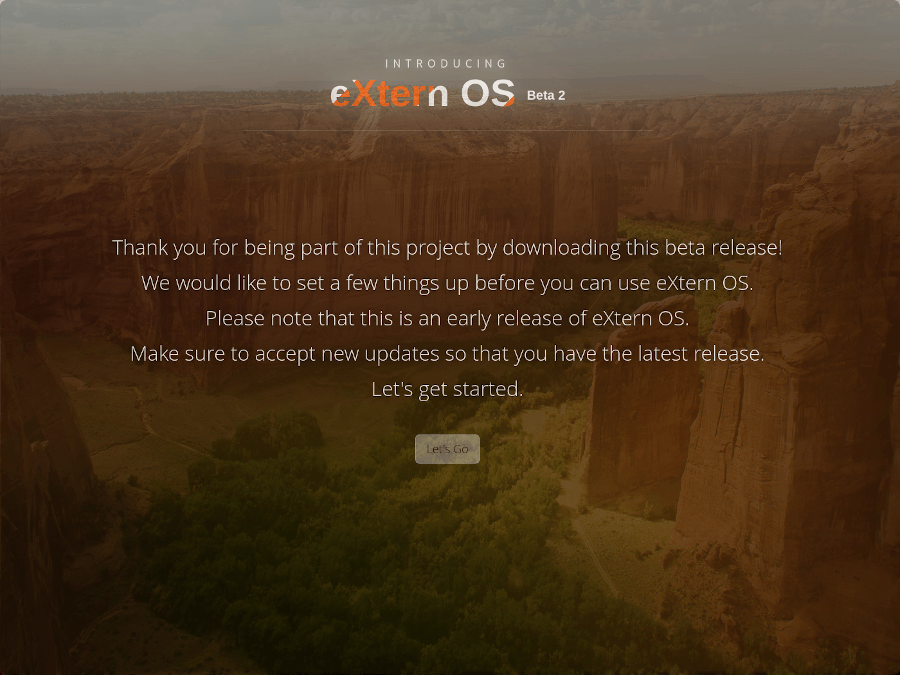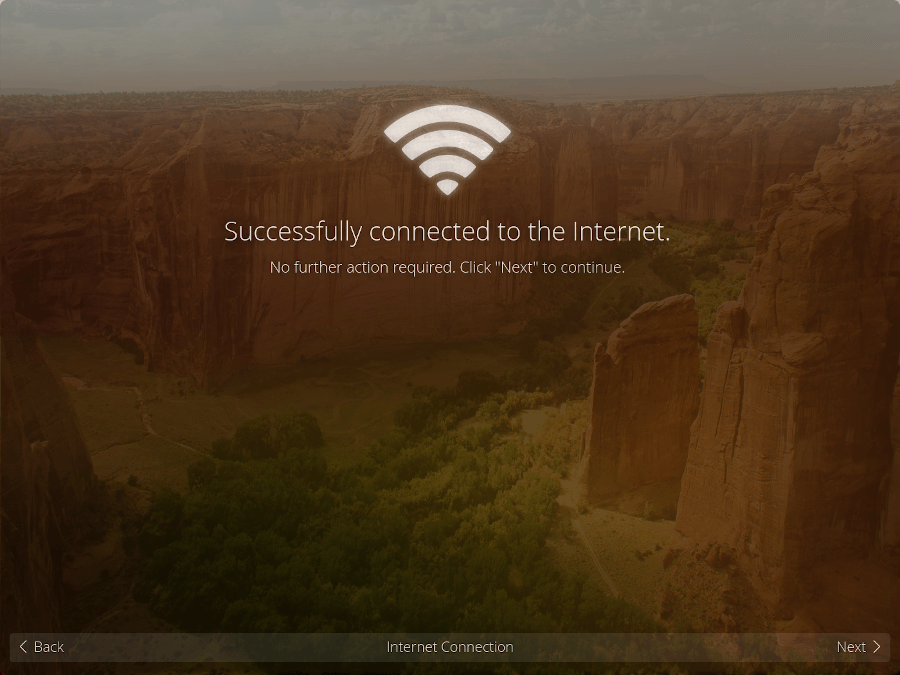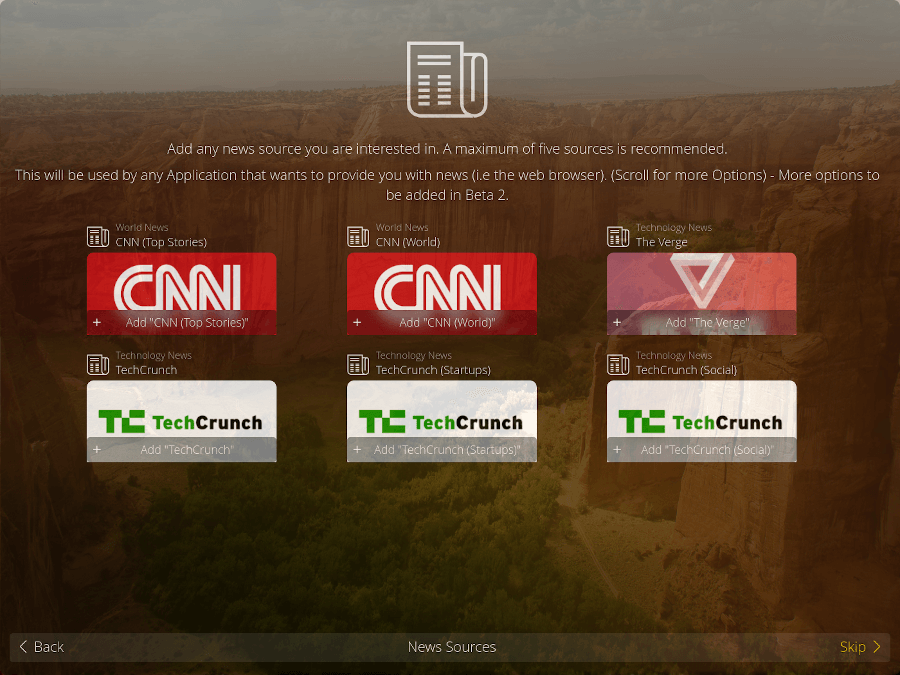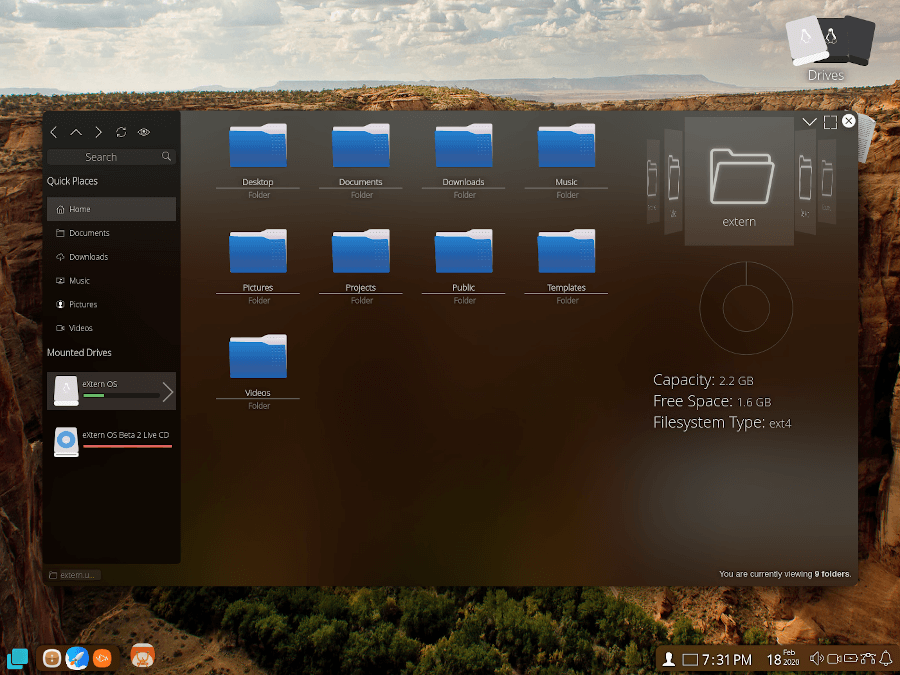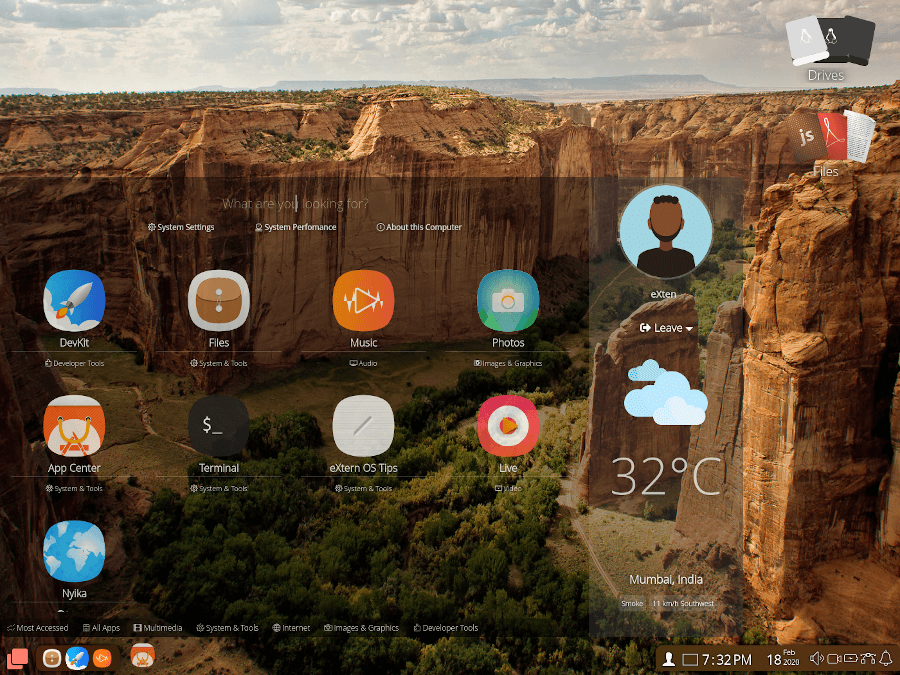eXternOS is a free, new and exciting Linux operating system based on Nodejs, being developed by a computer engineering and computer science student who goes by name Anesu Chiodze.
It is a whole different operating system from what we usually have on our computers; it redefines your interaction with your content on a computer, by providing a modern and distinctive user interface and very different user experience, compared to long-established Linux desktop distributions and other operating systems.
It is powered by NW.js which has full support for Node.js APIs and most if not all third-party modules–bringing about limitless possibilities of app development, without looking elsewhere. It brings a new dimension to building native applications with modern web technologies such as HTML5, CSS3, WebGL and more.
In addition, it ships in with highly tweaked and dedicated software for video and audio playback, and a web browser fully compatible with the latest web technologies.
The following are the minimum requirements for using eXternOS:
- Intel Celeron 64-bit 1.2 GHz or better.
- 4 GB of RAM.
- VGA is capable of 1366×768 screen resolution.
- Internet connectivity (only for beta 2 release).
At the time of writing, it is at the beta stage, and you two options, to run if off a USB or DVD. The advantage of a USB is that you can save changes across reboots by enabling the persistence model. You now also have the capability to install eXtern OS alongside your current Operating System.
To try out eXternOS, grab the beta 2 release ISO image from the download page, and burn it to a DVD or create a bootable USB stick using LiveUSB creators such as Etcher or Unetbootin.
Once you have created a bootable media, place it into your appropriate drive, then boot into it. You will see the boot menu shown in the following screenshot. Leave the default option, which is to boot the live system.
After booting eXternOS, a message will appear about the release information, click on Let’s Go to get started.
Next, you need to connect the system to the internet, possibly via Wi-fi. Then click Next.
Afterward, choose a new source from the available sources in the list (in this example, we have chosen TechCrunch for technology news), and click Add.
At this point, you have set up the system for basic usage. Click on Finish to fully start testing it.
eXternOS is an operating system for future desktop computing, engineered and built to redefine the interactions between you and your content on a computer. The project is only in the initial phase as yet, but it’s looking quite promising. We would like to hear from you about this project, via the feedback form below.