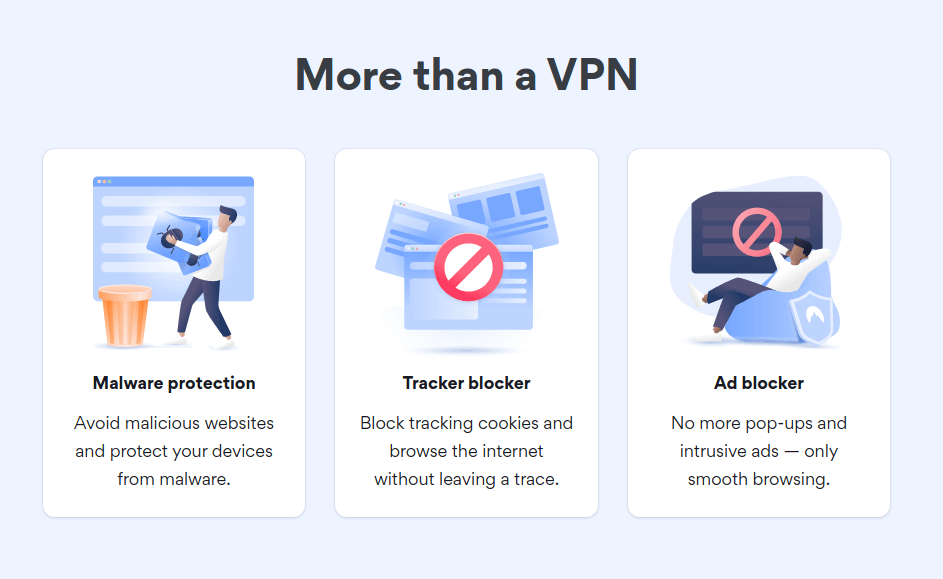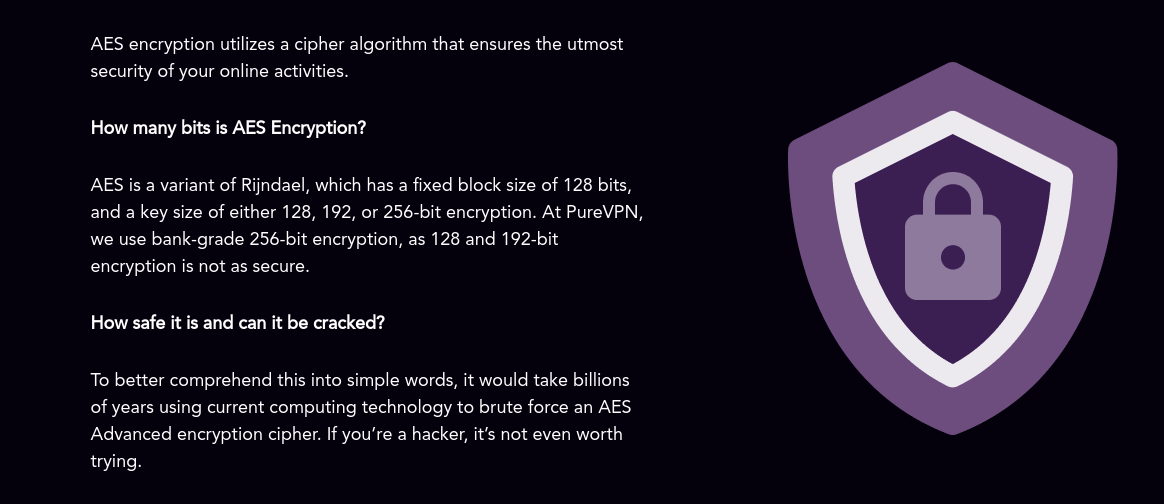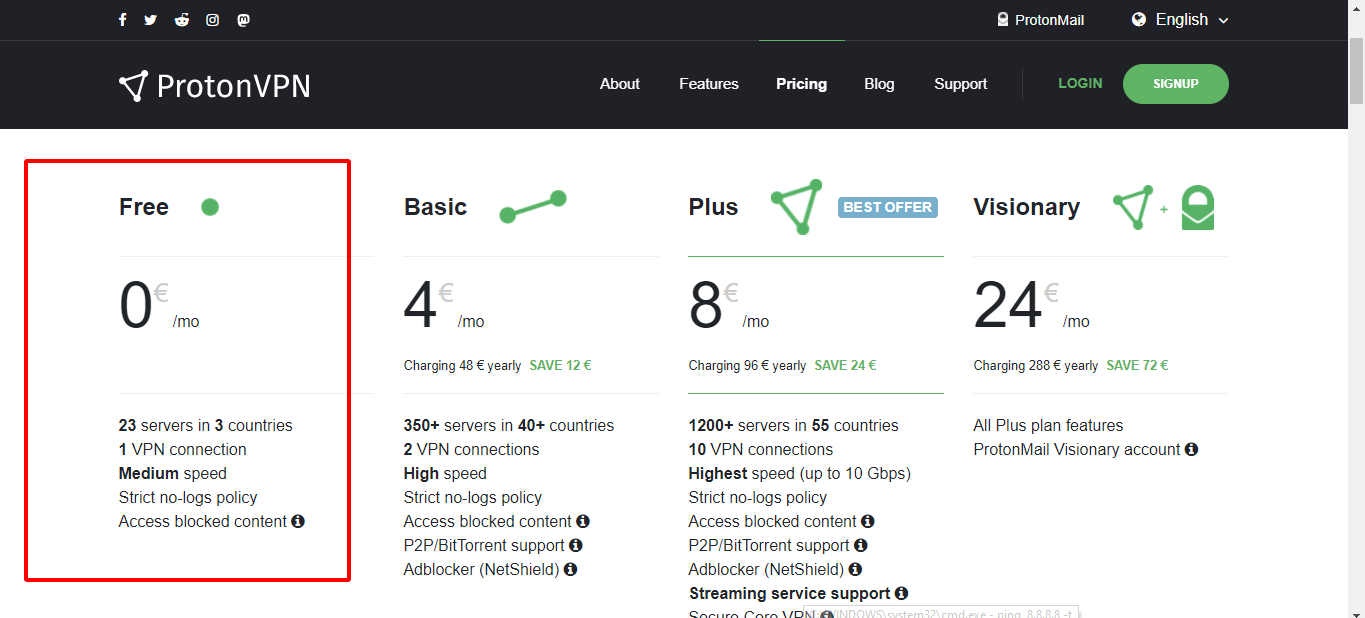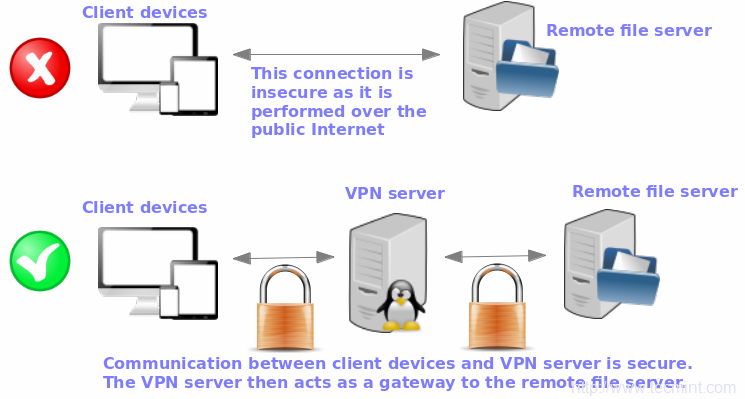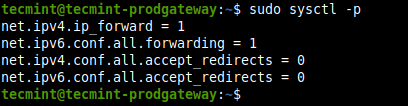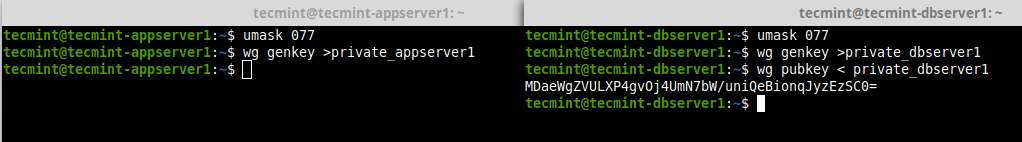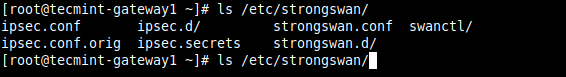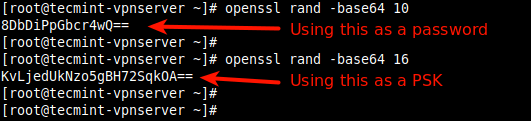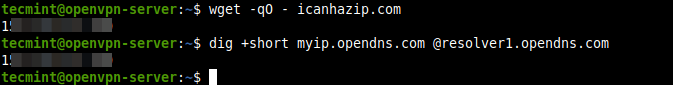Downloading and utilizing VPNs (Virtual Private Networks) is theoretically the norm nowadays. If you aren’t with a VPN already, you’re still in the majority but with a gradual increase in privacy and security concerns all over the world. There’s an added need for that extra layer of security that essentially serves as cushioning against the
VPN - DesignLinux
PureVPN Installation and Review On Linux
As we continue to evolve as a blogging platform, our keen senses are always directed towards providing security tools that are evidently structured to maximize your experience on Linux. When it comes to VPNs, being spoiled for options should be the status quo, that way, you can do a diligent job shopping around for the
How to Install and Use ProtonVPN on Desktop Linux
A VPN (Virtual Private Network) is an encrypted tunnel that extends over a public network. It allows users to securely browse and access resources over an internet connection with utmost privacy and confidentiality. [ You might also like: 13 Best VPN Services with Lifetime Subscription ] ProtonVPN is a high-speed Swiss-based VPN that secures your
How to Install and Configure OpenVPN Server in CentOS 8/7
A Virtual Private Network is a technology solution used to provide privacy and security for inter-network connections. The most well-known case consists of people connecting to a remote server with traffic going through a public or insecure network (such as the Internet). Picture the following scenarios: OpenVPN Network Diagram In this article, we will explain
How to Set Up IPsec-based VPN with Strongswan on Debian and Ubuntu
strongSwan is an open-source, cross-platform, full-featured and widely-used IPsec-based VPN (Virtual Private Network) implementation that runs on Linux, FreeBSD, OS X, Windows, Android, and iOS. It is primarily a keying daemon that supports the Internet Key Exchange protocols (IKEv1 and IKEv2) to establish security associations (SA) between two peers. This article describes how to set
WireGuard – A Fast, Modern and Secure VPN Tunnel for Linux
WireGuard is a modern, secure, cross-platform and general-purpose VPN implementation that uses state-of-the-art cryptography. It aims to be speedy, simpler, leaner and more functional than IPsec and it intends to be more performant than OpenVPN. It is designed for use in various circumstances and can be deployed on embedded interfaces, fully loaded backbone routers, and
How to Set Up IPsec-based VPN with Strongswan on CentOS/RHEL 8
strongSwan is an open-source, multi-platform, modern and complete IPsec-based VPN solution for Linux that provides full support for Internet Key Exchange (both IKEv1 and IKEv2) to establish security associations (SA) between two peers. It is full-featured, modular by design and offers dozens of plugins that enhance the core functionality. Related Article: How to Set Up
How to Create Your Own IPsec VPN Server in Linux
There are so many benefits of using a VPN (Virtual Private Network), some of which include keeping you safe on the internet by encrypting your traffic and helping you to access blocked content/sites/web applications from anywhere. Not to mention, VPN also helps you to browse the internet anonymously. In this article, you will learn how
How to Install OpenVPN in Ubuntu 20.04
OpenVPN is an open-source, fast, popular program for creating a VPN (Virtual Private Network). It uses both the TCP and UDP transmission protocols, and VPN tunnels are secured with OpenVPN protocol with SSL/TLS authentication, certificates, credentials, and optionally MAC address lock as well as multi-factor authentication. It can be used on a wide variety of