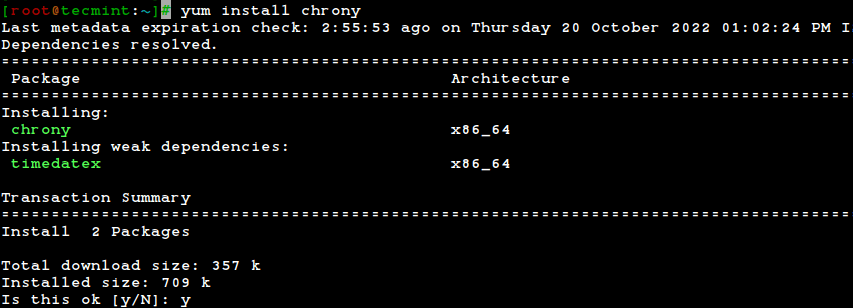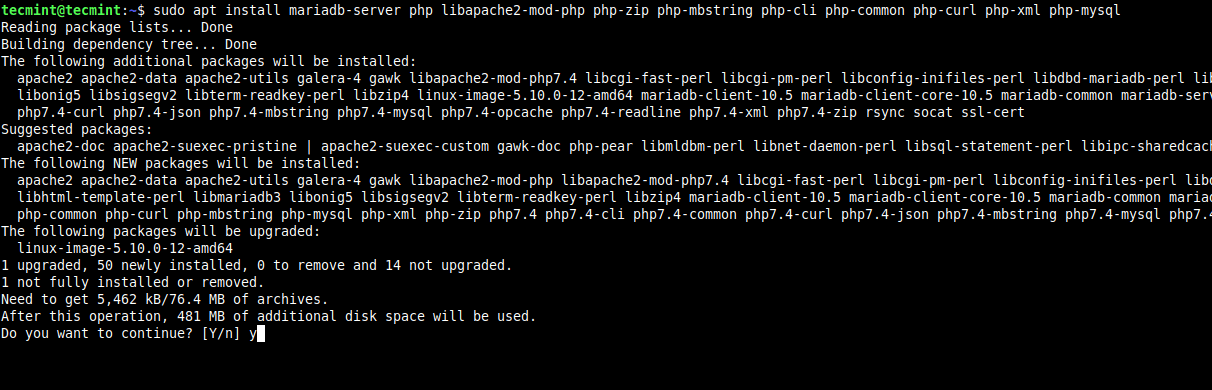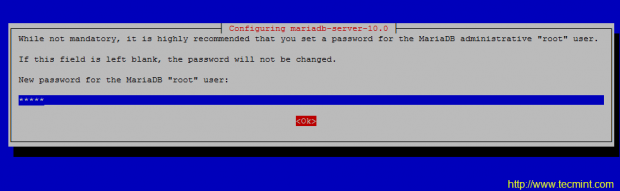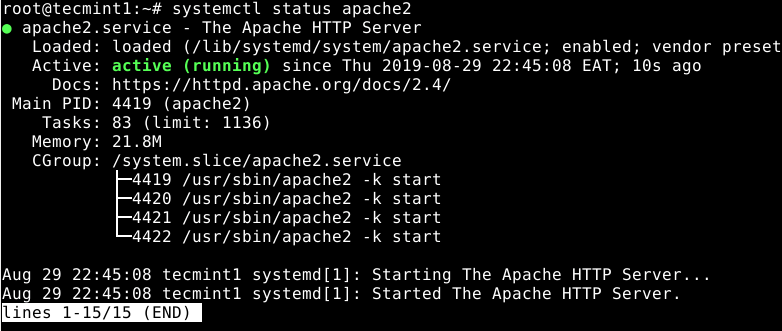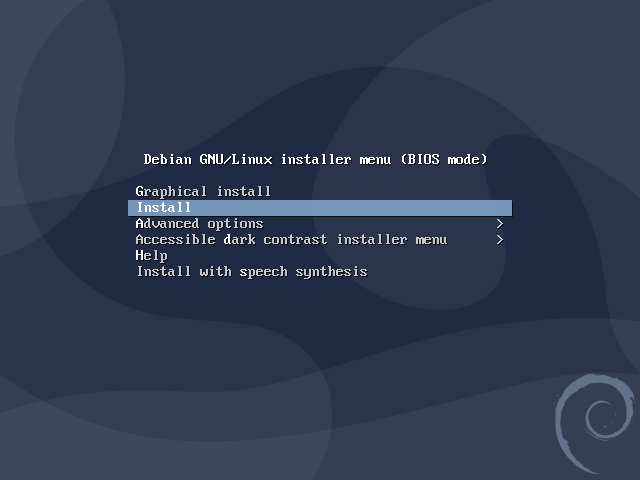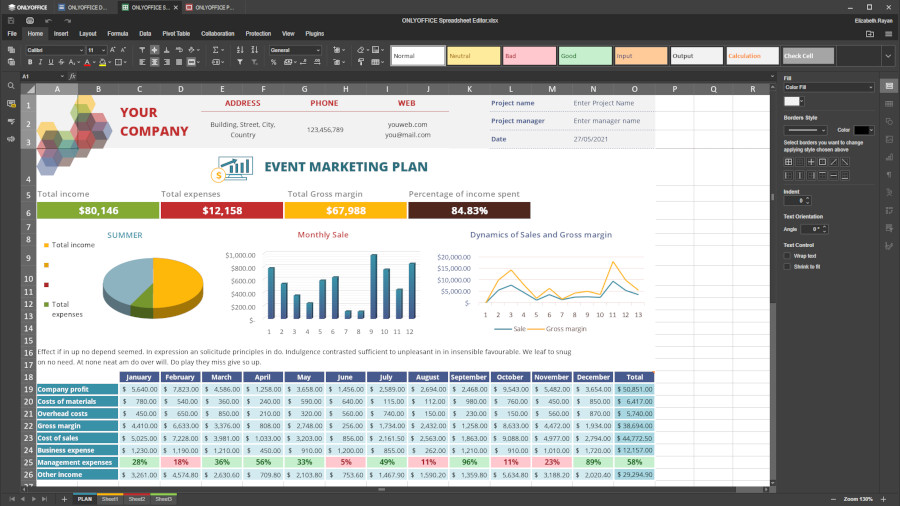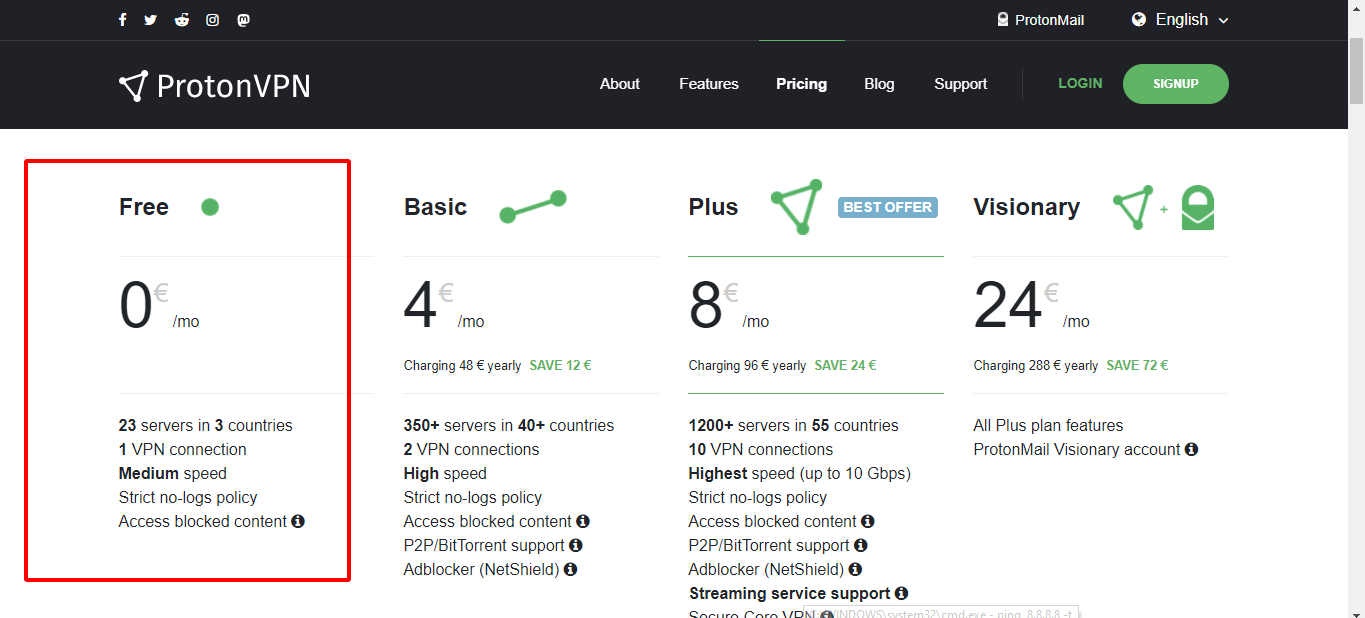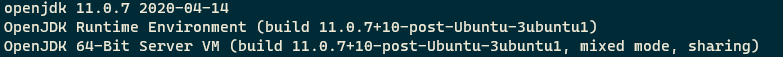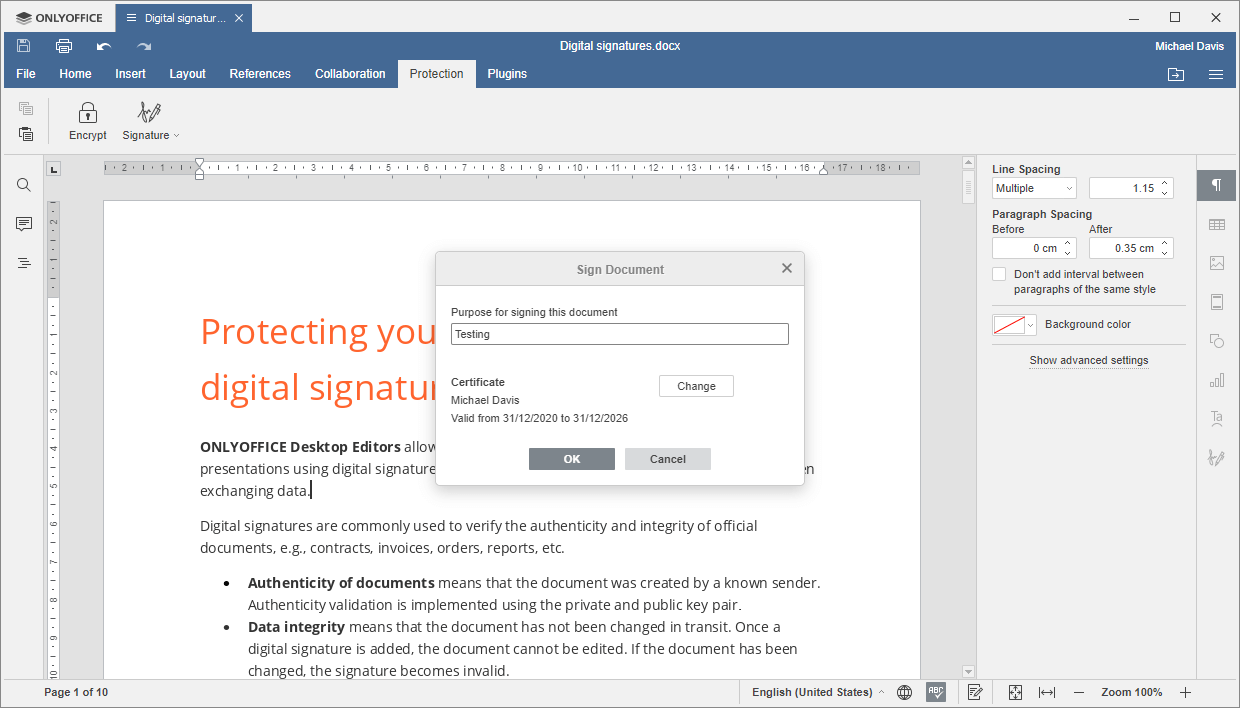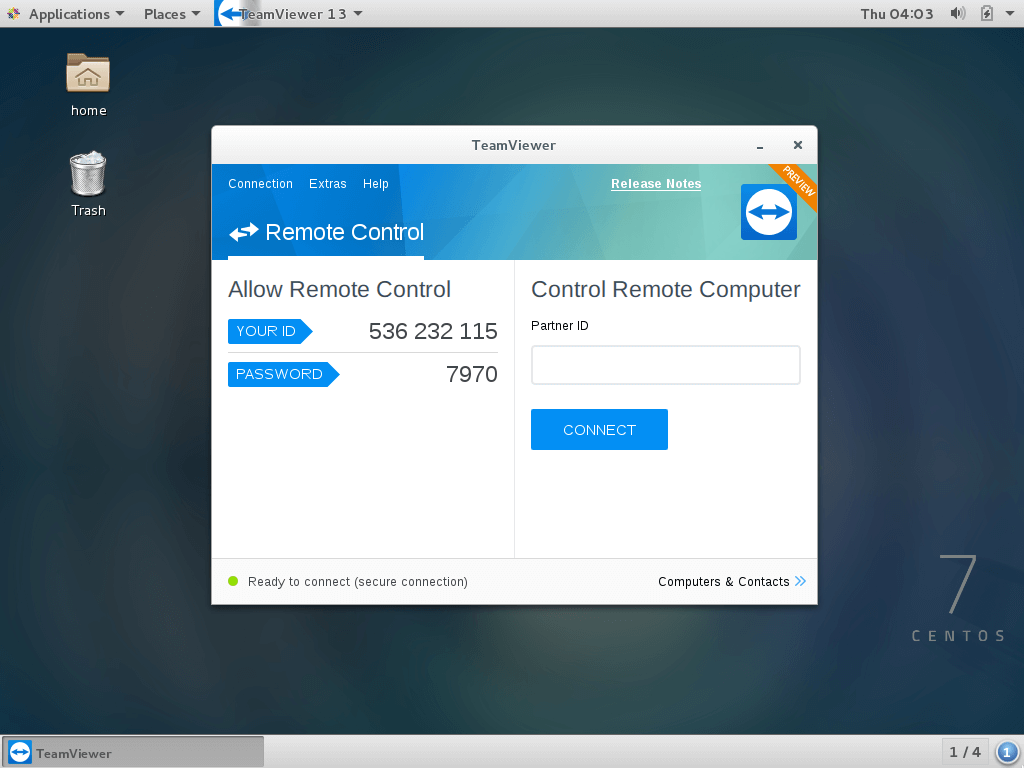The Network Time Protocol (NTP) is a protocol used to synchronize computer system clocks automatically over a network. The machine can have the system clock use Coordinated Universal Time (UTC) rather than local time. Maintaining accurate time on Linux systems, especially servers is an important task for many reasons. For example, in a networked environment,
Debian - DesignLinux
How to Install and Configure LAMP on Debian 11 (Bullseye)
One of the most important things to set up a Linux server is for the purposes of deploying a website(s). According to NetCraft.com’s February 2022 survey of the 1 million busiest websites in the world, roughly 23.44% of them run on Apache. This tutorial will walk through the basics of installing and configuring a Linux
How to Install Zabbix on RHEL/CentOS and Debian/Ubuntu
Zabbix is an Open Source, high-level enterprise software designed to monitor and keep track of networks, servers, and applications in real-time. Build in a server-client model, Zabbix can collect different types of data that are used to create historical graphics and output performance or load trends of the monitored targets. The server has the ability
How to Install Zabbix Monitoring Tool on Debian 11/10
Zabbix is a free, open-source, popular and feature-rich IT infrastructure monitoring software developed using PHP language. It is used to monitor networks, servers, applications, services as well as cloud resources. It also supports the monitoring of storage devices, databases, virtual machines, telephony, IT security resources, and much more. [ You might also like: How to
How to Install a Debian 10 (Buster) Minimal Server
Debian 10 (Buster) is the new stable version of the Debian Linux operating system, which will be supported for the next 5 years and comes with several desktop applications and environments, and includes numerous updated software packages (over 62% of all packages in Debian 9 (Stretch)). Read the release notes for more information. In this
How to Install ONLYOFFICE Desktop Editors in Linux
ONLYOFFICE Desktop Editors is an open-source office suite that is available for Linux, Windows, and macOS users. Freely distributed under the terms of AGPLv3, it combines three editors for text documents, spreadsheets, and presentations that are natively compatible with the Microsoft Office formats (DOCX, XLSX, PPTX). [ You might also like: 13 Most Used Microsoft
How to Install and Use ProtonVPN on Desktop Linux
A VPN (Virtual Private Network) is an encrypted tunnel that extends over a public network. It allows users to securely browse and access resources over an internet connection with utmost privacy and confidentiality. [ You might also like: 13 Best VPN Services with Lifetime Subscription ] ProtonVPN is a high-speed Swiss-based VPN that secures your
How to Install and Setup Apache Spark on Ubuntu/Debian
Apache Spark is an open-source distributed computational framework that is created to provide faster computational results. It is an in-memory computational engine, meaning the data will be processed in memory. Spark supports various APIs for streaming, graph processing, SQL, MLLib. It also supports Java, Python, Scala, and R as the preferred languages. Spark is mostly
Digitally Sign Documents in Linux Using ONLYOFFICE Desktop Editors
One of the most reliable ways to protect your documents and their content from any alterations is using a digital signature. It is a mathematical technique used to validate the authenticity and integrity of a document. In other words, a digital signature creates a virtual fingerprint that is unique to a person and is used
How to Install TeamViewer 15 on RHEL/CentOS/Fedora and Debian/Ubuntu
Teamviewer is a cross-platform, powerful, and secure remote access and control software that can connect to multiple devices simultaneously. It is an all-in-one solution for remote support which can be used for desktop sharing, online meetings, and file transfer between devices connected over the Internet. It works on notable operating systems such as Linux, Windows,