If your internet download speed seems poor, you most likely go to Speedtest.net and check, yes?. This is the easiest way to test the speeds that we’re getting from our internet service provider, and it’s been a most liked choice for years.
But Netflix’s own speed testing service – Fast.com, a free, fast, and simple tool that allows users to check their current Internet download and upload speed with latency in its excellent clean, ad-free interface. Since it uses Netflix’s own servers to test, so you can easily track if your ISP is throttling your speed.
[ You might also like: 16 Useful Bandwidth Monitoring Tools to Analyze Network Usage in Linux ]
Just head over to Fast.com to do a speed test of your current internet download speed.
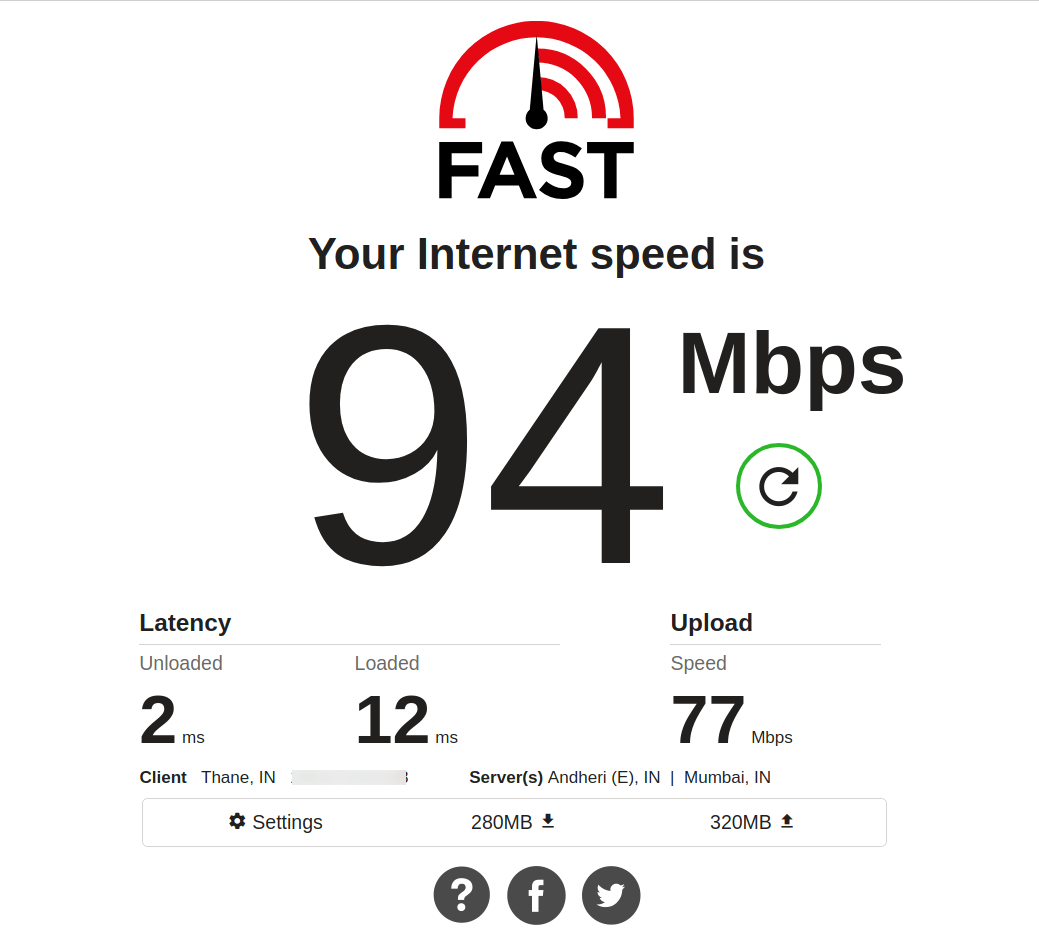
Fast – Testing Internet Download Speed From Linux Terminal
If you want to check the current internet speed of your Linux server from the command-line, you can use a utility called fast – a minimal zero-dependency script, written in Go language for testing your internet download speed from the terminal, which is powered by Fast.com – Netflix and runs on Linux, Windows, and Mac.
This speed testing tool is very simple and has no options whatsoever. Simply, download a binary file for your architecture (fast_linux_amd64 for 64bit systems) in your home directory using curl or wget, set execute permission and run it directly from the terminal to test your server Internet speed.
$ curl -L https://github.com/ddo/fast/releases/download/v0.0.4/fast_linux_amd64 -o fast OR $ wget https://github.com/ddo/fast/releases/download/v0.0.4/fast_linux_amd64 -O fast # then chmod chmod +x fast # run ./fast
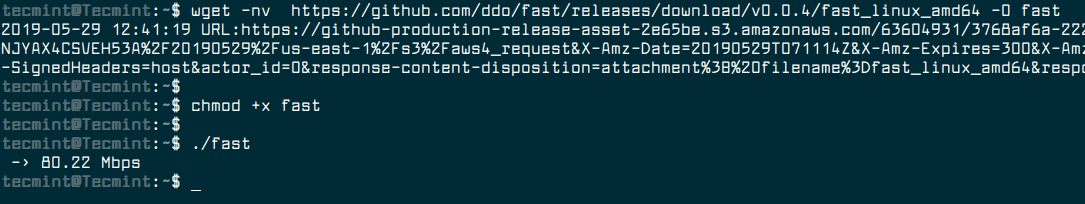
If you want, you can install it under /usr/local/bin directory on any Linux distribution by using the following commands.
$ wget https://github.com/ddo/fast/releases/download/v0.0.4/fast_linux_amd64 $ sudo install fast_linux_amd64 /usr/local/bin/fast $ fast
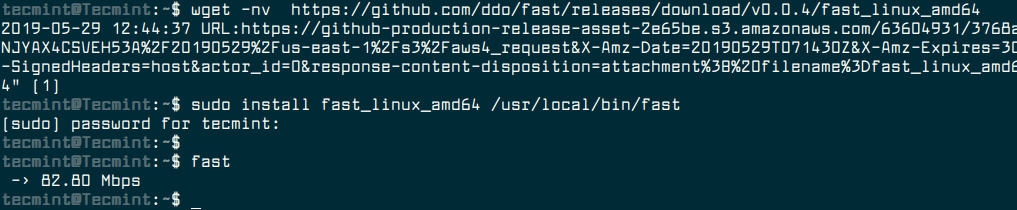
You can also install Fast on any Linux distribution using snap (requires snapd to be installed on the system).
$ snap install fast
That’s all! In this article, we have explained how to check the current Internet download and upload speed of Linux systems using the Fast.com speed testing service.
