In this article, we will discuss what Terraform is and how to install terraform on various Linux distributions using HashiCorp repositories.
What is Terraform?
Terraform is a popular cloud orchestration tool in the world of automation, which is used to deploy your infrastructure through the IAC (Infrastructure as code) approach. Terraform is built by Hashicorp and released under Mozilla Public License. It supports public, private as well as hybrid cloud, as of now Terraform supports 145 providers, which includes popular providers like AWS, Azure cloud, GCP, Oracle cloud, and many others.
Terraform architecture is very simple. All you need is to download the terraform binary to your local/server machine which is going to act as your base machine. We have to mention the provider to work within our syntax file. Terraform will download the plugin for that particular provider automatically and will authenticate with provider API to execute the plan.
What is Infrastructure as Code?
The process of provisioning and managing resources like Virtual Machine, Storage, Network, Database, etc.. through machine-readable definition files, rather than interactive tools or hardware configurations.
Features
- Open-source.
- Declarative syntax.
- Pluggable Modules.
- Immutable infrastructure.
- Simple client-only architecture.
Let’s get started…
Installing Terraform in Linux Distributions
The Terraform primary distribution packages come in .zip format, which includes single executable files that you can uncompress any location on your Linux system.
However, for simpler integration with configuration management tools, terraform also offers package repositories for Debian-based and RHEL-based systems, which enables you to install Terraform using your default package management tools called APT and Yum.
Install Terraform in Debian, Ubuntu & Mint
$ curl -fsSL https://apt.releases.hashicorp.com/gpg | sudo apt-key add - $ sudo apt-add-repository "deb [arch=$(dpkg --print-architecture)] https://apt.releases.hashicorp.com $(lsb_release -cs) main" $ sudo apt install terraform
Install Terraform in RHEL, CentOS & Fedora
$ sudo yum install -y yum-utils $ sudo yum-config-manager --add-repo https://rpm.releases.hashicorp.com/$release/hashicorp.repo $ sudo yum install terraform
Now the installation can be verified by running a simple terraform version command.
$ terraform version
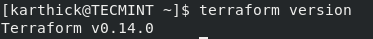
That’s it for this article. The installation is very simple, easy to set up and some text editors like Atom and VSCode come with language support for terraform too.
