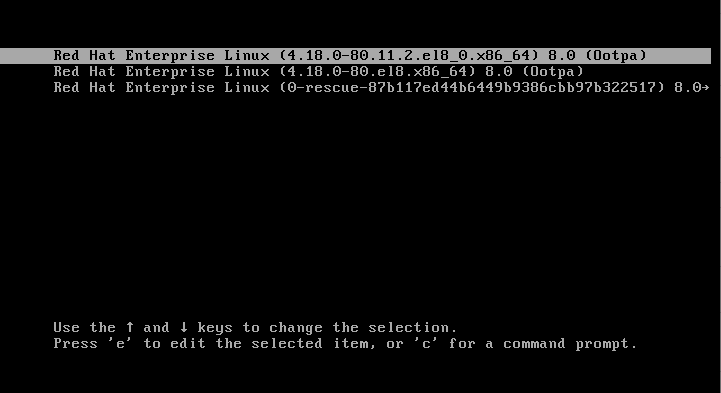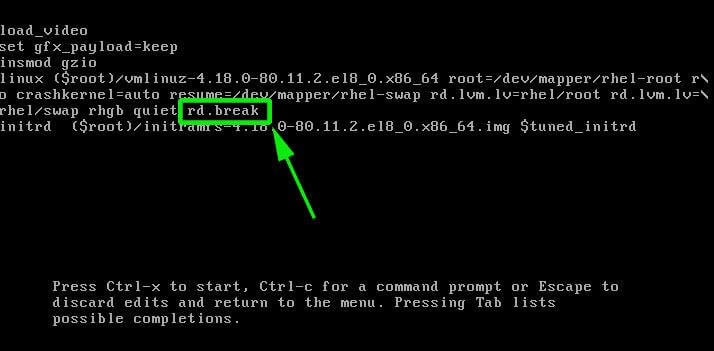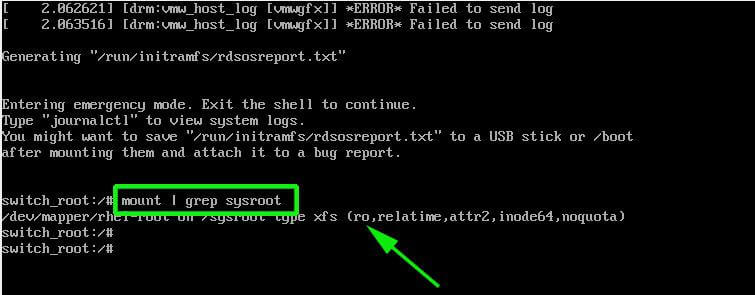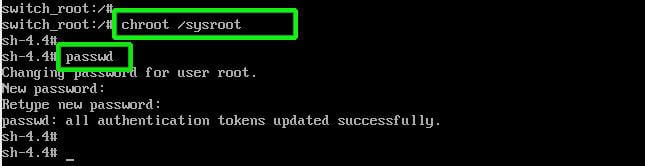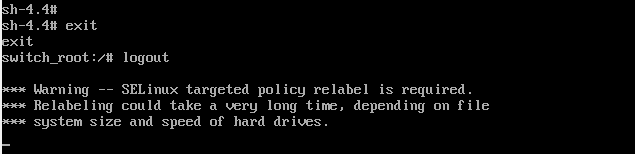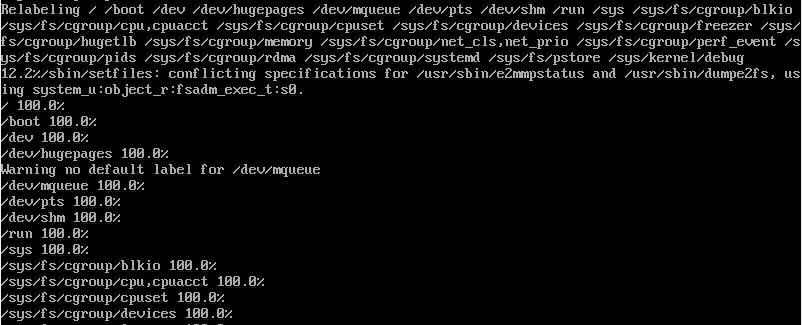In this guide, you will learn how to reset a forgotten root password on RHEL 8 server. Resetting the root password usually involves a few steps that will help you to reset the root password and you will thereafter be able to log in using the new root password.
Related Read: How to Reset Forgotten Root Password in CentOS 8
So let’s dive in..
Reset Forgotten root Password in RHEL 8
First, boot into your RHEL 8 system and select the kernel you wish to boot into. Next, interrupt the booting process by pressing ‘e’ on your keyboard.
On the next screen, locate that begins with kernel= and append the parameter rd.break and press Ctrl + x.
On the next screen, ensure that you remount the sysroot directory with read and write permissions. By default, it is mounted with read-only access rights indicated as ro.
You can confirm this by running the command:
:/# mount | grep sysroot
Now remount the directory with read and write access.
:/# mount -o remount,rw /sysroot/
Once again, confirm the access rights. Note that this time, the access rights have changed from ro (read-only) to rw (read and write).
:/# mount | grep sysroot
Next, run the command shown to mount the root file system in read and write mode.
:/# chroot /sysroot
Next, use the passwd command to reset the password. As usual, provide a new password and confirm it.
# passwd
At this moment you have successfully reset your password. The only part remaining is to enable file system relabelling. To do this execute:
:/# touch /.autorelabel
Finally, type exit and then log out to begin the relabelling process.
This usually takes a couple of minutes and once done, the system will reboot upon which you can log in as the root user with the new password.
And that’s how you would reset a forgotten root password in RHEL 8.