As we continue to evolve as a blogging platform, our keen senses are always directed towards providing security tools that are evidently structured to maximize your experience on Linux.
When it comes to VPNs, being spoiled for options should be the status quo, that way, you can do a diligent job shopping around for the VPN best suited to your use case before settling. This has the effect of giving you the best bang for your buck.
The best bang will always be the best service overall but that is hard to come by in a review, however, if you’re patient enough, you may just strike gold. Patience would mean installing the options available with a free trial at least and giving them a test run.
In this specific case, we’re going to overview the PureVPN setup for Linux. If you haven’t already, read the configuration instructions we have written earlier for NordVPN then make your deduction accordingly.
Why PureVPN?
Generally speaking, acclimatizing oneself to a service such as those being offered in the virtual private network industry can be daunting to the unsuspecting user. Typically, they aren’t very friendly or functional. With PureVPN on Linux, the functionality is something one can hope to expect provided they’ve used the terminal before.
PureVPN is also one of the major players with an establishment going back over a decade and a half as they were founded in 2007. This is an important factor when putting reliability into consideration.
There’s no real appeal to the potential of newer players that aren’t as established as the major players as reputation plays a big role in the perception of virtual private networks in the industry.
On the subject of age and reputation, PureVPN is able to extend its experience towards the interoperability of its service across platforms.
Features of PureVPN
PureVPN offers the following features set for protecting yourself and your data online by securely accessing apps, websites, entertainment, and more.
Military-grade Encryption
A certifiable 256-bit secure encryption on all connections with an intentional cloak of privacy and security that doesn’t compromise on the core aspects.
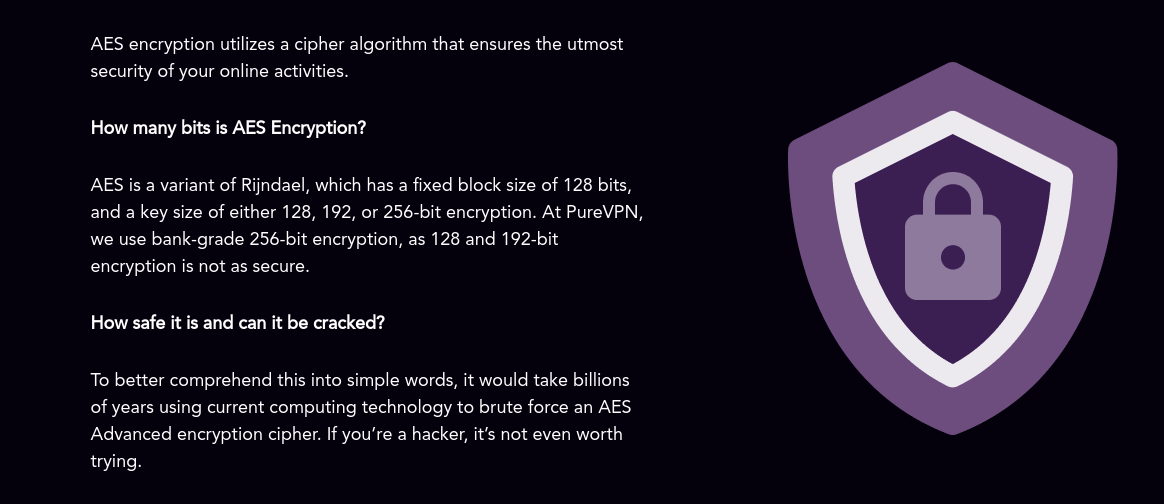
Peer to Peer File Sharing
Do you care about facilitating P2P connections? This is your opportunity to get on the bandwagon which is exactly what you need to maximize your security when dealing with torrents so you may access the peer-to-peer connections anonymously.
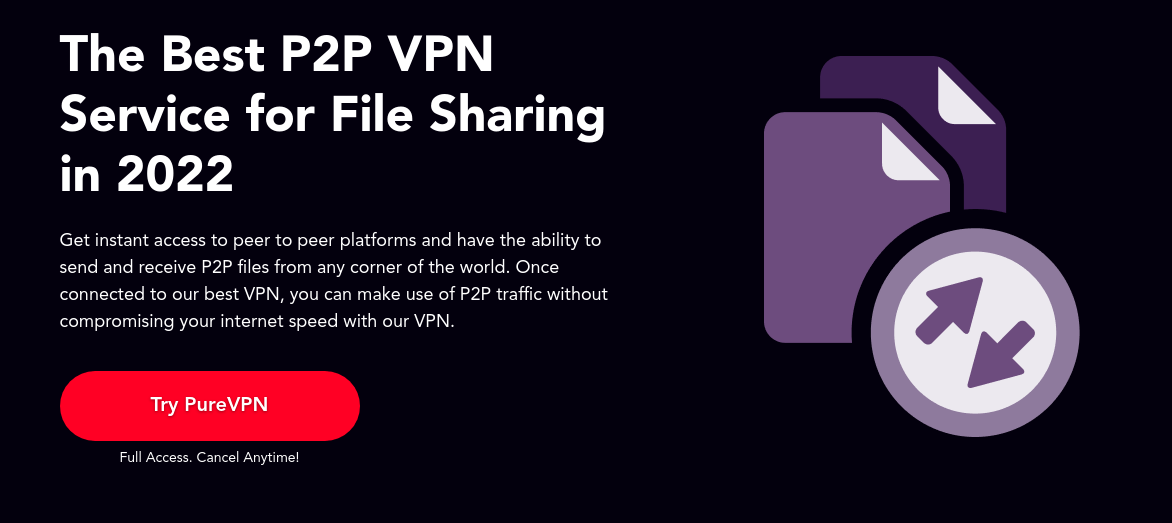
Fastest Streaming
Have you ever had the frustration of streamlining while connected to a virtual private network? I can understand this bottleneck that comes with some low-end VPNs and it basically comes down to server availability. This is something PureVPN satisfies without any qualms. YouTube to streaming Disney+ or Hulu, it’s a refreshing experience indeed.
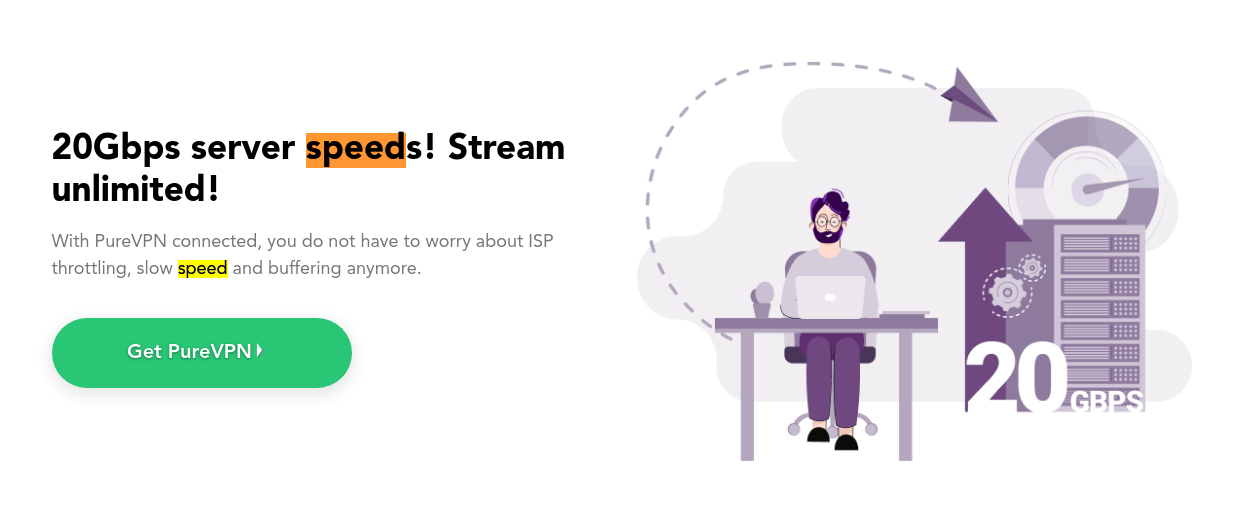
24/7 Support
A typical omission for services that are offered by virtual private networks is the blatant absence of a rigid support system. This is not the case with PureVPN. They’ve taken their service a step further by offering 24/7 customer support with a support team that isn’t chatbot-oriented.
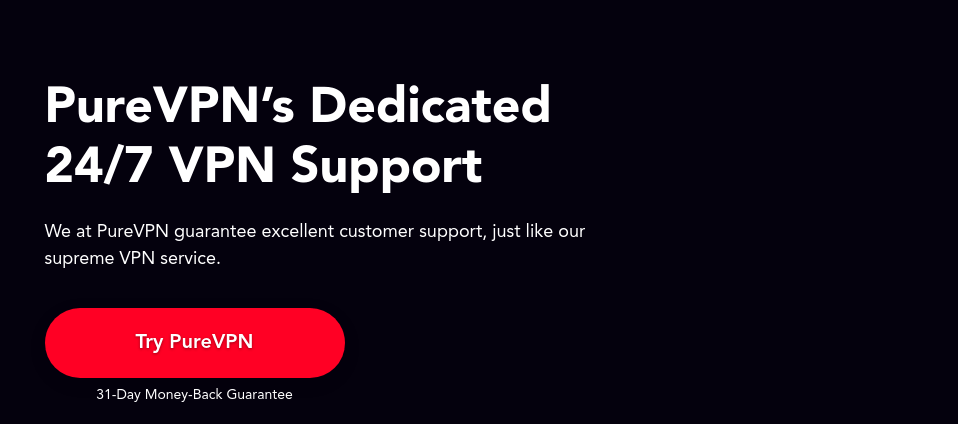
PureVPN Installation in Linux
Installing PureVPN is as streamlined as a walk in the park. With availability across platforms, PureVPN is right up there with the options we can easily recommend.
If you’re using Debian or other Debian derivatives, download PureVPN 32-bit or a 64-bit installer (the difference is in architecture depending on your system) then proceed with executing the commands below consecutively.
$ sudo dpkg -i purevpn_1.2.5_amd64.deb
Once the PureVPN installation process is done, run the command “purevpn” in your terminal and you should be able to see the output below:
$ purevpn
Using PureVPN in Linux
Once we’ve concluded the process of installation and setup, it’s time to get ahead with the actual configuration necessary to begin the utilization of their servers.
Use the command below to login into your PureVPN account:
$ purevpn -li Or $ purevpn --login
Connect to PureVPN using the command below:
$ purevpn -c Or $ purevpn --connect
You should now be able to use PureVPN to your heart’s content. Use the flags as indicated above to manipulate your way around the program using the terminal.
This will further strengthen your ability to maximize the virtual private network while enjoying a decent price point that works out to $1.99 a month provided you sign up for their 24 monthly plan as at the time of this writing.
Also, you will get an extra 10% discount when using the tecmint coupon code on the monthly and 2-year plans.
