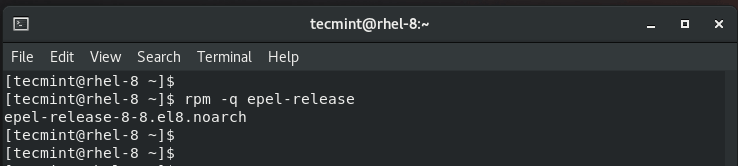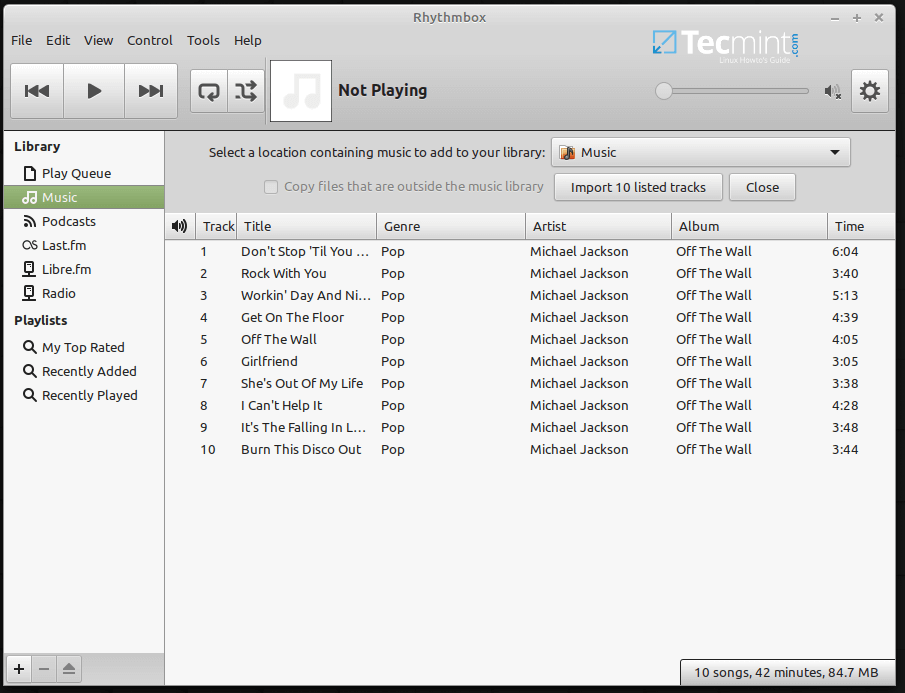Teamviewer is a remote desktop application that enables fast and secure remote connections between PCs. With Teamviewer, users can share their desktops, share files, and even hold online meetings. TeamViewer is multi-platform and can be installed on Linux, Windows, and Mac. It’s also available for Android & iOS smartphones. Related Read: How to Install TeamViewer
Make Linux Great Again
How to Install CouchDB on Debian 10 Buster
Apache CouchDB is an open-source NoSQL database developed by the Apache Software Foundation. It uses JSON to represent data stored in a database. The CouchDB replication allows you to synchronize two or more CouchDB databases. CouchDB RESTful HTTP/JSON API allows you to read, edit, delete and create database documents. In this tutorial, we will explain
How to Install and Use Curl on Ubuntu 20.04
curl is a command-line utility for transferring data from or to a remote server. With curl, you can download or upload data using one of the supported protocols, including HTTP, HTTPS, SCP, SFTP, and FTP. This article explains how to install Curl on Ubuntu 20.04. Installing Curl on Ubuntu # If you get an error
The 13 Best Music Players for Ubuntu & Linux Mint
We all love listening to music. Well, at least most of us do. Whether it’s just listening to cool ambient music as we work on our PC or unwinding after a long day’s work, music plays a crucial role in our everyday lives. In this article, we have put together a list of some of
How to Install TeamViewer on Ubuntu 20.04
TeamViewer is a cross-platform solution that is used for remote control, web conferencing, desktop sharing, and file transfer between computers. This article describes how to install TeamViewer on Ubuntu 20.04. Prerequisites # You’ll need to be logged in as root or user with sudo access to be able to install packages on your Ubuntu system.
How to Unzip (Open) Gz File
Gzip is a popular compression algorithm that reduces the size of a file while keeping the original file mode, ownership, and timestamp. This algorithm is often used to compress web elements for faster page loading. By convention, a file compressed with gzip ends with either .gz or .z. This article explains how to open (or
How to Install and Use FFmpeg on Debian 10
FFmpeg is an open-source and free cross-platform solution for streaming audio, video, recording and conversion. It can be used to convert media files to from one format to another and set sample rates, capture streaming audio/video, and resize videos. In this tutorial, we will show you how to install FFmpeg on Debian 10. Prerequisites# Before
Diskonaut – A Terminal Disk Space Navigator for Linux
diskonaut is a simple terminal disk space navigator built using Rust and supports Linux and macOS. To use it, specify an absolute path in your file system, for example, /home/tecmint or run it in the directory of interest, it will scan the directory and maps it to memory enabling you to explore its contents. It
How to Search in Vim / Vi
This article describes how to perform search operations in Vim / Vi. Vim or its precursor Vi comes preinstalled on macOS and most Linux distributions. Searching text is one of the most common tasks when working with files. Knowing the basics of Vim might be very useful when you encounter a situation where your favorite
How to Install Gradle on Debian 10 Buster
Gradle is free and open-source build tool used for the Java projects. It is flexible and helps developers team to automate and build easier and faster software. In this tutorial we will explain how to install Gradle on Debian 10 Buster. Prerequisites# Ensure that you are logged in as root or user with sudo privileges.