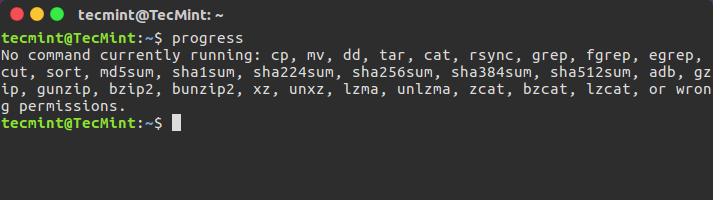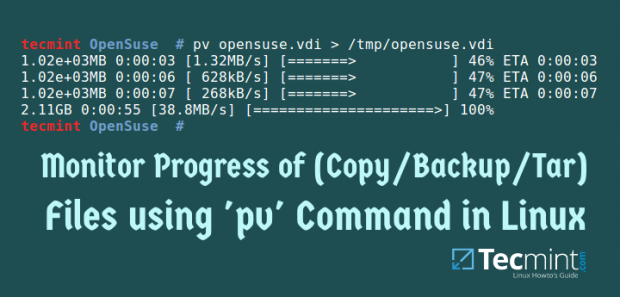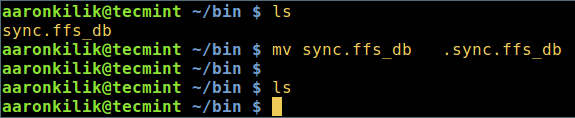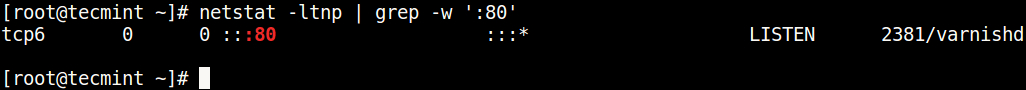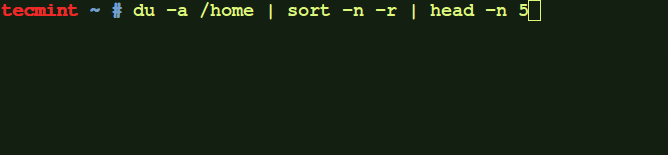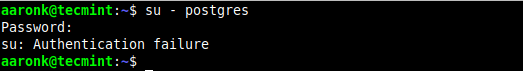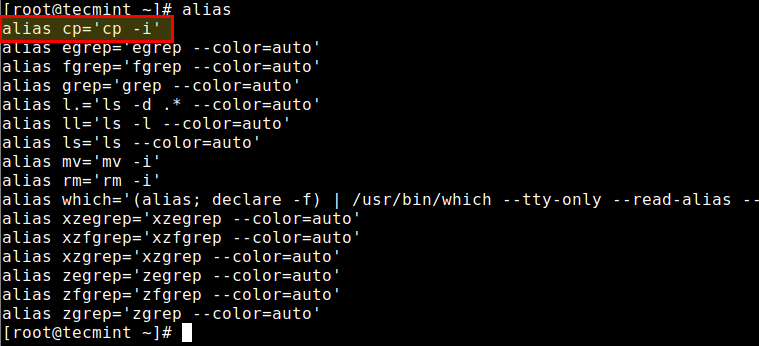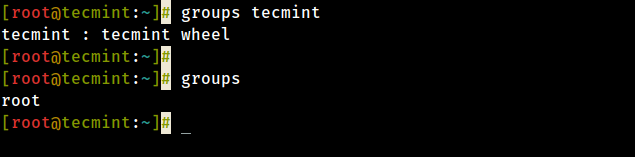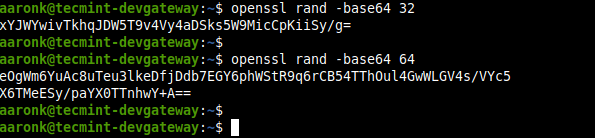Progress, formerly known as Coreutils Viewer, is a light C command that searches for coreutils basic commands such as cp, mv, tar, dd, gzip/gunzip, cat, grep, etc currently being executed on the system and shows the percentage of data copied, it only runs on Linux and Mac OS X operating systems. Additionally, it also displays
Linux Tricks - DesignLinux
How to Monitor Progress of (Copy/Backup/Compress) Data using ‘pv’ Command
When making backups, and copying/moving large files on your Linux system, you may want to monitor the progress of an ongoing operation. Many terminal tools do not have the functionality to allow you to view progress information when a command is running in a pipe. You might also like: Advanced Copy Command – Shows Progress
An Easy Way to Hide Files and Directories in Linux
Do you occasionally share your Linux desktop machine with family members, friends, or perhaps with colleagues at your workplace, then you have a reason to hide certain private files as well as folders or directories. The question is how can you hide files in linux? In this tutorial, we will explain an easy and effective
3 Ways to Find Out Which Process Listening on a Particular Port
A port is a logical entity that represents an endpoint of communication and is associated with a given process or service in an operating system. In previous articles, we explained how to find out the list of all open ports in Linux and how to check if remote ports are reachable using the Netcat command.
10 Commands to Collect System and Hardware Info in Linux
It is always a good practice to know the hardware components of your Linux system is running on, this helps you to deal with compatibility issues when it comes to installing packages, drivers on your system using yum, dnf, or apt. 10 Commands to Check Hardware and System Information in Linux Therefore in these tips
How to Find Out Top Directories and Files (Disk Space) in Linux
As a Linux administrator, you must periodically check which files and folders are consuming more disk space. It is very necessary to find unnecessary junk and free up them from your hard disk. This brief tutorial describes how to find the largest files and folders in the Linux file system using du (disk usage) and
How to Switch (su) to Another User Account without Password
In this guide, we will show how to switch to another or a specific user account without requiring a password. For example, we have a user account called postgres (the default PostgreSQL superuser system account), we want every user (typically our PostgreSQL database and system administrators) in the group called postgres to switch to the
How to Force cp Command to Overwrite without Confirmation
The cp command (which stands for a copy) is one of the commonly used commands on Linux and other UNIX-like operating systems, for copying files and directories. In this guide, we will show how to force the cp command to overwrite a copy operation without confirmation in Linux. Related Article: 10 SCP Commands to Transfer
How to Add or Remove a User from a Group in Linux
Linux is by default a multi-user system (meaning many users can connect to it simultaneously and work), thus user management is one of the fundamental tasks of a system administrator. User management includes everything from creating, updating, and deleting user accounts or user groups on a Linux system. In this short quick article, you will
4 Ways to Generate a Strong Pre-Shared Key (PSK) in Linux
A Pre-Shared Key (PSK) or also known as a shared secret is a string of characters that is used as an authentication key in cryptographic processes. A PSK is shared before being used and is held by both parties to the communication to authenticate each other, usually before other authentication methods such as usernames and