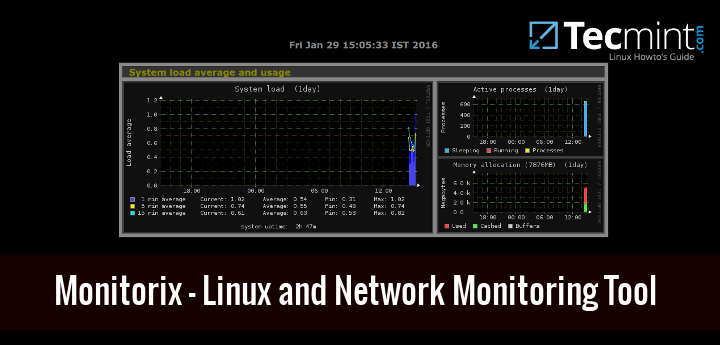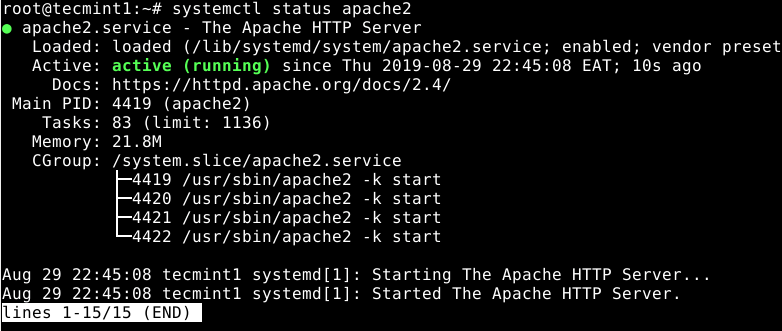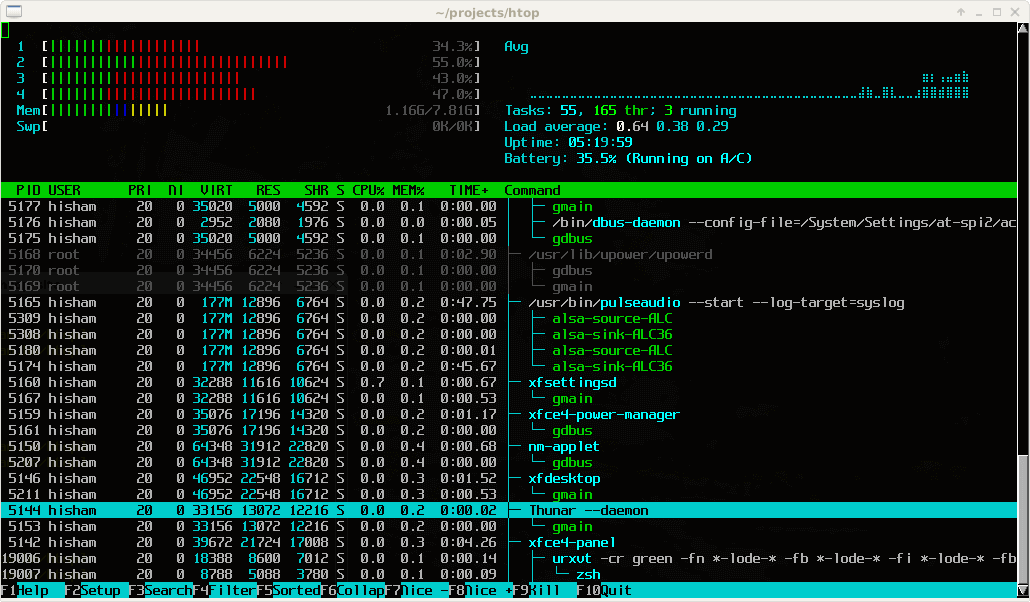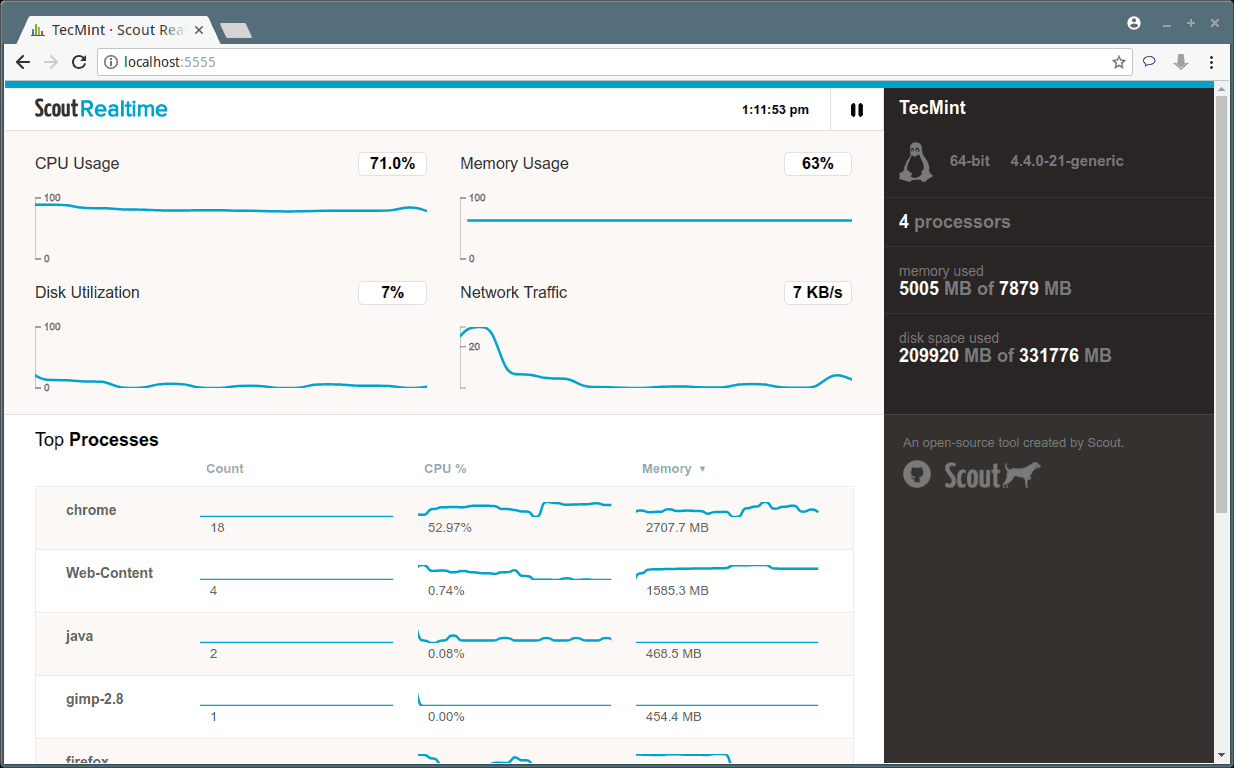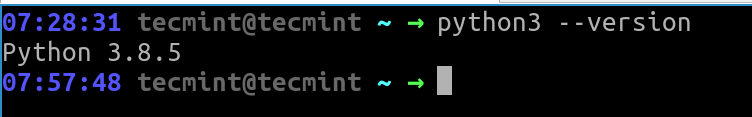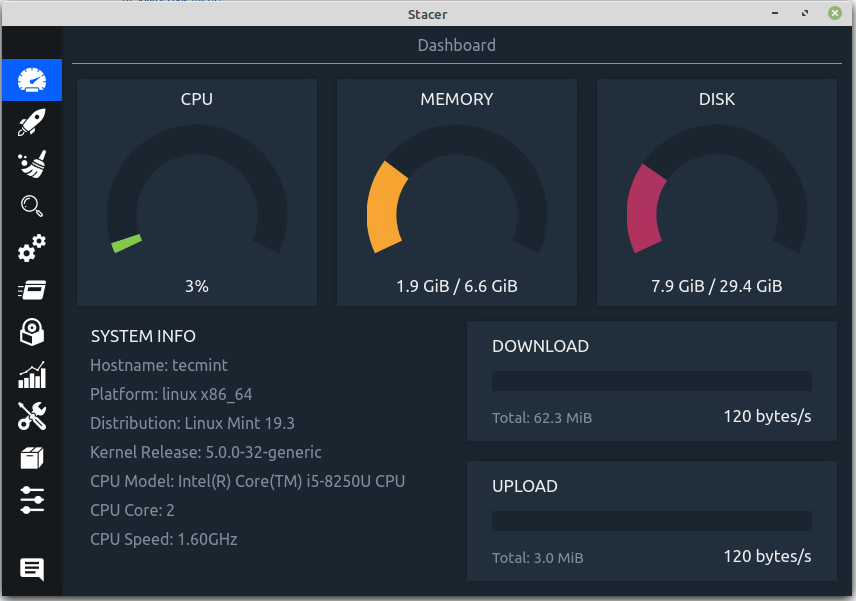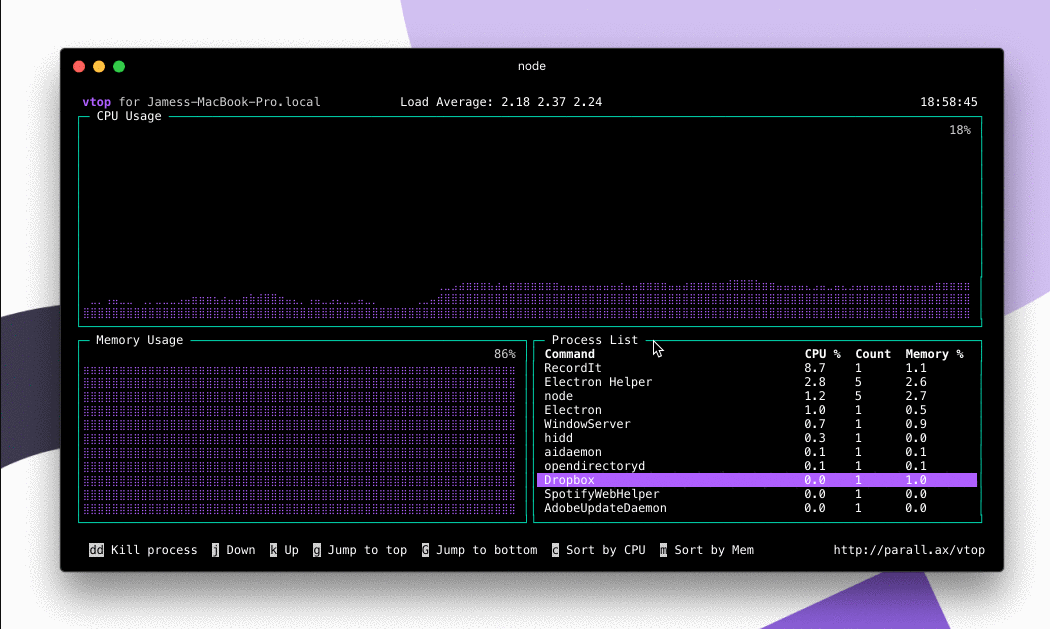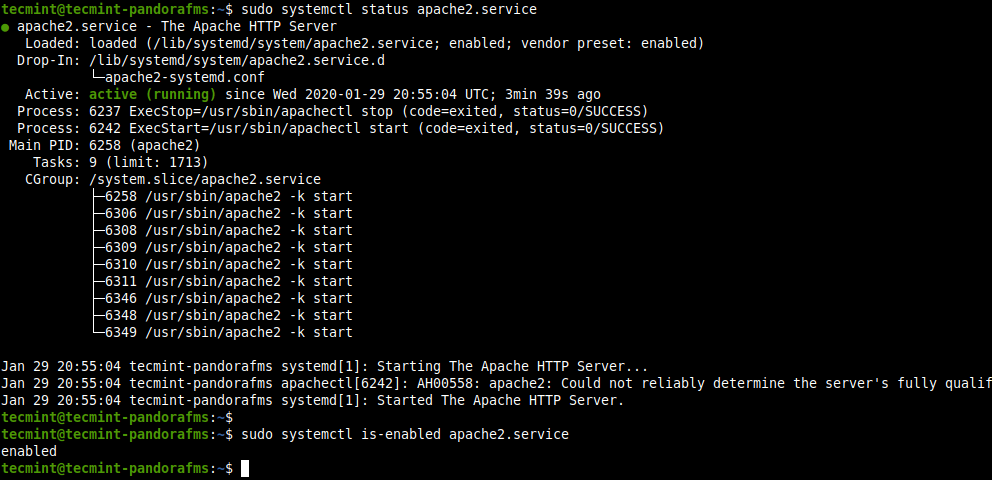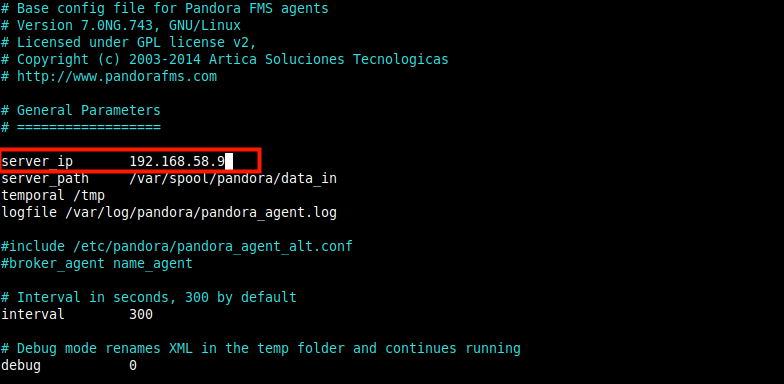Monitorix is an open-source, free, and most powerful lightweight tool designed to monitor system and network resources in Linux. It regularly collects system and network data and displays the information in graphs using its own web interface (which listens on the port 8080/TCP). Monitorix allows for monitoring overall system performance and also helps in detecting
linux server monitoring - DesignLinux
How to Install Zabbix Monitoring Tool on Debian 11/10
Zabbix is a free, open-source, popular and feature-rich IT infrastructure monitoring software developed using PHP language. It is used to monitor networks, servers, applications, services as well as cloud resources. It also supports the monitoring of storage devices, databases, virtual machines, telephony, IT security resources, and much more. [ You might also like: How to
Htop – An Interactive Process Viewer for Linux
This article is the continuation of our Linux system monitoring series, today we’re talking about the most popular monitoring tool called htop, which is just reached version 3.0.5 and comes with some cool new features. Htop Linux Process Monitoring Tool Htop is an interactive real-time process monitoring application for Linux/Unix-like systems and also a handy
How to Monitor Linux Server and Process Metrics from Browser
In the past, we’ve covered lots of command-line-based tools for monitoring Linux performance, such as top, htop, atop, glances, and more, and a number of web-based tools such as cockpit, pydash, linux-dash, just to mention but a few. You can also run glances in web server mode to monitor remote servers. But all that aside,
BpyTop – Resource Monitoring Tool for Linux
BpyTOP is another Linux command-line utility for resource monitoring among many other utilities like a top, Htop, Bashtop, etc. bashtop users can expect similar features in bpytop since bpytop is ported from bashtop and completely written in Python. Bpytop is available for various linux distributions and macOS. BpyTOP Features Fast and responsive UI. Keyboard and
Stacer – Linux System Optimizer & Monitoring Tool
Stacer is a GUI based application written in C++ to monitor and optimize Linux OS. The latest build version of Stacer is 1.1.0, which provides all in one stop for our common activities we perform using Terminal like package management, process management, Host details, CPU, Network and Disk monitoring, startup applications, and a few more.
vtop – A Linux Process and Memory Activity Monitoring Tool
Command-line tools like “top” make it hard to monitor CPU usage and memory usage. That’s why we today introduce you to vtop – is a free and open-source, simple yet powerful and extendable terminal activity monitoring tool written in Node.js. It is designed to make it easy for users to view CPU usage across multi-process
How To Install Pandora FMS Monitoring Tool in Ubuntu 18.04
Pandora FMS (Flexible Monitoring System) is a free open-source, modern and highly scalable full-featured IT infrastructure monitoring tool designed for all types of environments. It is used to manage network equipment; Linux and other Unix-like servers and Windows servers; virtual infrastructures and all kinds of applications. Designed to be modular, multi-platform and easy to customize,
How To Install and Connect an Agent to Pandora FMS Server
A Pandora FMS Agent is an application installed on computers to be monitored using the Pandora FMS Monitoring System. Software agents perform checks on server resources (such as CPU, RAM, storage devices, etc.) and installed applications and services (such as Nginx, Apache, MySQL/MariaDB, PostgreSQL, etc.); they send the collected data to the Pandora FMS Servers