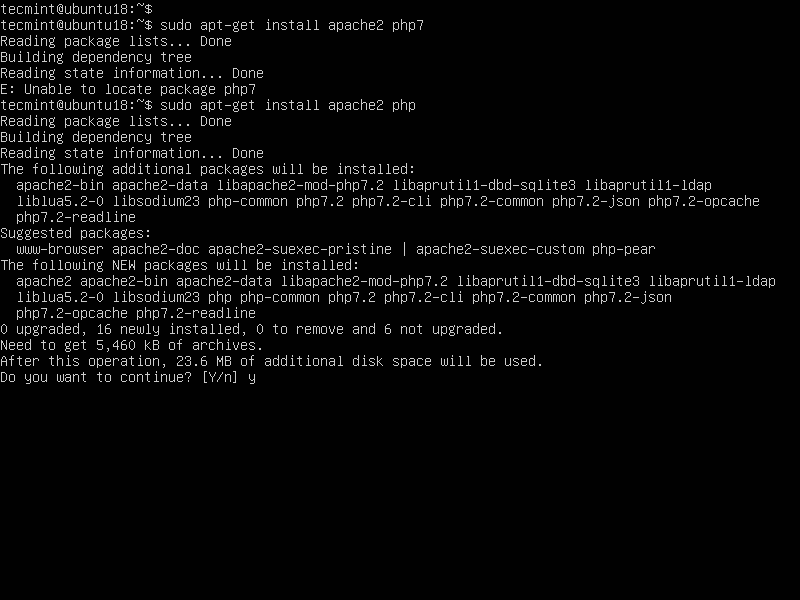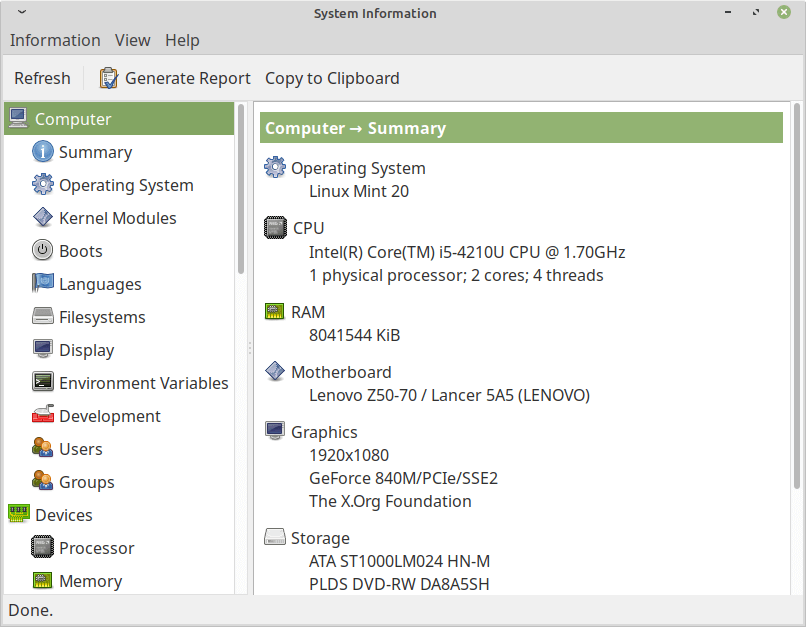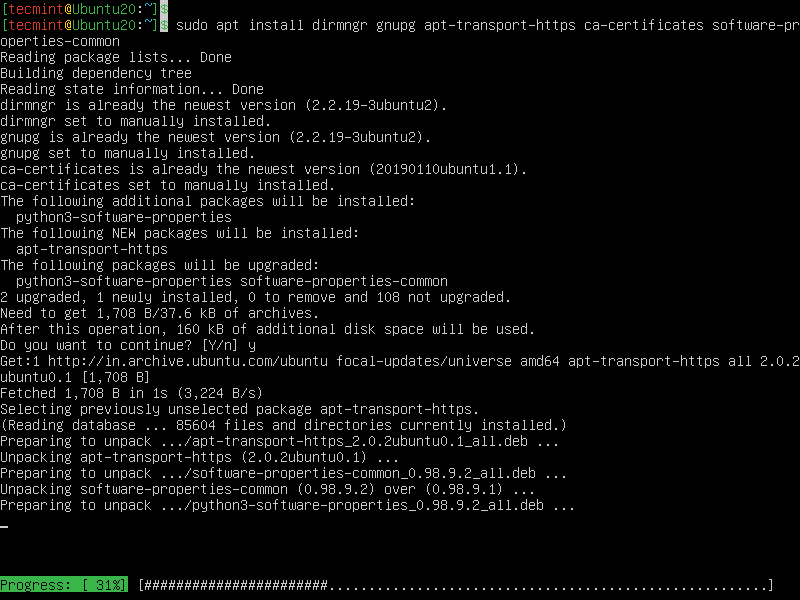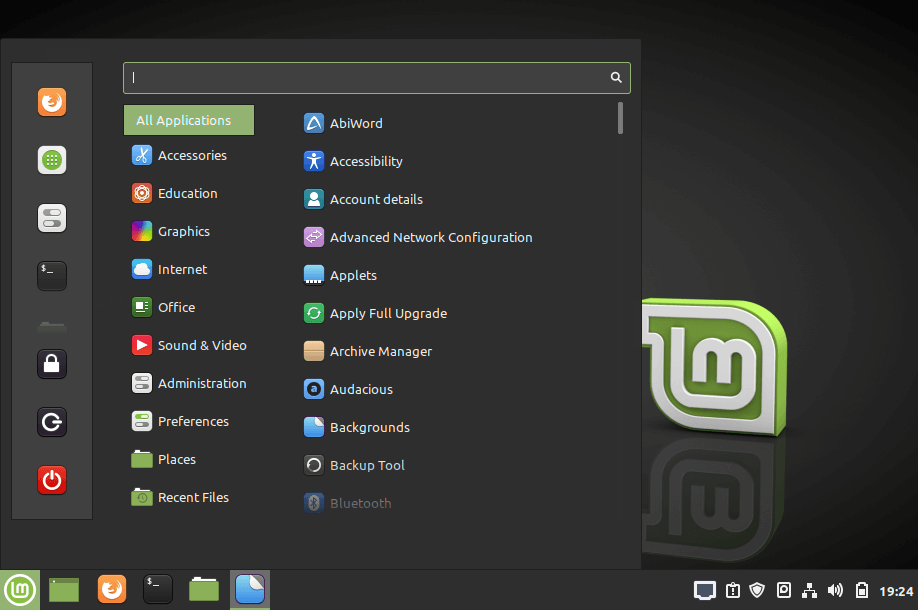VLC is the most popular open-source and cross-platform multimedia player. Using it you can play most type of multimedia files.In this guide we will show you how to install VLC media player on Ubuntu 20.04. You can install VLC using apt or as a snap package via the Snapcraft store. Let’s see both of the
Make Linux Great Again
How to Setup a Complete Mail Server (Postfix) using ‘SquirrelMail’ (Webmail) on Ubuntu/Debian
Creating a mail server on Linux powered machines can be one of the most essential things that every system administrator needs to do while configuring the servers for the first time, if you don’t know what it means; it’s simple, if you have a website like “example.com”, you can create an email account like “[email protected]”
HardInfo – Check Hardware Information in Linux
HardInfo (in short for “hardware information“) is a system profiler and benchmark graphical tool for Linux systems, that is able to gather information from both hardware and some software and organize it in an easy to use GUI tool. HardInfo can show information about these components: CPU, GPU, Motherboard, RAM, Storage, Hard Disk, Printers, Benchmarks,
How to Install MongoDB Community Edition on Ubuntu
MongoDB is an open-source, document database based on the cutting edge technology of NoSQL. It supports the development of modern web applications, with features such as strong consistency, flexibility, expressive query languages, and secondary indexes plus a lot more. Additionally, it offers organizations great scalability and performance for building modern applications with powerful and mission-critical
How to Set Up Automatic Kernel Updates on Linux
It’s simple process to apply security updates to the Linux kernel using apt, yum, or kexec tools. But when managing multiple servers with different Linux distribution then it can be time-consuming and tedious. This article show you how to set up automatic kernel updates without reboot using the live patching. If you do manual update
How to Install VLC Media Player on Ubuntu 20.04
VLC is one of the most popular open-source multimedia players. It is cross-platform and can play virtually all multimedia files as well as DVDs, Audio CDs, and different streaming protocols. This article describes how to install VLC media player on Ubuntu 20.04. VLC can be installed as a snap package via the Snapcraft store or
10 Best Ubuntu-based Linux Distributions
Ubuntu is arguably one of the most popular and widely-used Linux distribution owing to its classic UI, stability, user-friendliness, and a rich repository that contains over 50,000 software packages. Furthermore, it comes highly recommended for beginners who are trying to give a shot at Linux. In addition, Ubuntu is supported by a vast community of
Stat Command in Linux
The stat is a command-line utility that shows detailed information about given files or file systems. In this article we will show you how to use stat command. Using the stat Command# Following is the basic syntax for the stat command: stat [OPTION]… FILE… You can pass multiple input FILE names and pass multiple options
How to Install Chromium Web Browser on Ubuntu 20.04
Chromium is an open-source, reliable, fast and stable browser for the latest web. Many modern browser used its as a base including the Google Chrome, the most popular web browser in the world. In this article we will show how to install Chromium on Ubuntu 20.04. As the Chromium is open-source, it doesn’t include proprietary
Dmesg Command in Linux
The dmesg command-line utility is used to view and control the kernel ring buffer in Linux and other Unix-like operating systems. It is useful for examining kernel boot messages and debugging hardware related issues. In this guide, we will show you the basics of the dmesg command. In the Linux operating system the Linux kernel