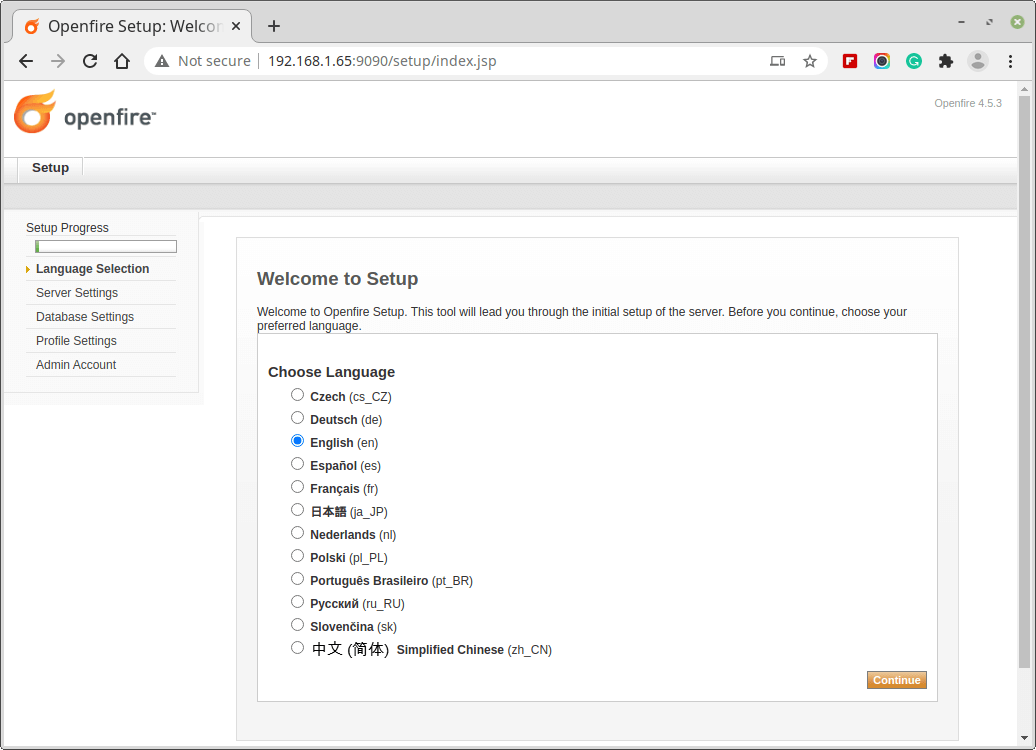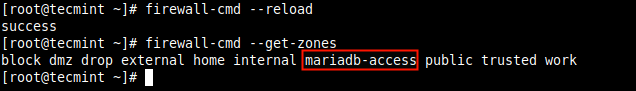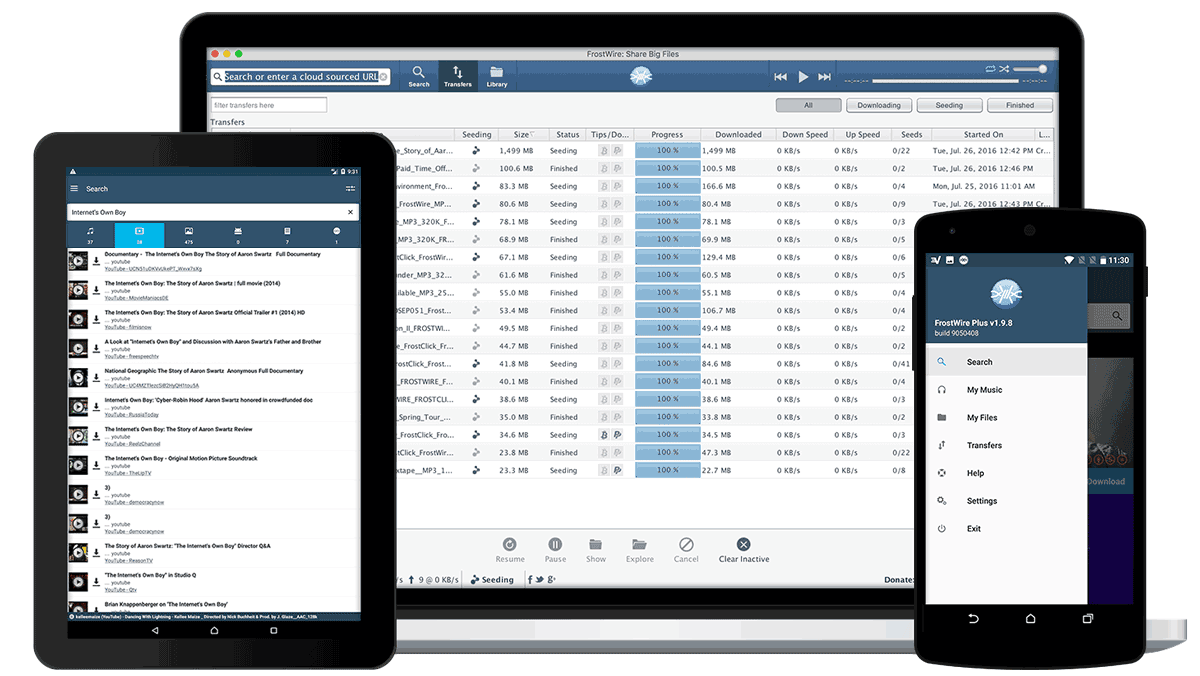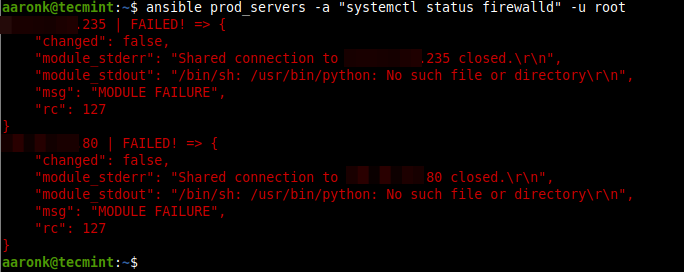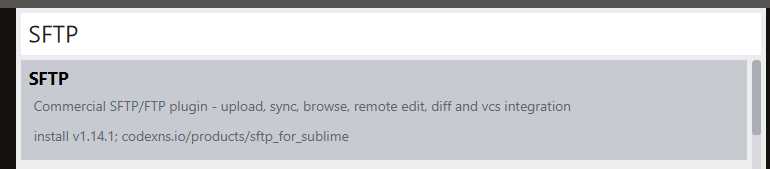Applying security updates to the Linux kernel is a straightforward process that can be done using tools such as apt , yum, or kexec. However, when managing hundreds or thousands of servers running different Linux distribution to patch, this method can be challenging and time-consuming. Manually updating the kernel requires rebooting the system. This results
Make Linux Great Again
How to Create Your Own IM/Chat Server Using “Openfire” in Linux
With the invention of the Internet, the way of communication revolutionized, a long ago. E-mail replaced traditional postal mail. The email was fast still there were some bottlenecks. One would not know if the person on the other end is online or not, hence email was a fast way of communication than postal mail but
How to Open Port for a Specific IP Address in Firewalld
How can I allow traffic from a specific IP address in my private network or allow traffic from a specific private network through firewalld, to a specific port or service on a Red Hat Enterprise Linux (RHEL) or CentOS server? In this short article, you will learn how to open a port for a specific
How to Copy, Cut and Paste in Vim / Vi
It is common action to do copy, cut and paste text when working with the text files. Vim is a text editor which is comes preinstalled on macOS and almost all Linux distributions. It’s good to have basics of Vim if your favorite editor is not available. In this article we will show you how
How to Install Chromium Web Browser on Ubuntu 20.04
Chromium is a fast, stable, and secure browser built for the modern web. It is the base of many browsers, including the most popular web browser in the world Google Chrome . The key difference between Chromium and Chrome is that Chromium is open-source. It Chromium doesn’t include proprietary web codecs and doesn’t send crash
Using the SSH Config File
If you are doing administrator work or need to connect regularly the multiple remote systems via SSH, it is difficult to remember all the remote IP addresses, usernames and ports. For this problem there is a simple solution is to using OpenSSH set up a per-user configuration file and store different SSH options for each
FrostWire – A Cloud Downloader, BitTorrent Client and Media Player
FrostWire (formerly known as Gnutella) is a free and open-source BitTorrent client and a fork of LimeWire. It was originally very similar to LimeWire in appearance and performance, but later developers added more rich features such as including BitTorrent protocol, Magnet Link, Wi-Fi sharing, Internet Radio, iTunes, Video/Audio Player support. It is written in Java
How to Fix “Shared connection to x.x.xx closed” Ansible Error
In this short article, we will explain how to solve the: “module_stderr“: “Shared connection to x.x.x.x closed.\r\n”, “module_stdout”: “/bin/sh: /usr/bin/python: No such file or directory\r\n”, while running Ansible commands. The following screenshot shows the Ansible module error. We encountered this error while running an Ansible command to execute commands on two newly deployed CentOS 8
How to Setup Sublime Text sFTP for Remote Development
This article is the second in a series about sublime text and how to set it up for remote development using the SFTP package. I suggest you refer to our previous article about the installation and configuration of sublime text 3. Most of our development and deployment work will be happening in the remote server
How to Install Atom Text Editor on Ubuntu 20.04
Atom is a free and open source cross-platform code editor developed by GitHub. It It includes support package manager, Node.js plugins, embedded Git control, smart auto-completion, syntax highlighting and multiple panes. Atom is a desktop application built using web technologies. Atom is based on Electron a framework that enables cross-platform desktop applications using Chromium and