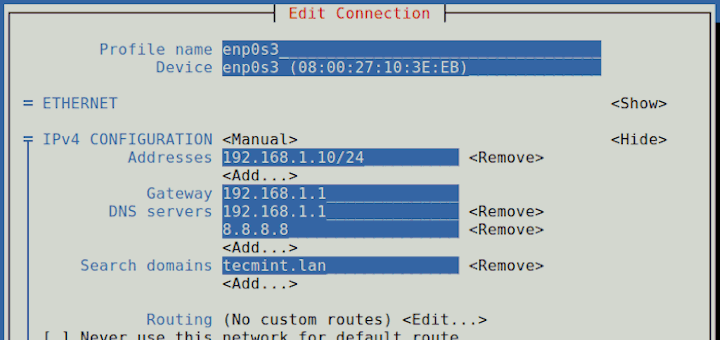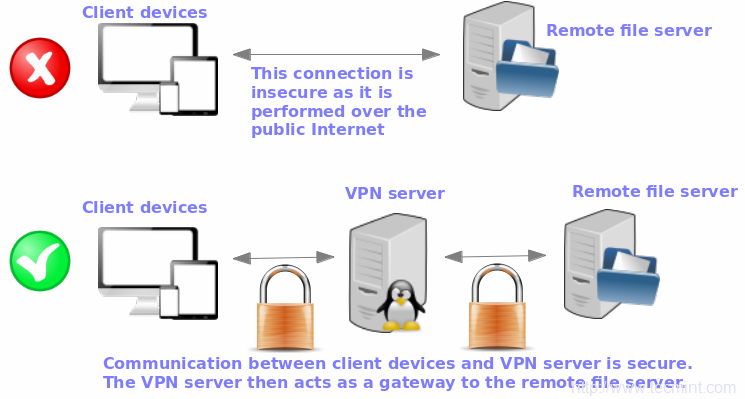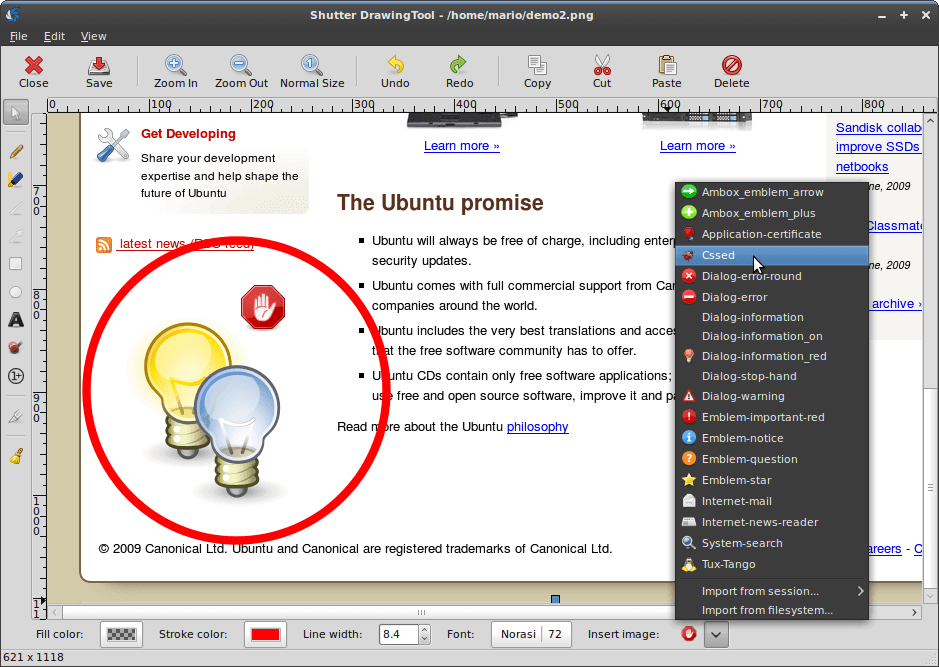WireGuard is a modern VPN (Virtual Private Network) technology that utilizes state-of-the-art cryptography. Compared to other popular VPN solutions, such as IPsec and OpenVPN , WireGuard is faster, easier to configure, and has a smaller footprint. It is cross-platform and can run almost anywhere, including Linux, Windows, Android, and macOS. Wireguard is a peer-to-peer VPN;
Make Linux Great Again
What is MongoDB? How Does MongoDB Work?
MongoDB is an open-source, modern, general-purpose, document-based distributed database management system developed, distributed, and supported by MongoDB Inc. It is a powerful and flexible, agile NoSQL (non-relational) document database that stores data in documents similar to JSON (JavaScript Object Notation) objects. MongoDB runs on Linux, Windows, and macOS operating systems. It comes with a comprehensive
Gunzip Command in Linux
Using Gunzip command-line tool you can decompressing Gzip files. Gzip is the popular compression algorithms to reduce the size of a file and keep the original file mode, ownership, and timestamp. In this tutorial, we will show you how to use the gunzip command. Decompressing Files with gunzip# Below is the basic syntax for the
How to Compare Strings in Bash
At the time of writing bash scripts, it’s often required to compare two strings to check it wether those are equal or not. Two strings are equal when they have the same length and contain the same sequence of characters. This guide shows you how to compare strings in Bash. Comparison Operators# Comparison operators are
How to Install and Configure Squid Proxy on Ubuntu 20.04
Squid is a full-featured caching proxy supporting popular network protocols like HTTP, HTTPS, FTP, and more. It can be used to improve the web server’s performance by caching repeated requests, filter web traffic, and access geo-restricted content. This tutorial explains how to set up a Squid Proxy on Ubuntu 20.04 and configure Firefox and Google
How to Configure Network Static IP Address on RHEL/CentOS 8/7
The scope of this tutorial is to explain how we can edit and make changes to Network Configurations on RHEL/CentOS 8/7 from the command line only, and, more specifically how we can set up a Static IP address on network interfaces using system network-scripts, which is a must be configured to serve Internet-facing network services, and
Bash Case Statement
The bash case statement can be used when you have multiple choices conditions. Using bash case statement, it will be more readable and easier to maintain instead of nested if statements. This tutorial shows you the basics and use of the Bash case statement in shell scripts. The Bash case statement has a similar concept
How to Install and Configure OpenVPN Server in CentOS 8/7
A Virtual Private Network is a technology solution used to provide privacy and security for inter-network connections. The most well-known case consists of people connecting to a remote server with traffic going through a public or insecure network (such as the Internet). Picture the following scenarios: OpenVPN Network Diagram In this article, we will explain
How to Install Shutter Screenshot Tool in Ubuntu 20.04
Shutter is a free and open-source, feature-rich screenshot tool for Linux based operating systems such as Ubuntu. It is available for all major GNU/Linux distributions and can be installed using the default package manager. Shutter allows you to take a screenshot of a specific area, window, or desktop/whole screen (or a specific workspace). It also
How to Setup FTP Server with Vsftpd on Raspberry Pi
This tutorial explains how to install and configure an FTP server on Raspberry Pi that you use to share files between your devices. We’ll use vsftpd, which a stable, secure, and fast FTP server. We will also show you how to configure vsftpd to restrict users to their home directory and encrypt the entire transmission