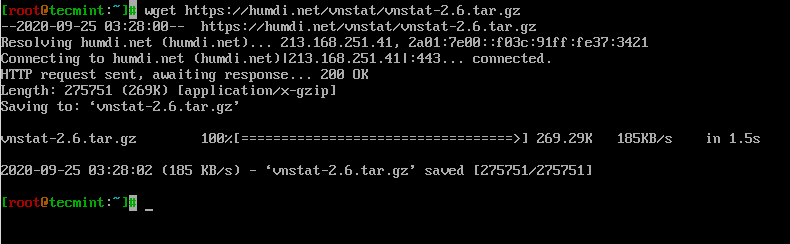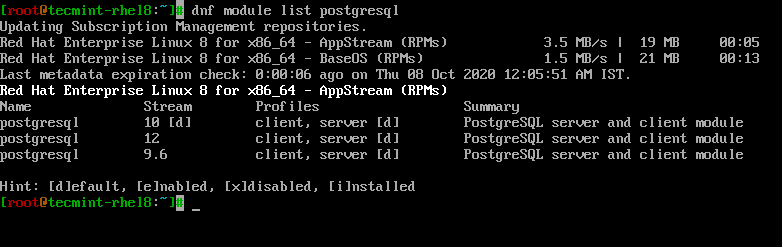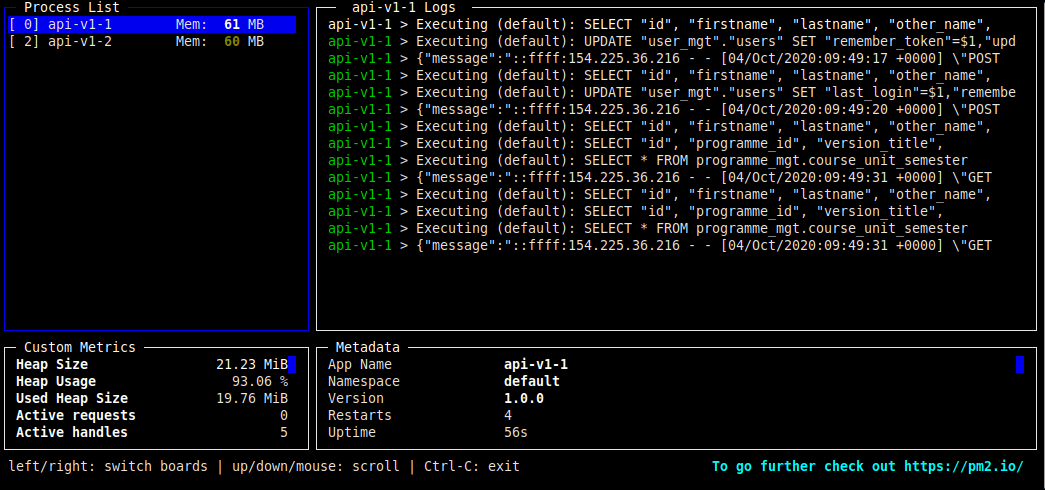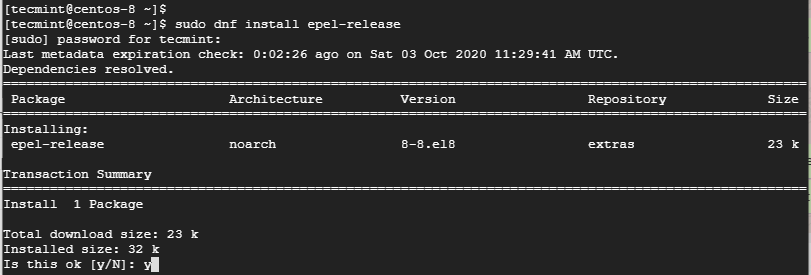In Linux, the date command is used to get or set the system date. It is used to print the date and time in different formats and calculate future and past dates. This tutorial explains the basics of the date command. Using the Linux date Command# Following is the basic syntax for the date command:
Make Linux Great Again
How to Install vnStat and vnStati to Monitor Network Traffic in Linux
VnStat is a console-based network traffic monitoring tool design for Linux and BSD. It will keep a log of the network traffic for selected network interfaces. To generate the logs, vnStat uses the information provided by the kernel. In other words, it will not sniff the network traffic and will ensure the lite usage of
How to List Cron Jobs in Linux
Cron is a scheduling daemon, used to schedule the execution of any tasks at specified time intervals. Such tasks (cron jobs) can be schedule to run at every minute, 5 minute, hour, day of the month, day of week, etc. Generally, cron jobs are used to perform repeated tasks, such as to backup databases, clearing
How to Install PostgreSQL and pgAdmin in RHEL 8
Pgadmin4 is an opensource web-based management tool for managing PostgreSQL databases. It’s a Python-based web-application developed using the flask framework at the backend and HTML5, CSS3, and Bootstrap on the frontend. Pgadmin4 is a rewrite of Pgadmin 3 which is written in C++ and ships with the following notable features: Pgadmin4 Features Sleek and revamped
Pkill Command in Linux
The pkill is a command-line utility, used to send signals to the processes of a running program. The processes can be specified by their names, by a user name, or other attributes. In this article we will discuss about pkill command in Linux. By default the pkill command comes pre-installed as a part of the
How to Monitor Node.js Applications Using PM2 Web Dashboard
PM2 is a popular daemon process manager for Nodejs with a complete feature set for a production environment, that will help you manage and keep your application online 24/7. A process manager is a “container” for applications that facilitates deployment, enables you to manage (start, restart, stop, etc..) the application at runtime, and provides for
How to Install Slack on CentOS 8
Slack is a widely used and popular platform for messaging and collaboration service. It’s much easier to use Slack straight and organize channels. You can make channels for you coworkers, projects, topics or any other purpose to keep conversations proper and organized. It also allows you audio and video calls as well as sharing of
How to Install Odoo (Open Source ERP and CRM) on CentOS 8
Odoo is an opensource all-in-one business management software that ships with a suite of various business applications for various uses such as eCommerce, project management, helpdesk, accounting, inventory, and a website builder to mention a few. In this article, you will learn how to install Odoo (Open Source ERP and CRM) on CentOS 8 and
Wall command in Linux
wall is a command-line utility that displays a message on the terminals of all logged-in users. The messages can be either typed on the terminal or the contents of a file. wall stands for write all, to send a message only to a specific user use the write command. Usually, system administrators send messages to
Df Command in Linux (Check Disk Space)
In Linux, the df command is used to get the information about the disk space usage. This guide explains how to use the df command with different formats. Use of df Command# Below is the basic syntax for the df command: df [OPTIONS]… FILESYSTEM… If you invoke the df command without any arguments, it will