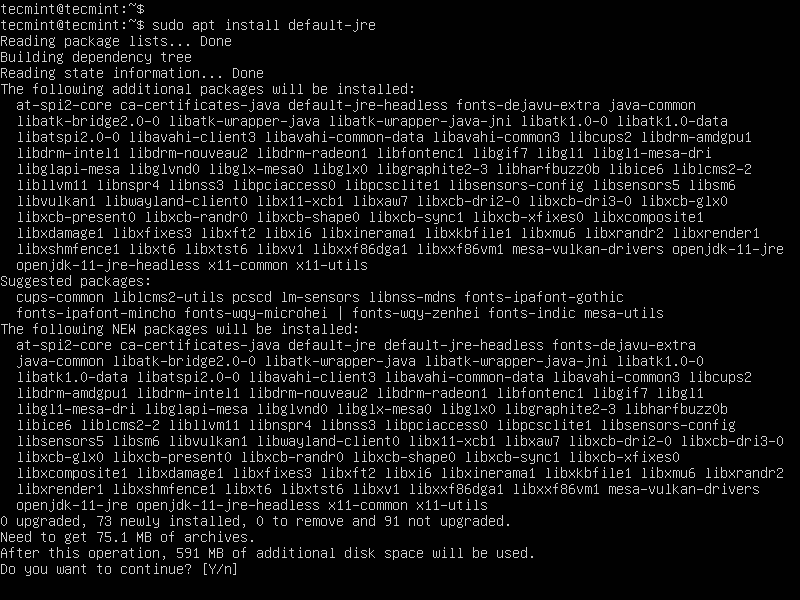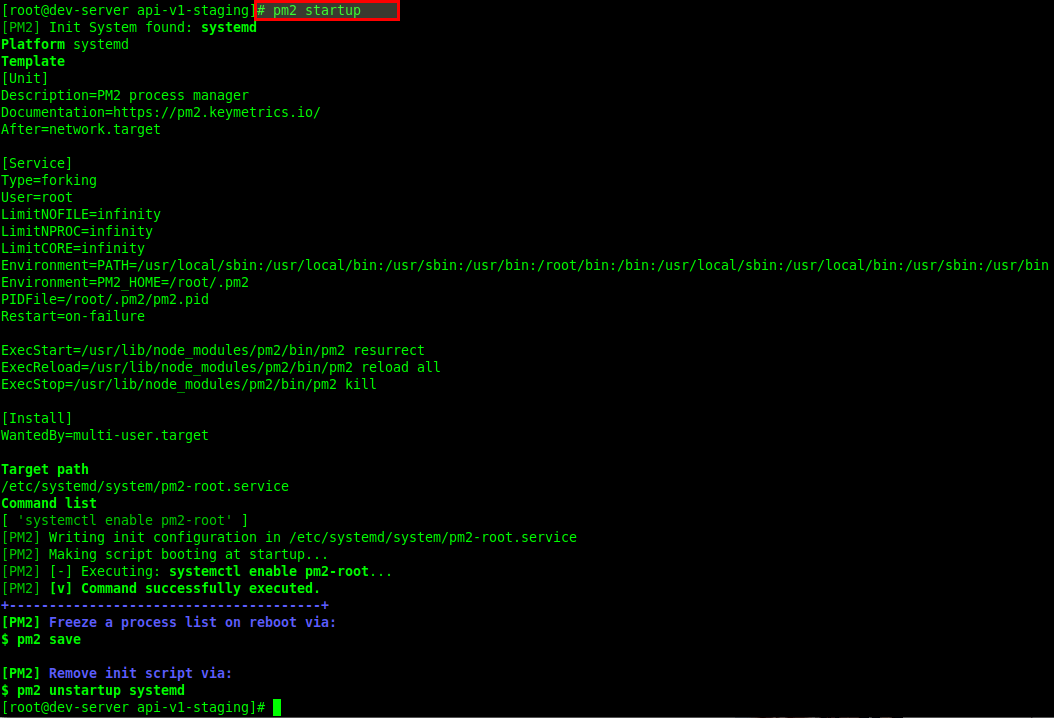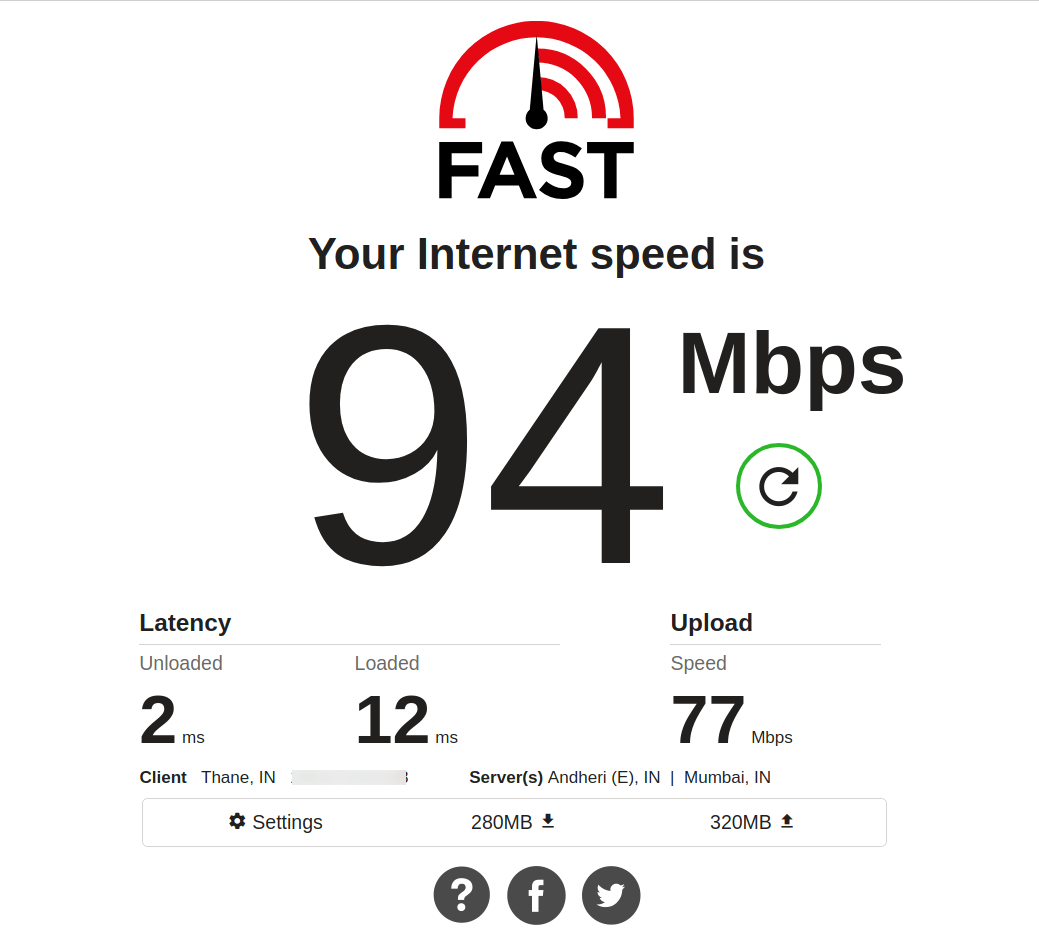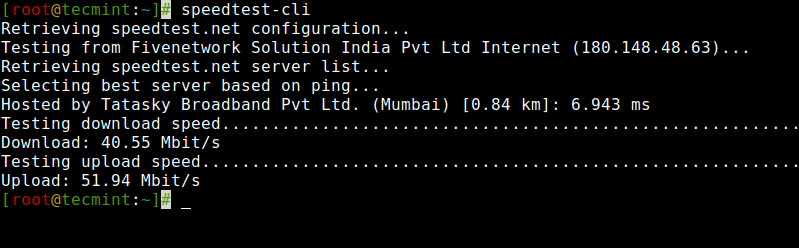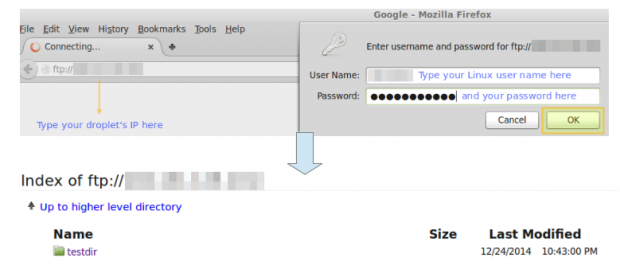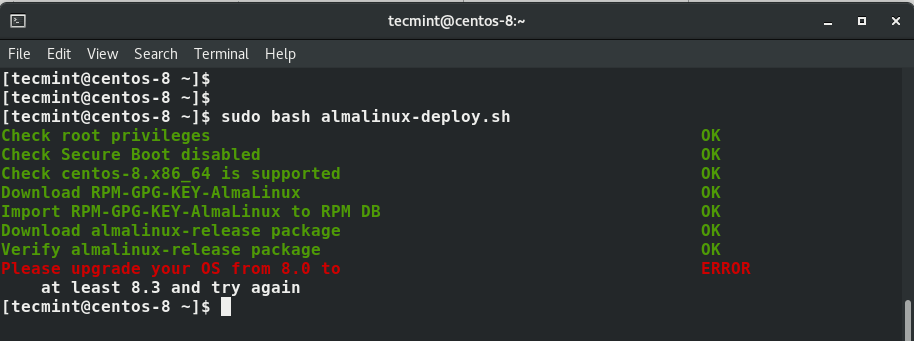Apache OpenOffice is a most popular and open-source application suite for Linux, Windows & Mac, which is used for word processing, spreadsheets, presentations, drawings, database, formula, and much more. OpenOffice is used by more than 200 million users across the globe companies, homes, and research centers with almost 41 languages. It is available freely for
Make Linux Great Again
How to Enable PM2 to Auto Start Node.js App at System Boot
PM2 is a powerful, widely-used, and feature-rich, production-ready process manager for Node.js. Restarting PM2 with the processes it manages every time your server boots/reboots is critical. One of PM2’s key features is support for a startup script (generated dynamically based on the default init system on your server), that restarts PM2 and your processes at
Rocky Linux 8.3 RC1 Released – Download DVD ISO Images
Ever since RedHat pulled the plug on the CentOS project, the opensource community has been working tirelessly round the clock to provide formidable alternatives to CentOS 8 which was renowned for its stability, reliability, and all the goodies derived from RHEL. And their efforts have paid off. One of the CentOS alternatives is AlmaLinux, a
20 Funny Commands of Linux or Linux is Fun in Terminal
Linux is fun! Huh. OK, so you don’t believe me. Mind me at the end of this article you will have to believe that Linux is actually a fun box. 20 Linux Funny Commands 1. Command: sl (Steam Locomotive) You might be aware of command ‘ls‘ the list command, which is used frequently to view
6 Interesting Funny Commands of Linux (Fun in Terminal)
In our past following articles, we’ve shown some useful articles on some funny commands of Linux, which shows that Linux is not as complex as it seems and can be fun if we know how to use it. Linux command line can perform any complex task very easily and with perfection and can be interesting
Fast – Test Your Internet Download Speed from Linux Terminal
If your internet download speed seems poor, you most likely go to Speedtest.net and check, yes?. This is the easiest way to test the speeds that we’re getting from our internet service provider, and it’s been a most liked choice for years. But Netflix’s own speed testing service – Fast.com, a free, fast, and simple
How to Test Your Linux Internet Speed Using Speedtest CLI
We always need to check the speed of the Internet connection at home and office. What do we do about this? Go to websites like Speedtest.net and begin the test. It loads JavaScript in the web browser and then selects the best server based upon ping and outputs the result. It also uses a Flash
How to Limit Network Bandwidth Usage in Linux Using Trickle
Have you ever encountered situations where one application dominated your all network bandwidth? If you have ever been in a situation where one application ate all your traffic, then you will value the role of the trickle bandwidth shaper application. Either you are a system admin or just a Linux user, you need to learn
How to Migrate from CentOS 8 to AlmaLinux 8.4
In our earlier guide, we walked you through the installation of AlmaLinux 8.4. If you have CentOS 8 installed, an automated migration script is available to help you migrate seamlessly to the latest version of AlmaLinux 8.4 without uninstalling and performing a fresh installation. In this guide, we will walk you through the migration of
How to Install and Configure Fail2ban on Debian 10
Fail2ban is an open-source tool which is used to protect your Linux system from Brute Force and DDoS other automated attacks. It blocks the client which are repeatedly fail to authenticate correctly with the services configured for it. Actually, it monitoring the logs of services for malicious activity and identify the automated attacks. This article