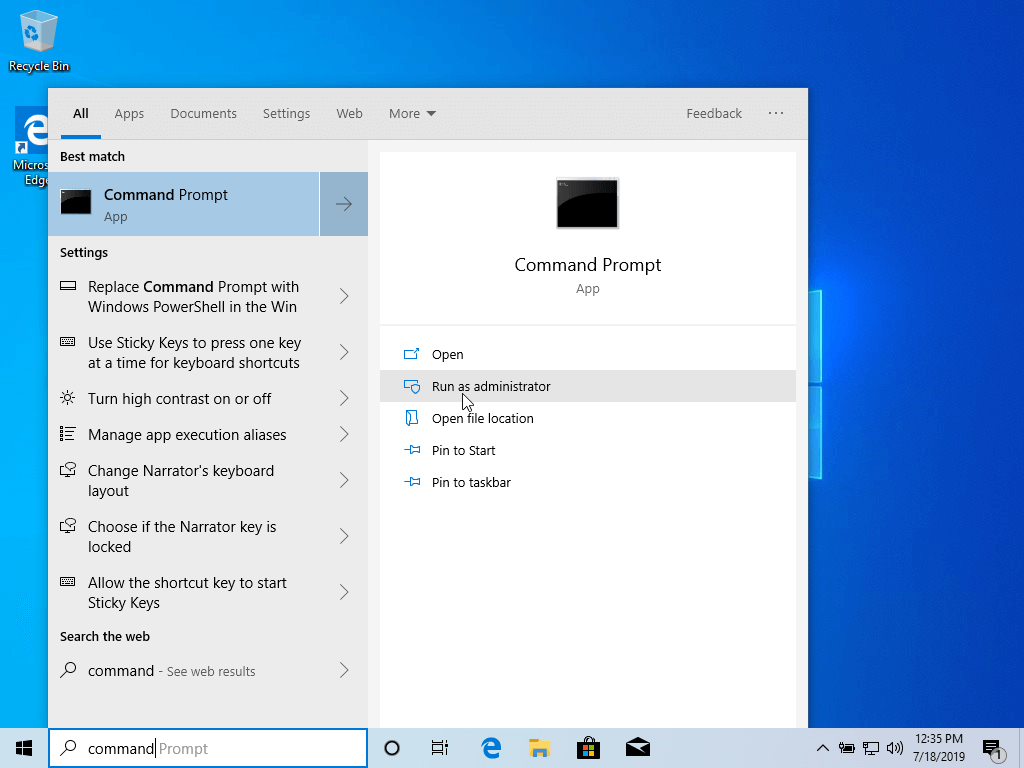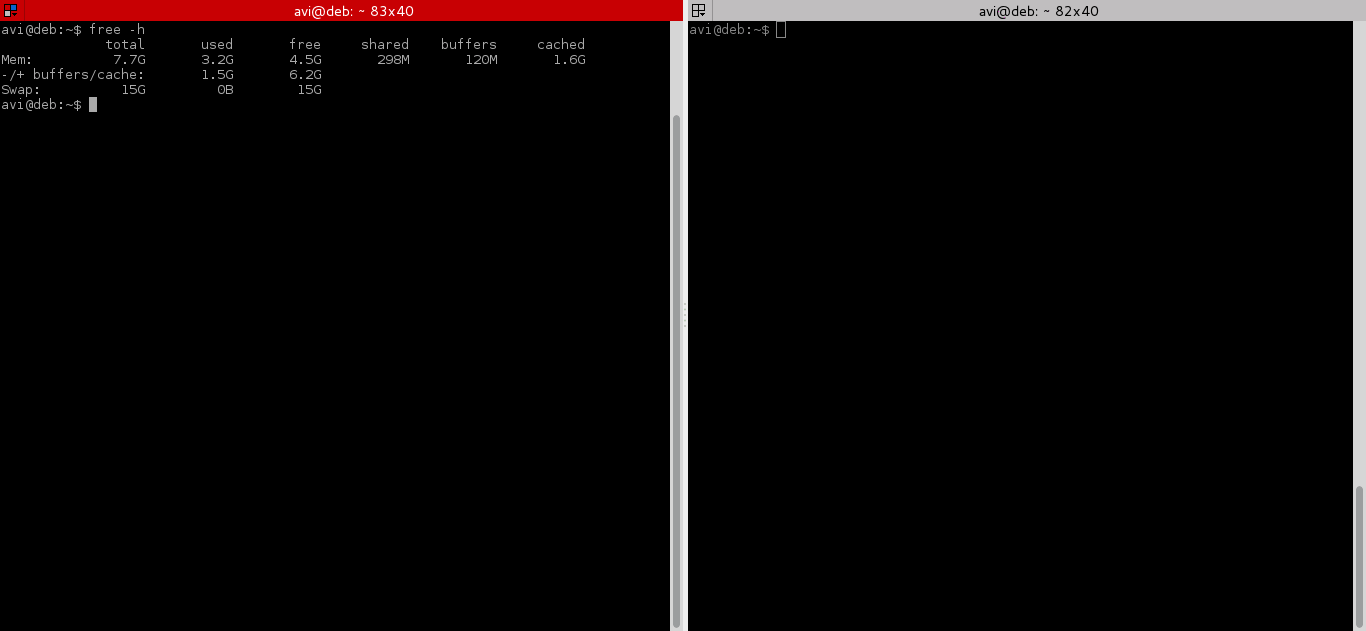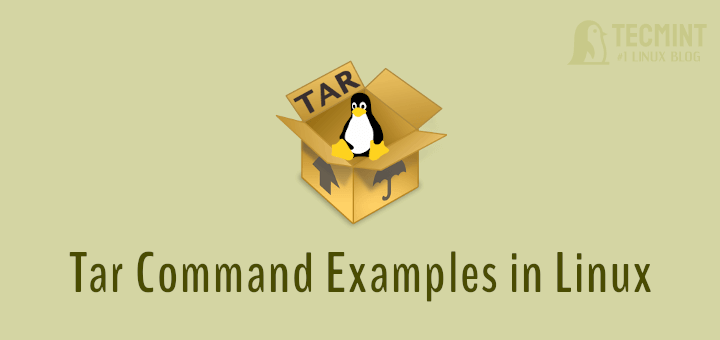This tutorial will guide you on how you can perform the installation of Ubuntu 20.04, Ubuntu 19.04, Ubuntu 18.10, or Ubuntu 18.04 in dual-boot with a Microsoft Operating System on machines that come pre-installed with Windows 10. This guide assumes that your machine comes pre-installed with Windows 10 OS or an older version of Microsoft
Make Linux Great Again
How to Clear RAM Memory Cache, Buffer and Swap Space on Linux
Like any other operating system, GNU/Linux has implemented memory management efficiently and even more than that. But if any process is eating away your memory and you want to clear it, Linux provides a way to flush or clear ram cache. Find Top 15 Processes by Memory Usage in Linux Find Top Running Processes by
15 Useful “ifconfig” Commands to Configure Network Interface in Linux
ifconfig in short “interface configuration” utility for system/network administration in Unix/Linux operating systems to configure, manage and query network interface parameters via command-line interface or in a system configuration scripts. [ You might also like: 22 Linux Networking Commands for Sysadmin ] The “ifconfig” command is used for displaying current network configuration information, setting up
35 Practical Examples of Linux Find Command
The Linux find command is one of the most important and frequently used command command-line utility in Unix-like operating systems. The find command is used to search and locate the list of files and directories based on conditions you specify for files that match the arguments. find command can be used in a variety of
12 Useful “df” Commands to Check Disk Space in Linux
On the internet, you will find plenty of tools for checking disk space utilization in Linux. However, Linux has a strong built-in utility called ‘df‘. The ‘df‘ command stands for “disk filesystem“, it is used to get a full summary of available and used disk space usage of the file system on the Linux system.
The Complete Guide to “useradd” Command in Linux – 15 Practical Examples
We all are aware of the most popular command called ‘useradd‘ or ‘adduser‘ in Linux. There are times when a Linux System Administrator is asked to create user accounts on Linux with some specific properties, limitations, or comments. [ You might also like: How to Create a Shared Directory for All Users in Linux ]
10 SCP Commands to Transfer Files/Folders in Linux
Linux administrators should be familiar with the CLI environment. Since GUI mode in Linux servers is not common to be installed. SSH may be the most popular protocol to enable Linux administrators to manage the servers via remote secure way. Built-in with SSH command there is SCP command. SCP is used to copy file(s) between
18 Tar Command Examples in Linux
The Linux “tar” stands for tape archive, which is used by a large number of Linux/Unix system administrators to deal with tape drives backup. The tar command is used to rip a collection of files and directories into a highly compressed archive file commonly called tarball or tar, gzip and bzip in Linux. The tar
10 Practical Examples of Rsync Command in Linux
Rsync (Remote Sync) is the most commonly used command for copying and synchronizing files and directories remotely as well as locally in Linux/Unix systems. With the help of the rsync command, you can copy and synchronize your data remotely and locally across directories, disks, and networks, perform data backups, and mirror between two Linux machines.
22 Linux Networking Commands for Sysadmin
A system administrator’s routine tasks include configuring, maintaining, troubleshooting, and managing servers and networks within data centers. There are numerous tools and utilities in Linux designed for administrative purposes. In this article, we will review some of the most used command-line tools and utilities for network management in Linux, under different categories. We will explain