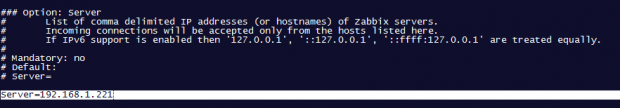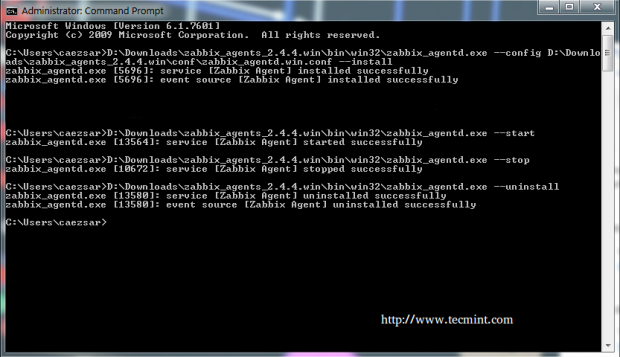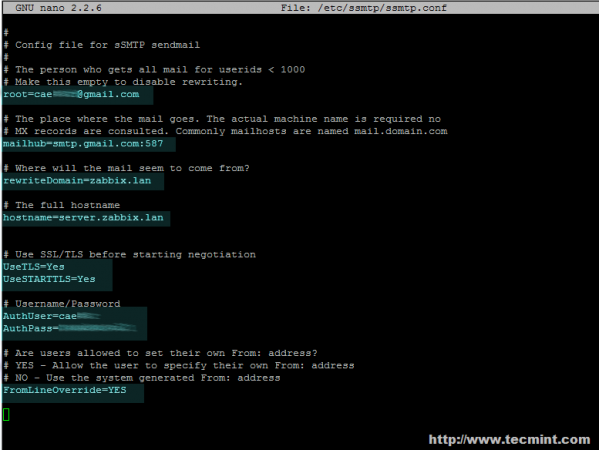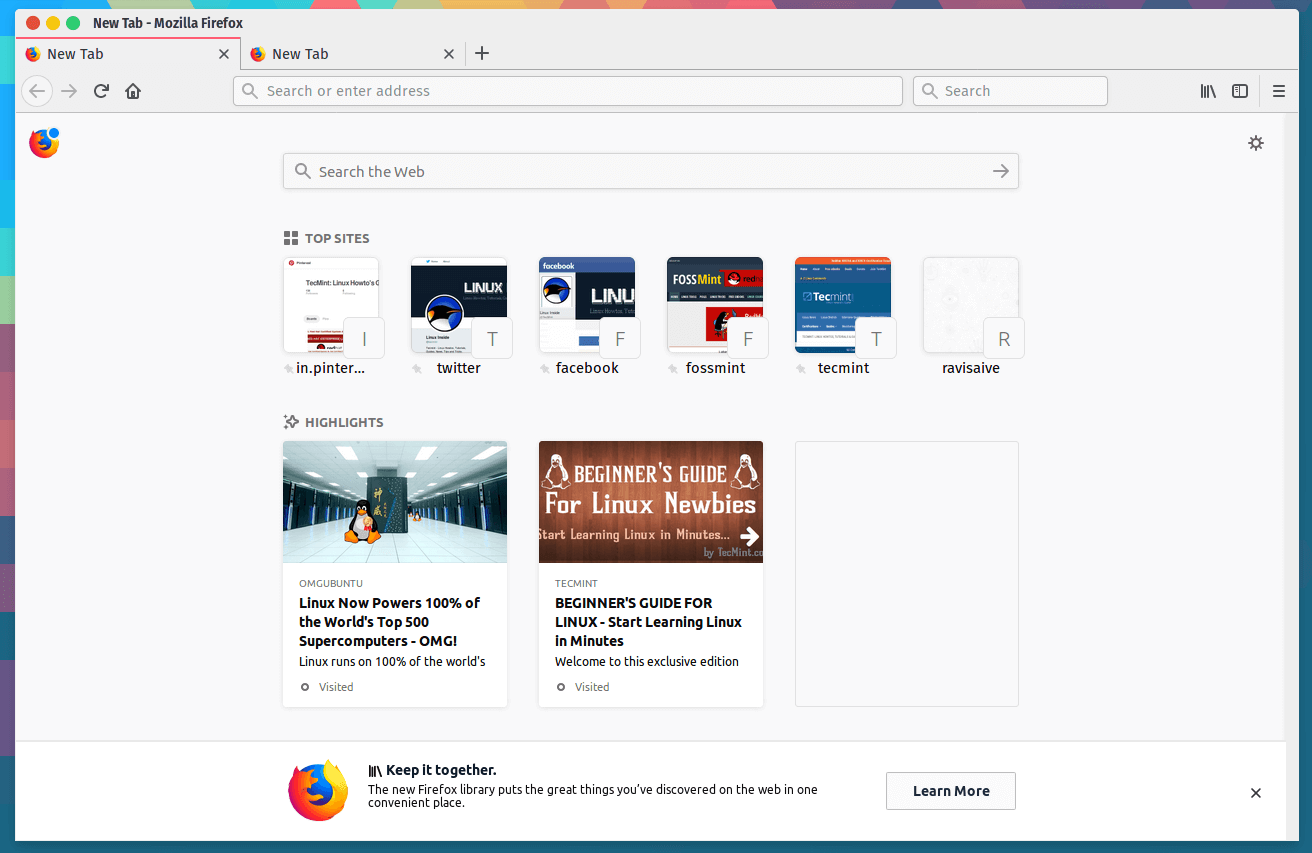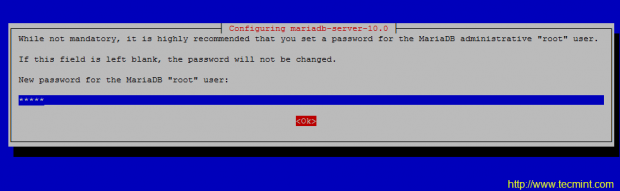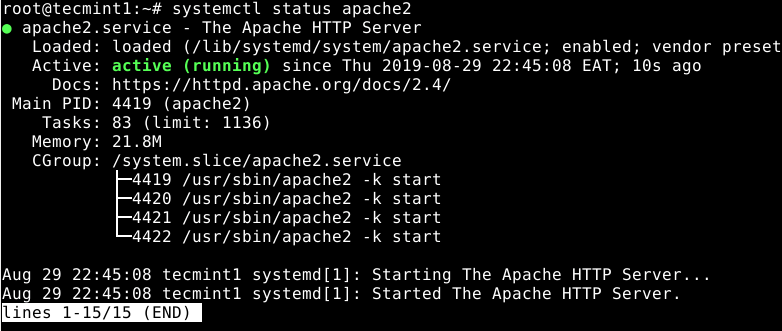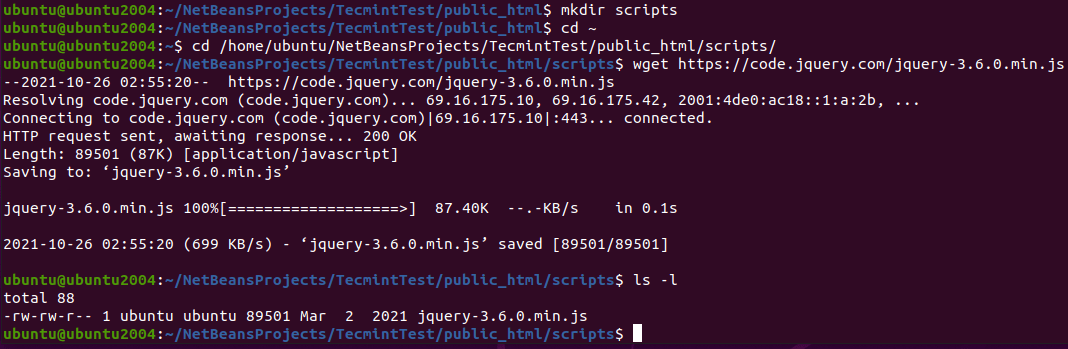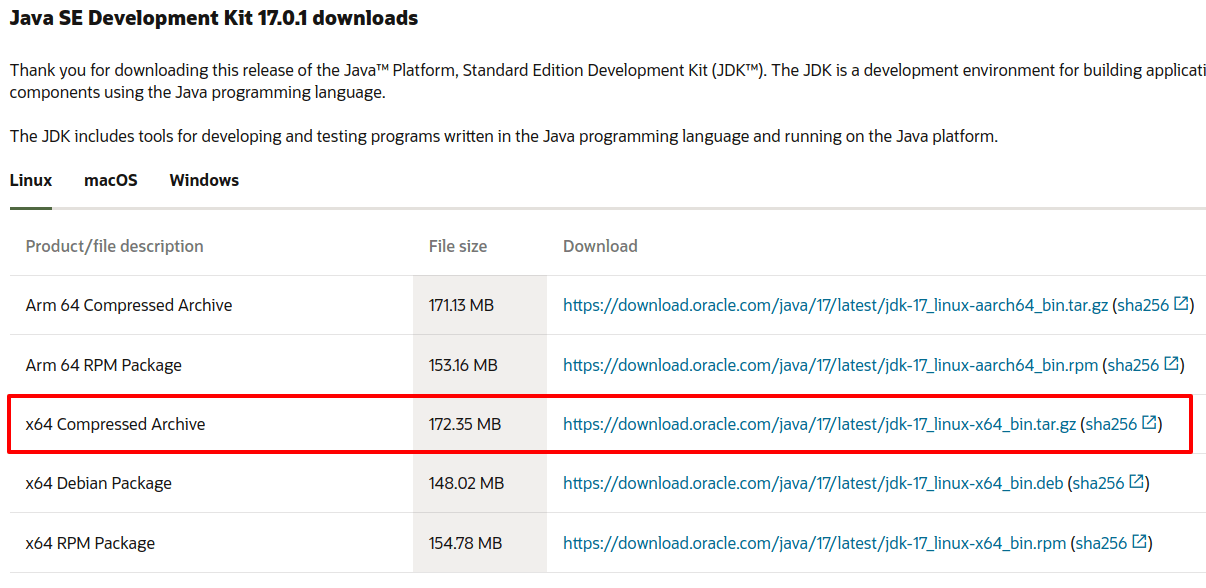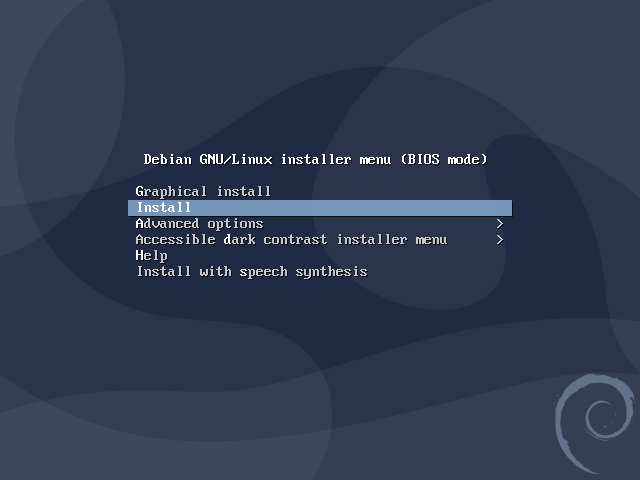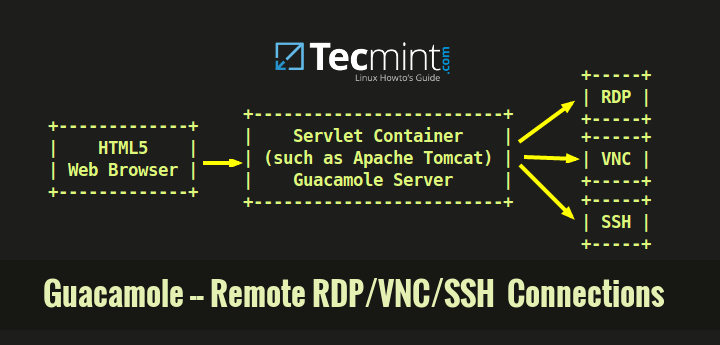Continuing the Zabbix series, this tutorial will guide you on how you can install and configure Zabbix agents on Linux (Debian-based systems and RHEL-based distros) in order to actively monitor local resources on remote systems. The main job of Zabbix agents consists in gathering local information from the targets where they run and sending the
Make Linux Great Again
How to Install Zabbix Agent and Add Windows Host to Zabbix Monitoring – Part 4
Following previous tutorials concerning the Zabbix series, this article describes how to install and set up an instance of a Zabbix agent to run as a service on Microsoft Windows systems in order to monitor your infrastructure windows environments, especially server machines. Requirements How to Install Zabbix on RHEL/CentOS and Debian/Ubuntu – Part 1 How
How to Configure Zabbix to Send Email Alerts to Gmail Account – Part 2
If you are using Zabbix to monitor your infrastructure you might want to receive email alerts from your local domain somewhere on a public internet domain, even if you don’t own a valid registered internet domain name with a mail server which you can configure on your own. This tutorial will briefly discuss how to
How to Install Firefox 93 in Linux Desktop
Firefox 93 officially released for all major OS e.g. Linux, Mac OSX, Windows, and Android. The binary package is now available for download for Linux (POSIX) systems, grab the desired one, and enjoy browsing with new features added to it. What’s new in Firefox 93 This new release comes with the following features: The new
How to Install Zabbix on RHEL/CentOS and Debian/Ubuntu
Zabbix is an Open Source, high-level enterprise software designed to monitor and keep track of networks, servers, and applications in real-time. Build in a server-client model, Zabbix can collect different types of data that are used to create historical graphics and output performance or load trends of the monitored targets. The server has the ability
How to Install Zabbix Monitoring Tool on Debian 11/10
Zabbix is a free, open-source, popular and feature-rich IT infrastructure monitoring software developed using PHP language. It is used to monitor networks, servers, applications, services as well as cloud resources. It also supports the monitoring of storage devices, databases, virtual machines, telephony, IT security resources, and much more. [ You might also like: How to
How to Write a Mobile-Friendly App Using JQuery & Bootstrap
In Part 1 of this series, we set up a basic HTML 5 project using Netbeans as our IDE, and we also presented a few elements that have been added in this new specification of the language. [ You might also like: 27 Best IDEs for C/C++ Programming or Source Code Editors on Linux ]
How to Create a Basic HTML5 Project in Ubuntu Using Netbeans
In this 4-article mobile web development series, we will walk you through setting up Netbeans as an IDE (also known as Integrated Development Environment) in Ubuntu to start developing mobile-friendly and responsive HTML5 web applications. Following are the 4-article series about HTML5 Mobile Web Development: Part 1: How to Create a Basic HTML5 Project in
How to Install a Debian 10 (Buster) Minimal Server
Debian 10 (Buster) is the new stable version of the Debian Linux operating system, which will be supported for the next 5 years and comes with several desktop applications and environments, and includes numerous updated software packages (over 62% of all packages in Debian 9 (Stretch)). Read the release notes for more information. In this
Install Guacamole for Remote Linux/Windows Access in Ubuntu
As a system administrator, you may find yourself (today or in the future) working in an environment where Windows and Linux coexist. It is no secret that some big companies prefer (or have to) run some of their production services in Windows boxes and others in Linux servers. [ You might also like: 11 Best