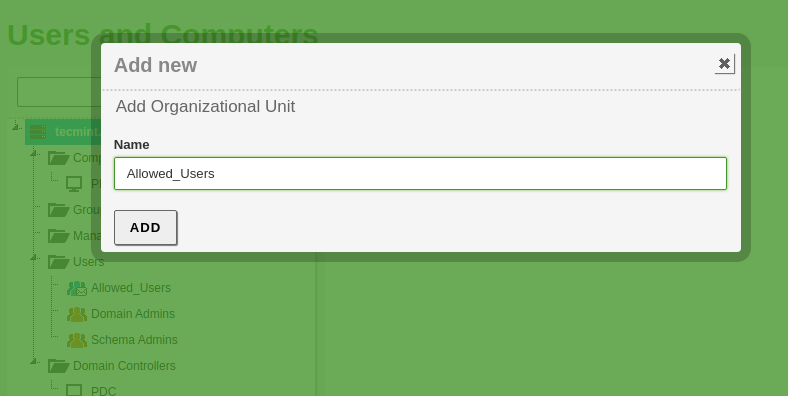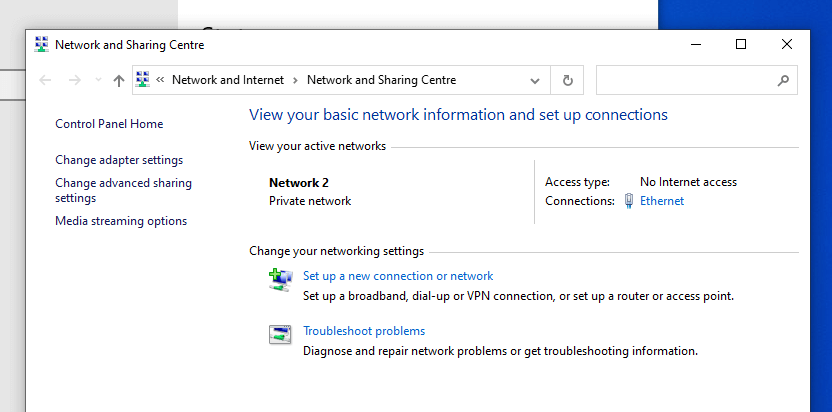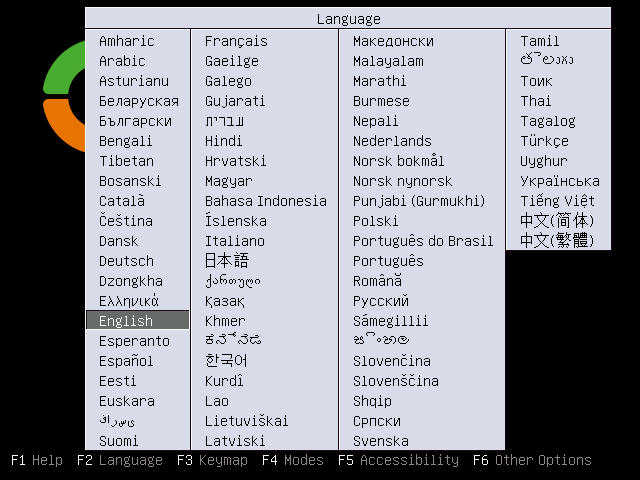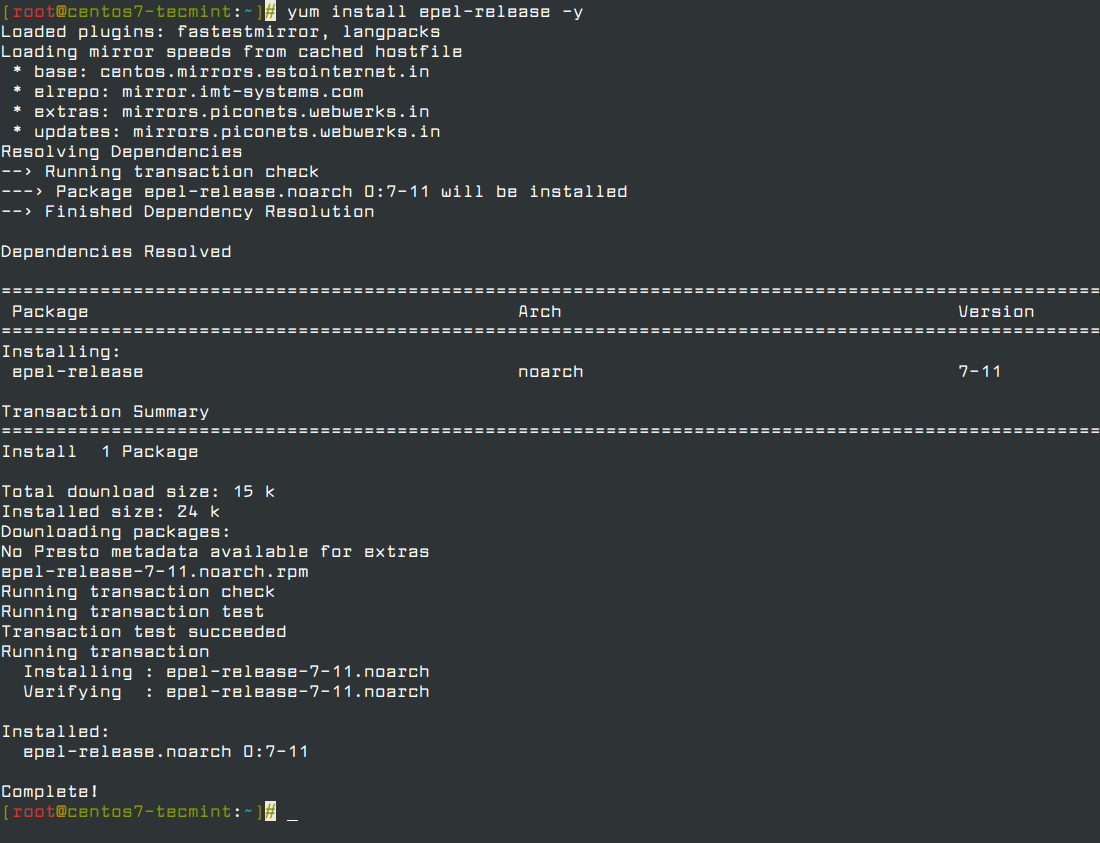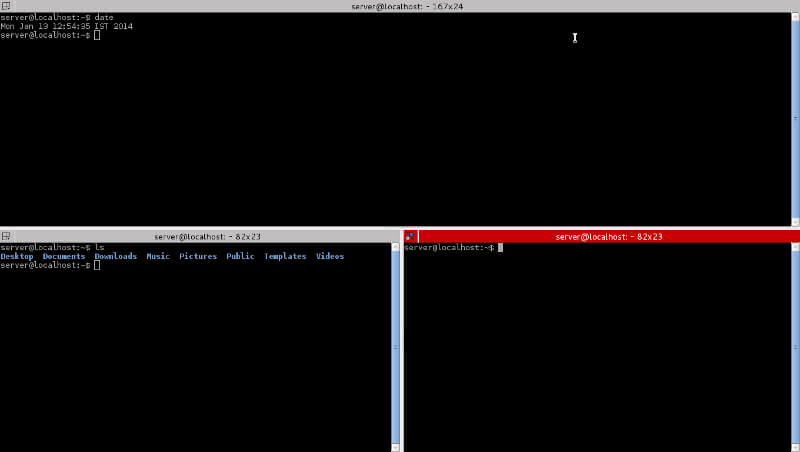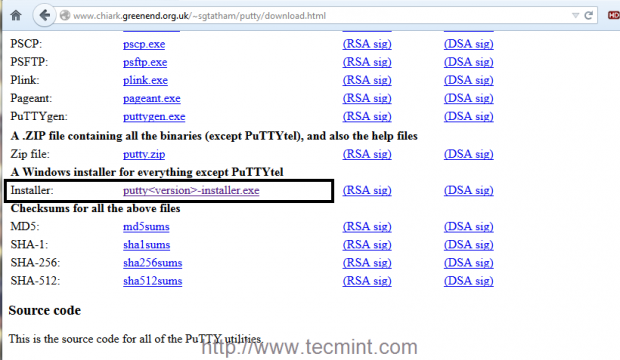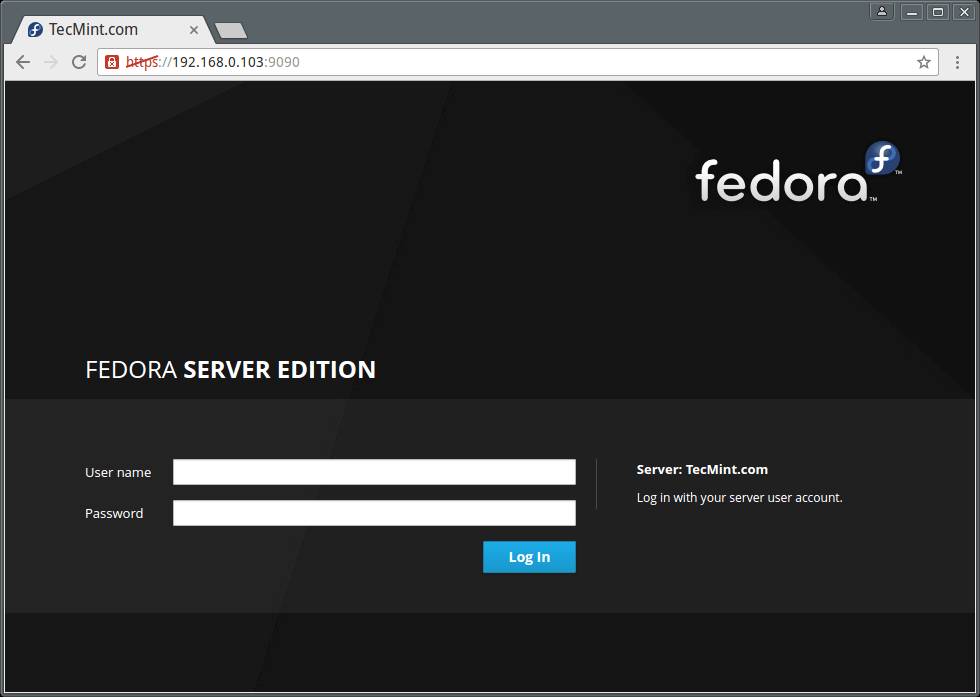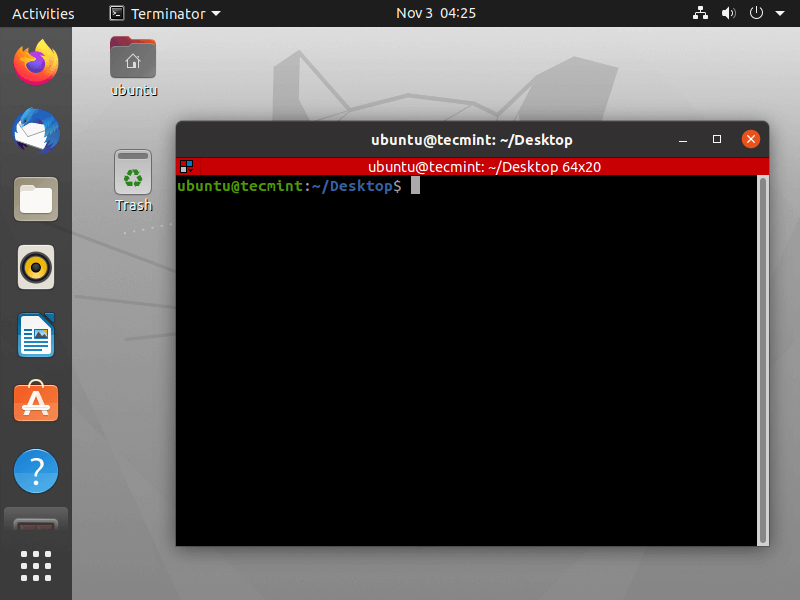After my previous two tutorials on installing, basic configurations and remotely accessing Zentyal PDC from a Windows-based node it’s time to apply some degree of security and configurations on your users and computers that are joined onto your domain through creating Organizational Units (OU) and enabling GPO (Group Policy). Requirements Install Zentyal as PDC (Primary Domain
Make Linux Great Again
How to Manage Zentyal PDC (Primary Domain Controller) from Windows System – Part 2
This tutorial will demonstrate how you can access and manage your Zentyal Server Development Edition as a Primary Domain Controller from a Windows Based System using remote software on a Windows Computer. Zentyal PDC (Primary Domain Controller) almost perfectly imitates a basic Windows Active Directory, which means you can set up users and groups, file
Install Zentyal as PDC (Primary Domain Controller) and Integrate Windows System – Part 1
This series will be titled Preparation for the setting up and managing Zentyal as PDC (Primary Domain Controller) through Parts 1-14 and covers the following topics. Part 1: Install Zentyal as PDC (Primary Domain Controller) and Integrate Windows System Part 2: How to Manage Zentyal PDC (Primary Domain Controller) from Windows System Part 3: Creating
How to Upgrade CentOS 7 to CentOS 8 Linux
In this article, you will learn how to upgrade CentOS 7 to CentOS 8.5 release. The steps described herein do not depict the official upgrade and this should not be applied to a production server yet. Step 1: Install the EPEL Repository To start off, install the EPL repository by running: # yum install epel-release
22 Useful Terminal Emulators for Linux
A Terminal emulator is a computer program that reproduces a video terminal within some other display structure. In other words, the Terminal emulator has the ability to make a dumb machine appear like a client computer networked to the server. The terminal emulator allows an end-user to access the console as well as its applications
Configure “No Password SSH Keys Authentication” with PuTTY on Linux Servers
SSH (Secure SHELL) is one of the most used network protocols to connect and login to remote Linux servers, due to its increased security provided by its cryptographic secure channel established for data flow over insecure networks and its Public Key Authentication. While using SSH passwords to log in to remote Linux servers can provide
Cockpit – A Powerful Tool to Monitor and Administer Multiple Linux Servers via Browser
Cockpit is an easy-to-use, lightweight, and simple yet powerful remote manager for GNU/Linux servers, it’s an interactive server administration user interface that offers a live Linux session via a web browser. It can run on several RHEL-based Linux distributions and Debian derivatives including Ubuntu, Linux Mint, Fedora, CentOS, Rocky Linux, AlmaLinux, Arch Linux among others.
Terminator – A Terminal Emulator to Manage Multiple Terminal Windows on Linux
Terminator is a Linux terminal emulator, which is released under General Public License and is available for GNU/Linux operating systems. The application program lets you use multiple splitted and resized terminals, all at once on a single screen similar to the tmux terminal multiplexer. [ You might also like: How to Use Tmux to Access
How to Install Java 17 on RHEL-based Linux Distributions
Java is a secure, stable, and well-known, general-purpose programming language and computing technology platform with many interconnected capabilities. To run Java-based applications, you must have Java installed on your server. You mostly need the Java Runtime Environment (JRE), a collection of software components used to run Java applications on the Linux machine. If you want