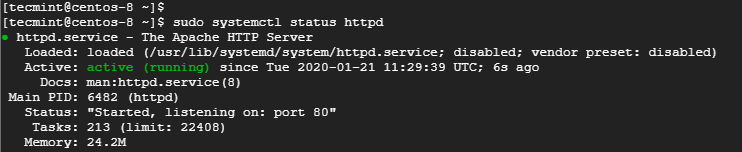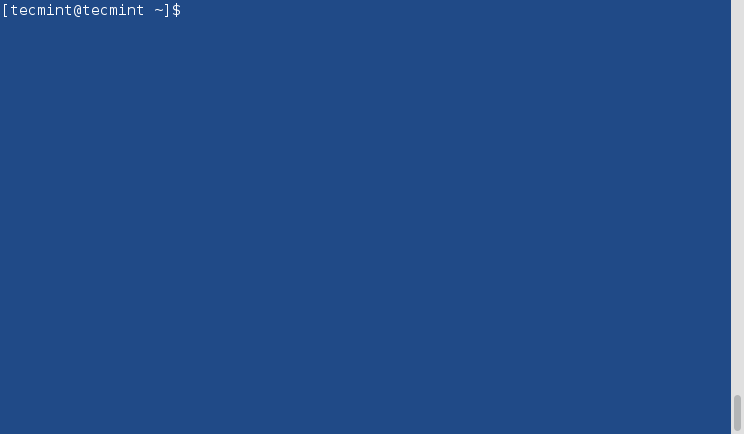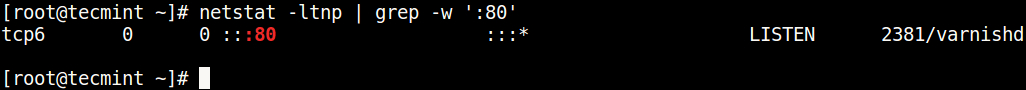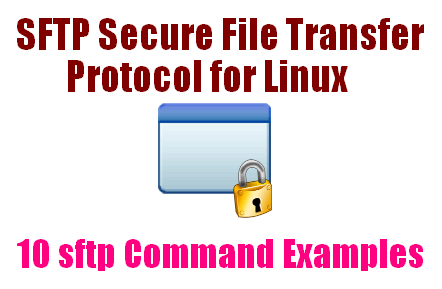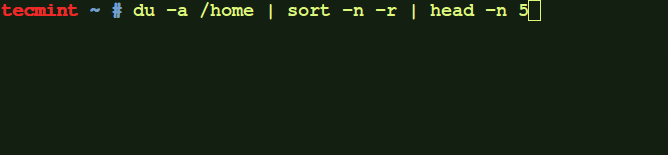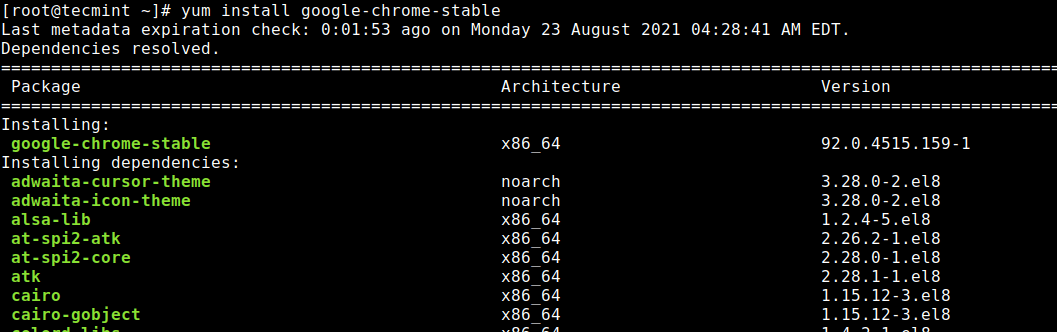Securing your web server is always one of the key factors that you should consider before going live with your website. A security certificate is critical for securing traffic sent from web browsers to web servers and in so doing, it’ll inspire users to exchange data with your website in the full knowledge that the
designlinux, Author at DesignLinux - Page 11 of 83
15 Basic ‘ls’ Command Examples in Linux
ls command is one of the most frequently used commands in Linux. I believe the ls command is the first command you may use when you get into the command prompt of Linux Box. We use the ls command daily basis and frequently even though we may not aware and never use all the available
15 Practical Examples of ‘echo’ command in Linux
The echo command is one of the most commonly and widely used built-in commands for Linux bash and C shells, that typically used in a scripting language and batch files to display a line of text/string on standard output or a file. echo command examples The syntax for the echo command is: echo [option(s)] [string(s)]
How to Setup SSH Passwordless Login in Linux [3 Easy Steps]
SSH (Secure SHELL) is an open-source and most trusted network protocol that is used to log in to remote servers for the execution of commands and programs. It is also used to transfer files from one computer to another computer over the network using a secure copy (SCP) command and Rsync command. [ You might
3 Ways to Find Out Which Process Listening on a Particular Port
A port is a logical entity that represents an endpoint of communication and is associated with a given process or service in an operating system. In previous articles, we explained how to find out the list of all open ports in Linux and how to check if remote ports are reachable using the Netcat command.
10 Commands to Collect System and Hardware Info in Linux
It is always a good practice to know the hardware components of your Linux system is running on, this helps you to deal with compatibility issues when it comes to installing packages, drivers on your system using yum, dnf, or apt. 10 Commands to Check Hardware and System Information in Linux Therefore in these tips
10 sFTP Command Examples to Transfer Files on Remote Servers in Linux
File Transfer Protocol (FTP) was a widely used protocol to transfer files or data remotely in an unencrypted format which is not a secure way to communicate. As we all know that File Transfer Protocol is not at all secure because all transmissions happen in clear text and the data can be readable by anyone
How to Find Out Top Directories and Files (Disk Space) in Linux
As a Linux administrator, you must periodically check which files and folders are consuming more disk space. It is very necessary to find unnecessary junk and free up them from your hard disk. This brief tutorial describes how to find the largest files and folders in the Linux file system using du (disk usage) and
How to Kill Linux Process Using Kill, Pkill and Killall
Linux Operating System comes with a kill command to terminate a process. The command makes it possible to continue running the server without the need to reboot after a major change/update. Here comes the great power of Linux and this is one of the reasons, why Linux is running on 96.4% of servers, on the
How to Install Google Chrome in RedHat-Based Linux Distros
Google Chrome is a freeware web browser developed by Google Inc. Google Chrome team proudly announced the release of Google Chrome 92 on 16 August 2021. The actual version is 92.0.4515.159 for Linux and Mac OS X/Windows operating systems. This new Chrome version is bundled with a number of exciting fixes, features, and improvements. In