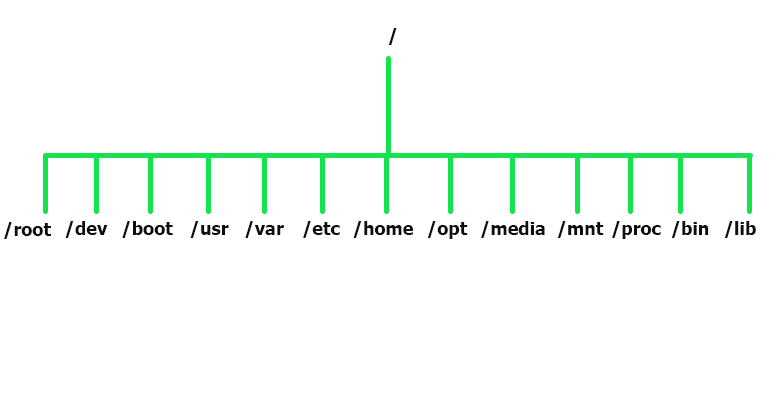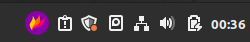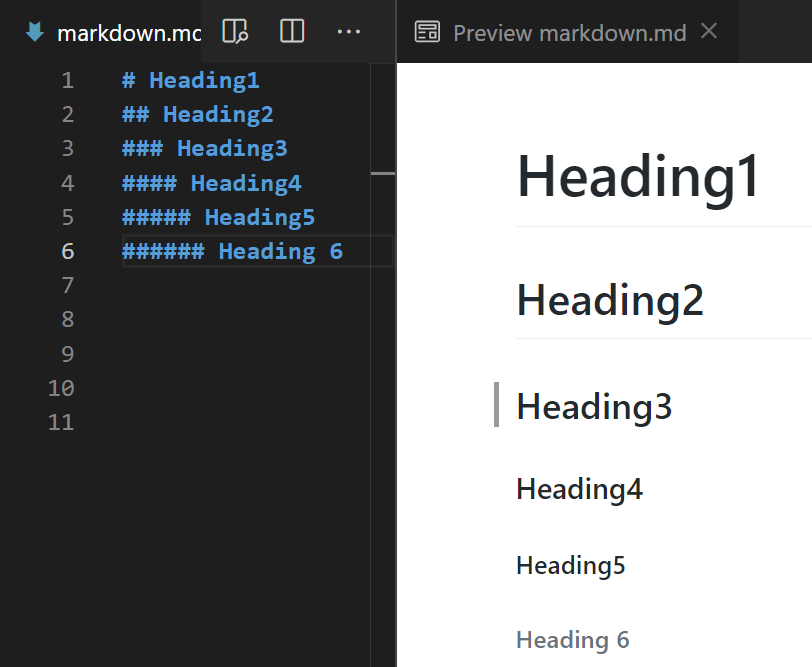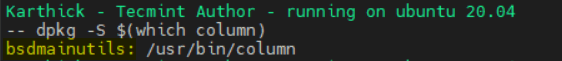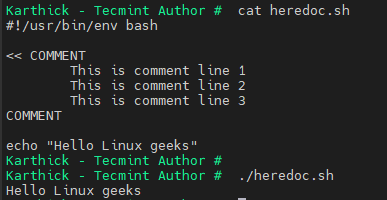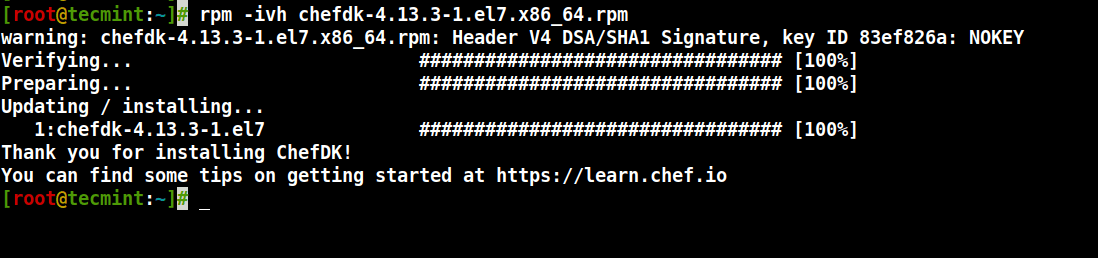This article is Part 2 of the LFCA series, here in this part, we will explain about Linux file system and cover the basic file management commands, that are required for the LFCA certification exam. As you get started out in Linux, you’ll spend a great deal of time interacting with files and directories. Directories
designlinux, Author at DesignLinux - Page 26 of 83
LFCA: Understanding Linux Operating System – Part 1
The Linux Foundation has unveiled a new pre-professional IT certification known as the Linux Foundation Certified IT Associate (LFCA). This is a new entry-level certification that focuses on testing fundamental IT concepts such as basic systems administration commands, cloud computing, security, and DevOps. LFCA: Overview & Course Outline Here’s a summary of the competencies and
How to Install Asterisk on Ubuntu 20.04
Asterisk is a popular open-source PBX platform for developing communications applications such as conference servers and VoIP gateways. It is used by individuals, small businesses, large enterprises, and governments worldwide. Asterisk features include voicemail, music on hold, conference calling, call queuing, call recording, interactive voice response, SMS messaging, and more. This tutorial explains how to
How to Install Wine on Ubuntu 20.04
Wine is an open-source compatibility layer which used to run the Windows applications on Linux systems. At the starting level, Wine was supporting only few windows applications but now it is supporting thousands of applications. In this article we will show you how to install wine on Ubuntu 20.04 system. You can get the list
How to Install Flameshot Screenshot Tool in Linux
Flameshot is an open-source screenshot tool available for Linux, Mac, and Windows. It is created with C++ and QT5 language. Every popular Linux distribution comes with a screenshot tool but they lack few functionalities that flameshot offers. Some of the popular features include. Supports graphical and CLI mode. Edit images instantly. Image uploads to Imgur.
Install and Configure Fail2ban on Debian 10
All servers that are accessible from the Internet are at risk of malware attacks. For example, if you have an application that is accessible from the public network, attackers can use brute-force attempts to gain access to the application. Fail2ban is a tool that helps protect your Linux machine from brute-force and other automated attacks
How to Work With GitHub Flavored Markdown in Linux
Markdown is a formatting language that is created for the web. The purpose of markdown is to make life easy when we are writing on the internet. Over time there are many flavors of markdown created. But in this article, our focus will be mainly on Github Flavored Markdown (GFM). Github is based on CommonMark.
Different Ways to Use Column Command in Linux
Have you ever been in a situation to work with CSV files and produce output in structured tabular format? Recently I was working with data cleansing on a file that is not in a proper structure. It has so many whitespaces between each column and I have to convert it to CSV format to push
How to Use Heredoc in Shell Scripting
Here document (Heredoc) is an input or file stream literal that is treated as a special block of code. This block of code will be passed to a command for processing. Heredoc originates in UNIX shells and can be found in popular Linux shells like sh, tcsh, ksh, bash, zsh, csh. Notably, other programming languages
How to Install CHEF Workstation in RHEL and CentOS 8/7
Chef is one of the popular configuration management tools, which is used to rapidly automate deployment, configurations, and management of the entire IT infrastructure environment. In the first part of this Chef series, we’ve explained Chef concepts, which consists of three important components: Chef Workstation, Chef Server & Chef Client/Node. In this article, you will