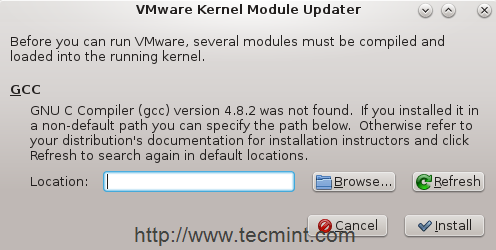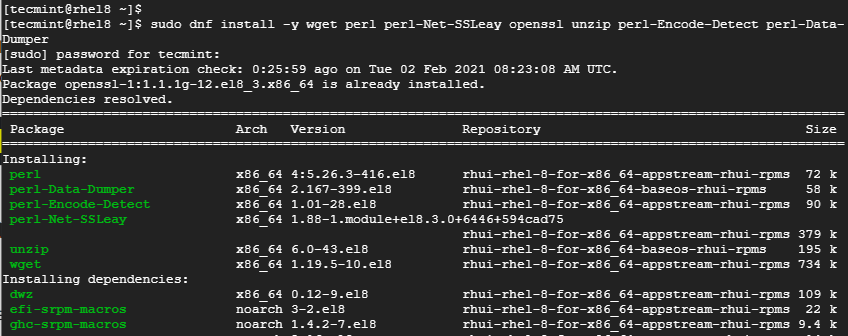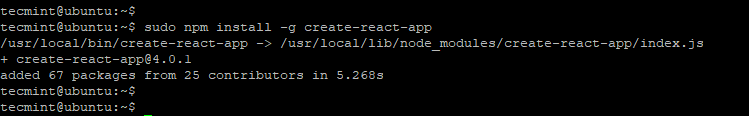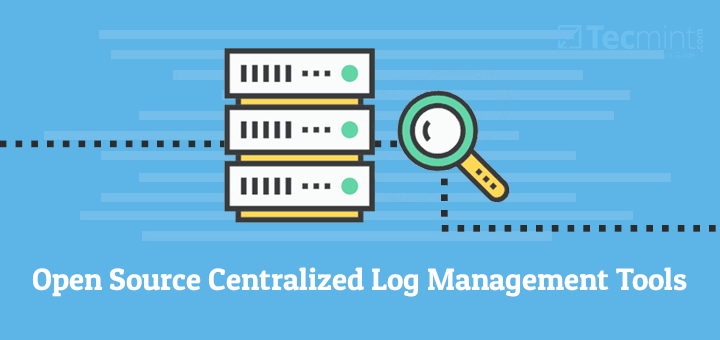VMware Workstation Player is a desktop virtualization software that allows you to run multiple, isolated operating systems on a single machine. With VMware Player, you can create and run your own virtual machines and evaluate software distributed as a virtual appliance from many software vendors available from VMware’s Solution Exchange . VMware Player is not
designlinux, Author at DesignLinux - Page 29 of 83
10 Top Open Source API Gateways and Management Tools
Microservices and APIs (short for Application Programming Interfaces) have become almost commonplace in sustainable modern application development. APIs drive microservices (an architectural design that structures an application into small, self-contained, and manageable services/pieces) and they define how a consumer (of the API) can interact with and use the underlying service. To businesses and other organizations,
How to Install VMware Workstation 16 Pro on Linux Systems
This tutorial will show you how to install VMware Workstation 16 Pro on RHEL/CentOS, Fedora, Debian, Ubuntu, and Linux Mint. VMware Workstation 16 Pro is popular software that allows you to run multiple different virtual machines on physical hosts using the concept of Type II of hypervisors (Hosted Hypervisors). This tutorial also discusses some common
Top 7 Apps to Install for Your Nextcloud Instance
When it comes to open-source cloud storage software for Linux, there is a huge number of available options. ownCloud, Seafile, and Pydio are just a few of them. However, if you pay a lot of attention to security issues and want to take full control of your data, you should opt for Nextcloud and install
How to Install and Use Wine on Ubuntu 20.04
Wine is an open-source compatibility layer that allows you to run Windows applications on Unix-like operating systems such as Linux, FreeBSD, and macOS. Wine is an acronym for “Wine Is Not an Emulator”. It translates Windows system calls into equivalent POSIX calls used by Unix-based operating systems, allowing you to seamlessly integrate Windows programs into
8 Top Open Source Reverse Proxy Servers for Linux
A reverse proxy server is a type of proxy server that is deployed between clients and back-end/origin servers, for example, an HTTP server such as NGINX, Apache, etc.. or application servers written in Nodejs, Python, Java, Ruby, PHP, and many other programming languages. It is a gateway or an intermediary server that takes a client request, passes
How to Install Microsoft Edge Browser on Ubuntu 20.04
Microsoft Edge is a fast, easy to use, and secure browser built for the modern web. The stable browser version is available on Windows, macOS, iOS, and Android, while the developer preview is available for Linux. Edge allows you to synchronize your bookmarks, history, and passwords on all your devices. Edge is based on Chromium,
How to Install Webmin System Administration Tool on RHEL 8
Webmin is a modern web-based Linux management tool (similar to Cockpit Web Console) that allows you to monitor various system metrics. With Webmin, you can also perform administrative tasks such as manage user accounts, change settings and configure DNS settings. Webmin provides a GUI that displays system metrics such as CPU, RAM, and Disk utilization.
How to Install ReactJS on Ubuntu
Developed by Facebook in 2011, React (also referred to as ReactJS) is a Javascript library used for creating fast and interactive user interfaces. At the time of writing, it’s the most popular Javascript library for developing user interfaces. React trounces its counterparts – Angular and Vue JS in terms of functionality and popularity. Its popularity
5 Most Notable Open Source Centralized Log Management Tools
Centralized logging, just like security, is a fundamental aspect of monitoring and sound management of core resources in an IT infrastructure including web applications and hardware devices. Competent operation teams always have in place a log monitoring and management system which proves beneficial especially when there’s a system failure or an application behaves weirdly. Open