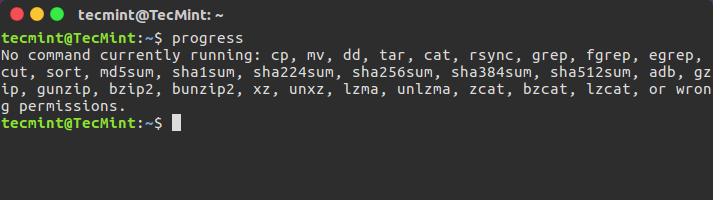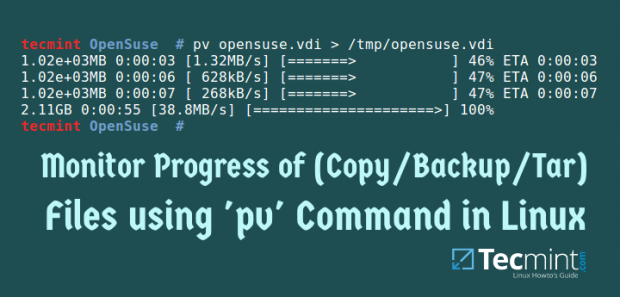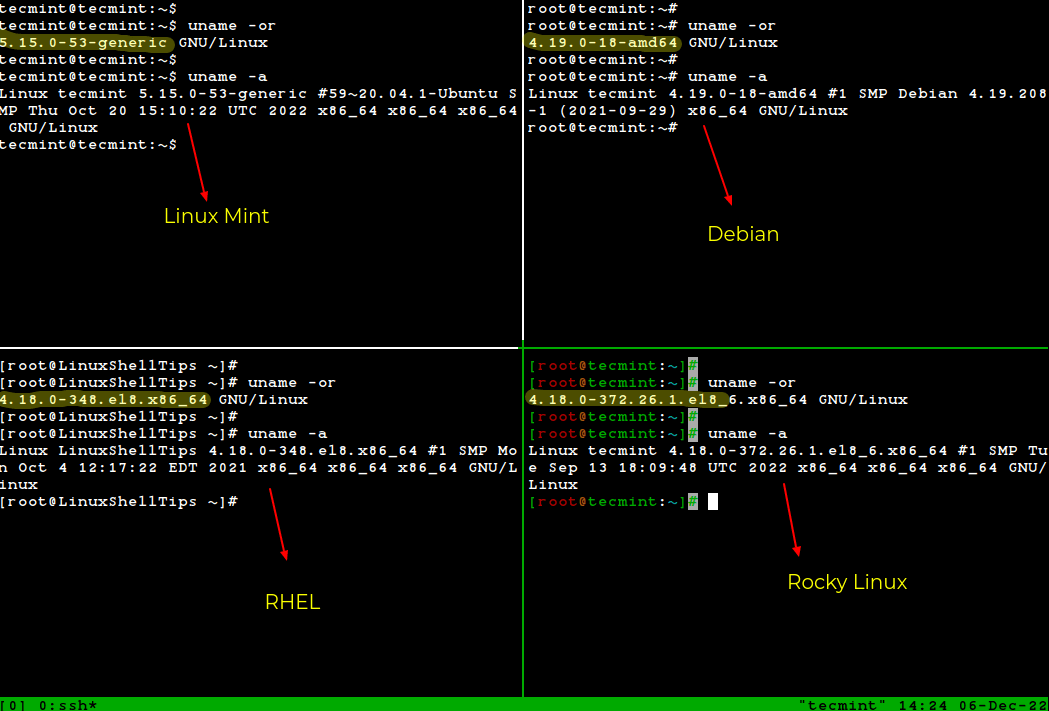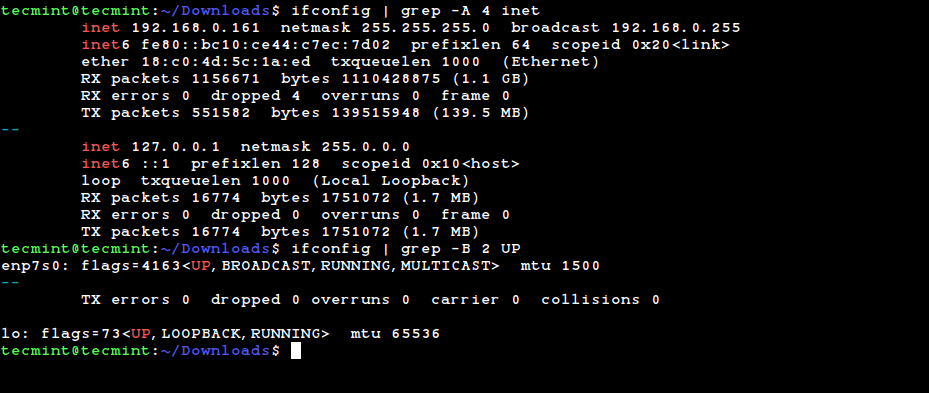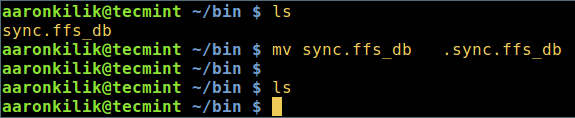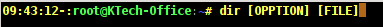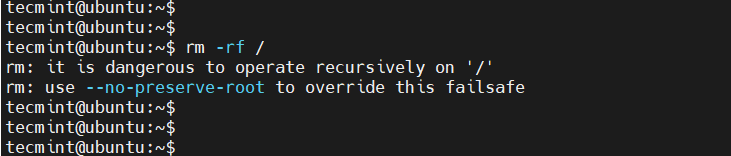Progress, formerly known as Coreutils Viewer, is a light C command that searches for coreutils basic commands such as cp, mv, tar, dd, gzip/gunzip, cat, grep, etc currently being executed on the system and shows the percentage of data copied, it only runs on Linux and Mac OS X operating systems. Additionally, it also displays
Linux Commands - DesignLinux
How to Monitor Progress of (Copy/Backup/Compress) Data using ‘pv’ Command
When making backups, and copying/moving large files on your Linux system, you may want to monitor the progress of an ongoing operation. Many terminal tools do not have the functionality to allow you to view progress information when a command is running in a pipe. You might also like: Advanced Copy Command – Shows Progress
How to Find Linux OS Name and Kernel Version You Are Running
There are several ways of knowing the version of Linux you are running on your machine as well as your distribution name and kernel version plus some extra information that you may probably want to have in mind or at your fingertips. Therefore, in this simple yet important guide for new Linux users, I will
How to Install PuTTY on Linux
PuTTY is a free and open-source cross-platform SSH and telnet client that even after being around for over 20 years remains one of the most popular SSH clients being used especially on the Windows platform. Read Also: Best Command-Line FTP Clients for Linux Linux distros ship with SSH capabilities built into their terminal but in
12 Practical Examples of Linux Grep Command
Have you ever been confronted with the task of looking for a particular string or pattern in a file, yet have no idea where to start looking? Well then, here is grep to the rescue! grep is a powerful file pattern searcher that comes equipped on every distribution of Linux. If for whatever reason, it
An Easy Way to Hide Files and Directories in Linux
Do you occasionally share your Linux desktop machine with family members, friends, or perhaps with colleagues at your workplace, then you have a reason to hide certain private files as well as folders or directories. The question is how can you hide files in linux? In this tutorial, we will explain an easy and effective
How to Use ‘dir’ Command with Different Options and Arguments in Linux
This article shows some examples of using the dir command to list the contents of a directory. The dir command is not a commonly used command in Linux, but it works less like the ls command which most Linux users prefer to use. [ You might also like: Linux mkdir Command Examples ] We’ll be
10 Most Dangerous Commands – You Should Never Execute on Linux
The command-line interface is a powerful and handy utility for administering a Linux system. It provides a fast and versatile way of running the system, especially when managing headless systems which do not have a graphical interface. While useful in managing your system, the command line is fraught with risks. Running bad commands can cause
15 Basic ‘ls’ Command Examples in Linux
ls command is one of the most frequently used commands in Linux. I believe the ls command is the first command you may use when you get into the command prompt of Linux Box. We use the ls command daily basis and frequently even though we may not aware and never use all the available
15 Practical Examples of ‘echo’ command in Linux
The echo command is one of the most commonly and widely used built-in commands for Linux bash and C shells, that typically used in a scripting language and batch files to display a line of text/string on standard output or a file. echo command examples The syntax for the echo command is: echo [option(s)] [string(s)]