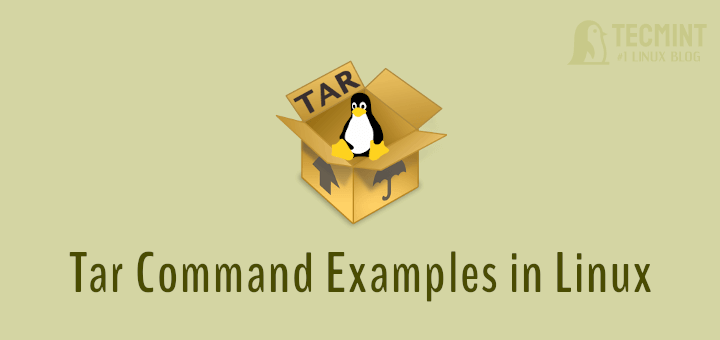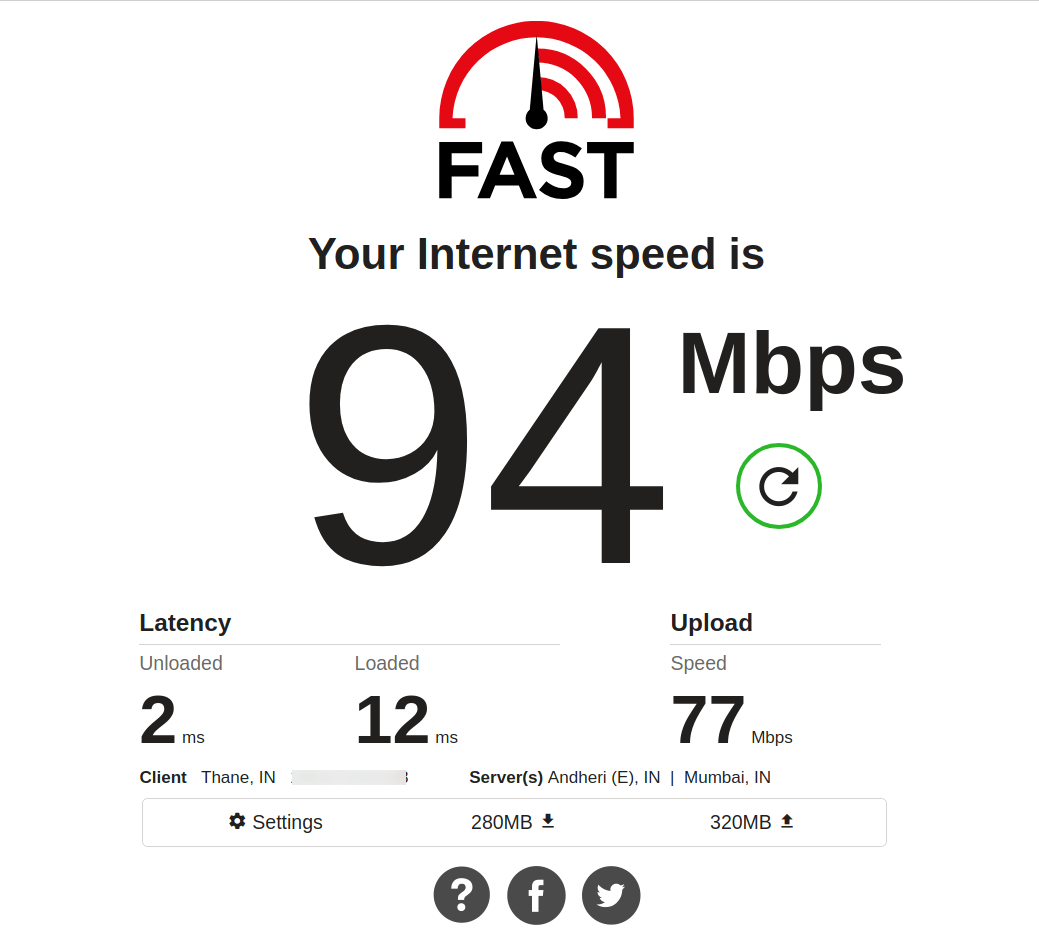On the internet, you will find plenty of tools for checking disk space utilization in Linux. However, Linux has a strong built-in utility called ‘df‘. The ‘df‘ command stands for “disk filesystem“, it is used to get a full summary of available and used disk space usage of the file system on the Linux system.
Linux Commands - Page 3 of 5 - DesignLinux
The Complete Guide to “useradd” Command in Linux – 15 Practical Examples
We all are aware of the most popular command called ‘useradd‘ or ‘adduser‘ in Linux. There are times when a Linux System Administrator is asked to create user accounts on Linux with some specific properties, limitations, or comments. [ You might also like: How to Create a Shared Directory for All Users in Linux ]
10 SCP Commands to Transfer Files/Folders in Linux
Linux administrators should be familiar with the CLI environment. Since GUI mode in Linux servers is not common to be installed. SSH may be the most popular protocol to enable Linux administrators to manage the servers via remote secure way. Built-in with SSH command there is SCP command. SCP is used to copy file(s) between
18 Tar Command Examples in Linux
The Linux “tar” stands for tape archive, which is used by a large number of Linux/Unix system administrators to deal with tape drives backup. The tar command is used to rip a collection of files and directories into a highly compressed archive file commonly called tarball or tar, gzip and bzip in Linux. The tar
10 Practical Examples of Rsync Command in Linux
Rsync (Remote Sync) is the most commonly used command for copying and synchronizing files and directories remotely as well as locally in Linux/Unix systems. With the help of the rsync command, you can copy and synchronize your data remotely and locally across directories, disks, and networks, perform data backups, and mirror between two Linux machines.
22 Linux Networking Commands for Sysadmin
A system administrator’s routine tasks include configuring, maintaining, troubleshooting, and managing servers and networks within data centers. There are numerous tools and utilities in Linux designed for administrative purposes. In this article, we will review some of the most used command-line tools and utilities for network management in Linux, under different categories. We will explain
20 Command Line Tools to Monitor Linux Performance
It’s really a very tough job for every System or Network administrator to monitor and debug Linux System Performance problems every day. After being a Linux Administrator for 10 years in the IT industry, I came to know that how hard is to monitor and keep systems up and running. For this reason, we’ve compiled
20 Funny Commands of Linux or Linux is Fun in Terminal
Linux is fun! Huh. OK, so you don’t believe me. Mind me at the end of this article you will have to believe that Linux is actually a fun box. 20 Linux Funny Commands 1. Command: sl (Steam Locomotive) You might be aware of command ‘ls‘ the list command, which is used frequently to view
6 Interesting Funny Commands of Linux (Fun in Terminal)
In our past following articles, we’ve shown some useful articles on some funny commands of Linux, which shows that Linux is not as complex as it seems and can be fun if we know how to use it. Linux command line can perform any complex task very easily and with perfection and can be interesting
Fast – Test Your Internet Download Speed from Linux Terminal
If your internet download speed seems poor, you most likely go to Speedtest.net and check, yes?. This is the easiest way to test the speeds that we’re getting from our internet service provider, and it’s been a most liked choice for years. But Netflix’s own speed testing service – Fast.com, a free, fast, and simple