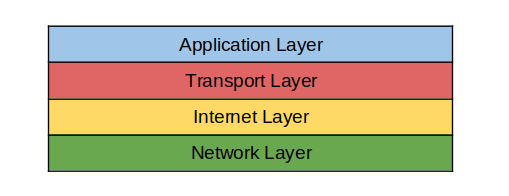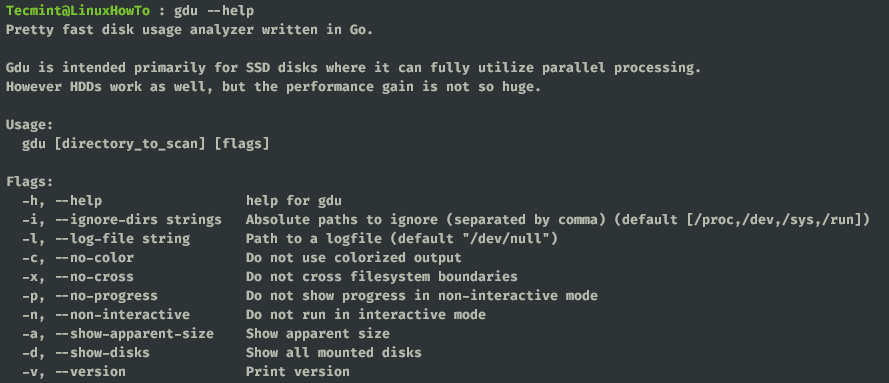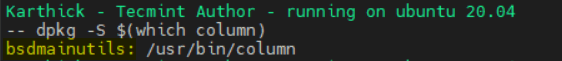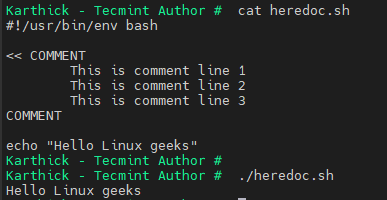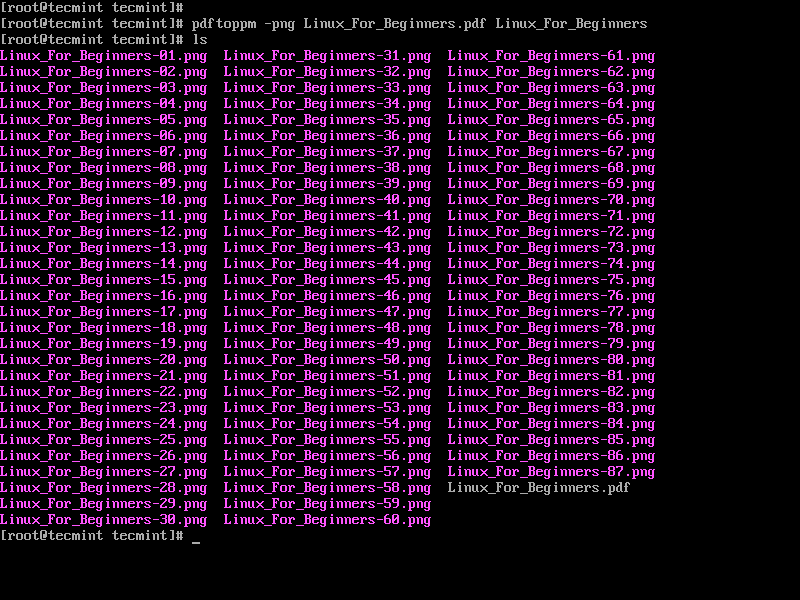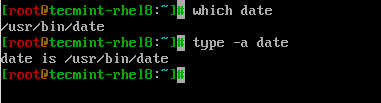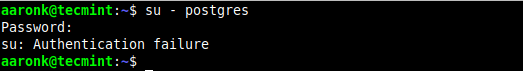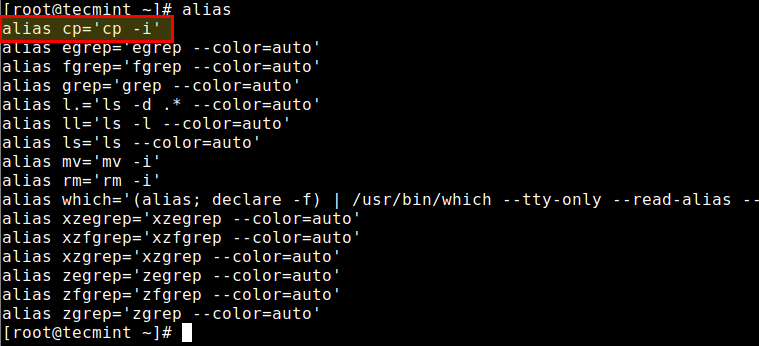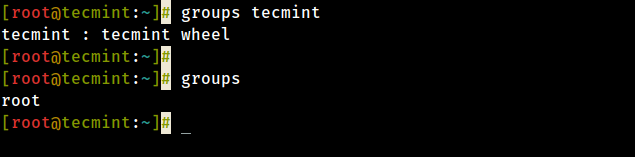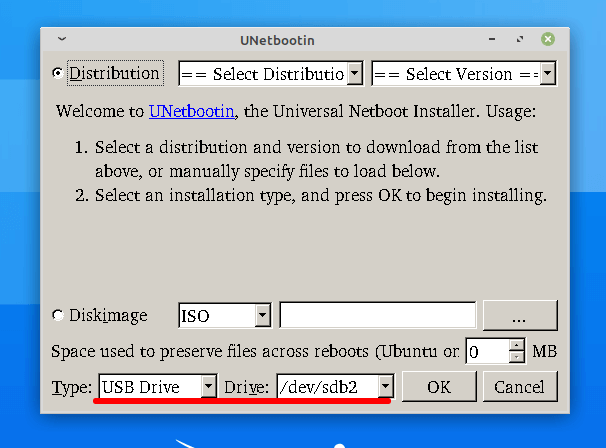When systems encounter issues, as they sometimes will, you need to know your way around the problem and restore them back to a normal and functioning state. In this section, we focus on fundamental network troubleshooting skills that any Linux systems administrator should have. Fundamental Understanding of Network Troubleshooting In most cases, there is a
Linux Commands - Page 4 of 5 - DesignLinux
Gdu – A Pretty Fast Disk Usage Analyzer for Linux
In this article, we will take a look at gdu an open-source disk usage analyzer written in go. Gdu is inspired by godu, dua, ncdu, and df. The gdu tool is created for SSD drives where parallel processing can be utilized. This tool can also work with HDD with less performance compared to SSD drives.
Different Ways to Use Column Command in Linux
Have you ever been in a situation to work with CSV files and produce output in structured tabular format? Recently I was working with data cleansing on a file that is not in a proper structure. It has so many whitespaces between each column and I have to convert it to CSV format to push
How to Use Heredoc in Shell Scripting
Here document (Heredoc) is an input or file stream literal that is treated as a special block of code. This block of code will be passed to a command for processing. Heredoc originates in UNIX shells and can be found in popular Linux shells like sh, tcsh, ksh, bash, zsh, csh. Notably, other programming languages
How to Convert PDF to Image in Linux Command Line
pdftoppm converts PDF document pages to image formats like PNG, and others. It is a command-line tool that can convert an entire PDF document into separate image files. With pdftoppm, you can specify the preferred image resolution, scale, and crop your images. Related Read: 8 Best PDF Document Viewers for Linux Systems To use the
How to Work with Date and Time in Bash Using date Command
Date command is an external bash program that allows to set or display system date and time. It also provides several formatting options. Date command is installed in all Linux distros by default. $ which date $ type -a date Find Date Command Location Type date command in terminal which will display current date and
How to Switch (su) to Another User Account without Password
In this guide, we will show how to switch to another or a specific user account without requiring a password. For example, we have a user account called postgres (the default PostgreSQL superuser system account), we want every user (typically our PostgreSQL database and system administrators) in the group called postgres to switch to the
How to Force cp Command to Overwrite without Confirmation
The cp command (which stands for a copy) is one of the commonly used commands on Linux and other UNIX-like operating systems, for copying files and directories. In this guide, we will show how to force the cp command to overwrite a copy operation without confirmation in Linux. Related Article: 10 SCP Commands to Transfer
How to Add or Remove a User from a Group in Linux
Linux is by default a multi-user system (meaning many users can connect to it simultaneously and work), thus user management is one of the fundamental tasks of a system administrator. User management includes everything from creating, updating, and deleting user accounts or user groups on a Linux system. In this short quick article, you will
Install Linux from USB Device or Boot into Live Mode Using Unetbootin and dd Command
Installing Linux from a USB mass storage device or logging into Live Linux Environment is a cool Idea. Booting from a USB mass storage device is sometimes necessary, especially when the ROM media device is not working. Booting Windows from a USB mass storage device is not difficult, and with the availability of various software,