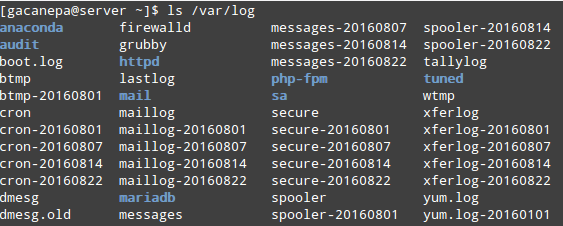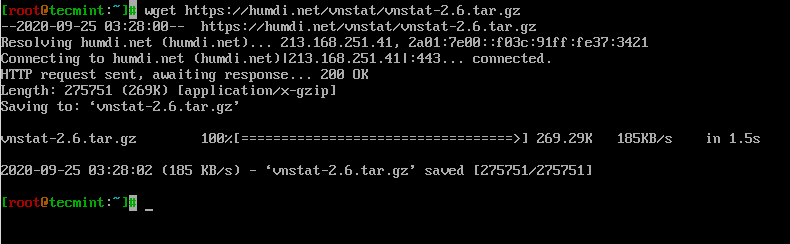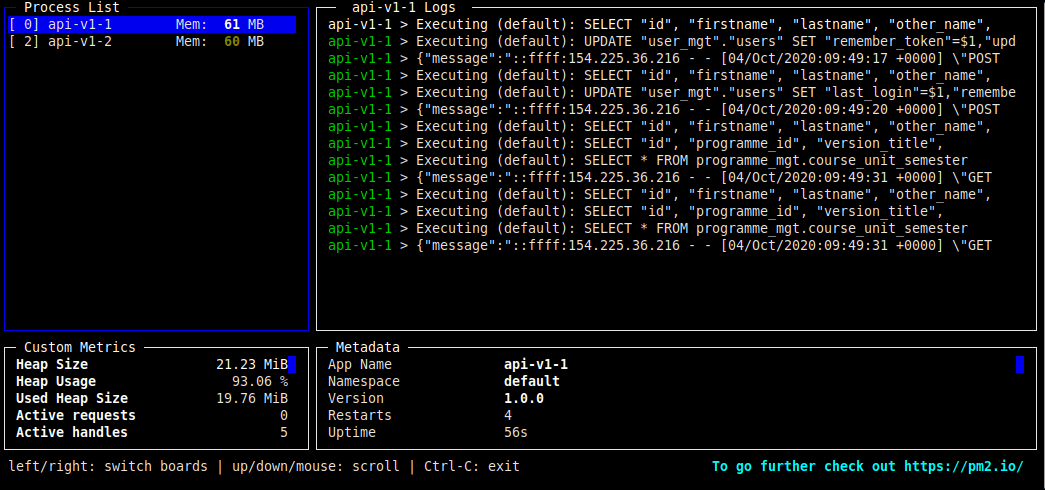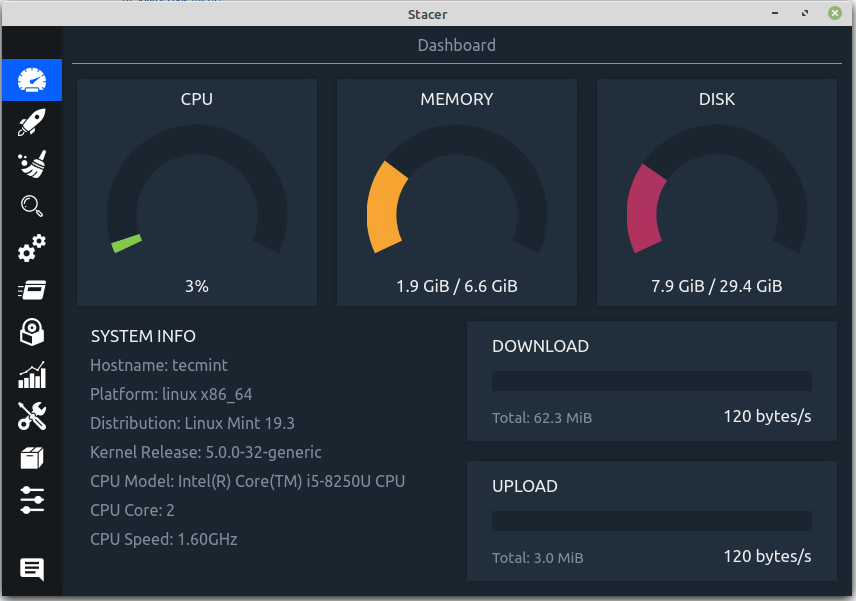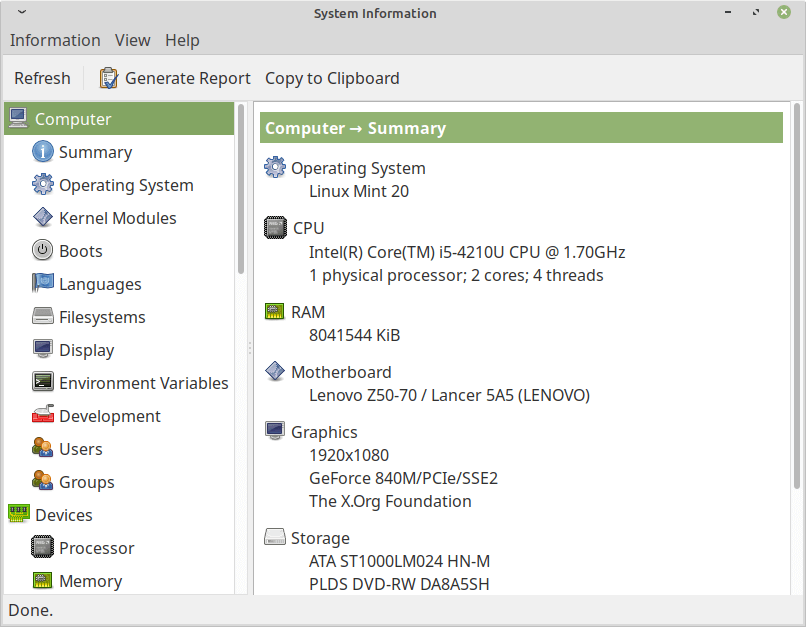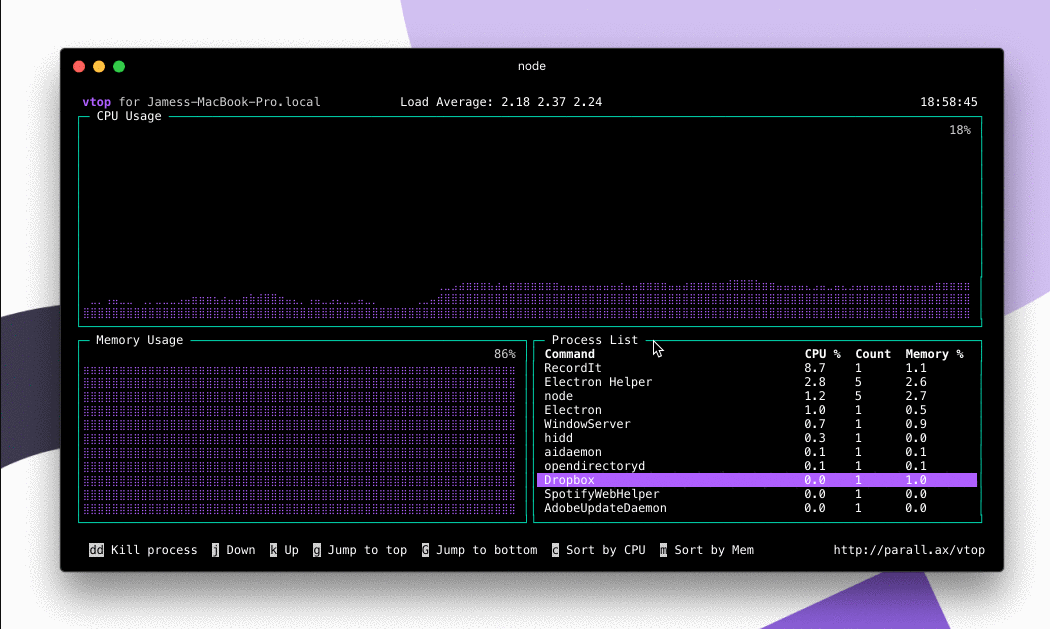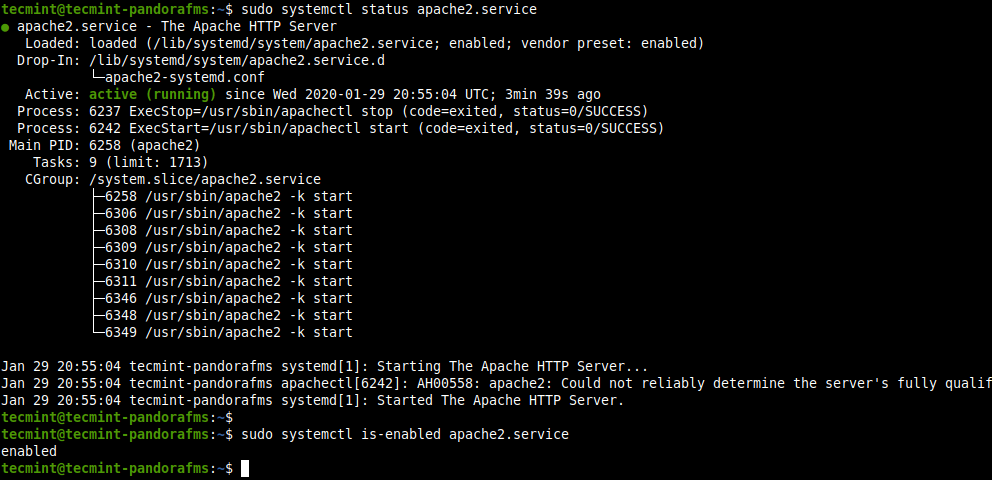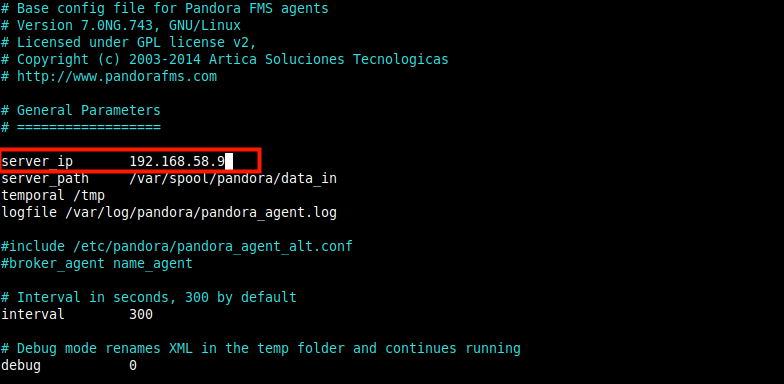One of the most interesting (and perhaps one of the most important as well) directories in a Linux system is /var/log. According to the Filesystem Hierarchy Standard, the activity of most services running in the system are written to a file inside this directory or one of its subdirectories. Such files are known as logs
Monitoring Tools - Page 3 of 3 - DesignLinux
How to Install vnStat and vnStati to Monitor Network Traffic in Linux
VnStat is a console-based network traffic monitoring tool design for Linux and BSD. It will keep a log of the network traffic for selected network interfaces. To generate the logs, vnStat uses the information provided by the kernel. In other words, it will not sniff the network traffic and will ensure the lite usage of
How to Monitor Node.js Applications Using PM2 Web Dashboard
PM2 is a popular daemon process manager for Nodejs with a complete feature set for a production environment, that will help you manage and keep your application online 24/7. A process manager is a “container” for applications that facilitates deployment, enables you to manage (start, restart, stop, etc..) the application at runtime, and provides for
Stacer – Linux System Optimizer & Monitoring Tool
Stacer is a GUI based application written in C++ to monitor and optimize Linux OS. The latest build version of Stacer is 1.1.0, which provides all in one stop for our common activities we perform using Terminal like package management, process management, Host details, CPU, Network and Disk monitoring, startup applications, and a few more.
HardInfo – Check Hardware Information in Linux
HardInfo (in short for “hardware information“) is a system profiler and benchmark graphical tool for Linux systems, that is able to gather information from both hardware and some software and organize it in an easy to use GUI tool. HardInfo can show information about these components: CPU, GPU, Motherboard, RAM, Storage, Hard Disk, Printers, Benchmarks,
vtop – A Linux Process and Memory Activity Monitoring Tool
Command-line tools like “top” make it hard to monitor CPU usage and memory usage. That’s why we today introduce you to vtop – is a free and open-source, simple yet powerful and extendable terminal activity monitoring tool written in Node.js. It is designed to make it easy for users to view CPU usage across multi-process
How To Install Pandora FMS Monitoring Tool in Ubuntu 18.04
Pandora FMS (Flexible Monitoring System) is a free open-source, modern and highly scalable full-featured IT infrastructure monitoring tool designed for all types of environments. It is used to manage network equipment; Linux and other Unix-like servers and Windows servers; virtual infrastructures and all kinds of applications. Designed to be modular, multi-platform and easy to customize,
How To Install and Connect an Agent to Pandora FMS Server
A Pandora FMS Agent is an application installed on computers to be monitored using the Pandora FMS Monitoring System. Software agents perform checks on server resources (such as CPU, RAM, storage devices, etc.) and installed applications and services (such as Nginx, Apache, MySQL/MariaDB, PostgreSQL, etc.); they send the collected data to the Pandora FMS Servers