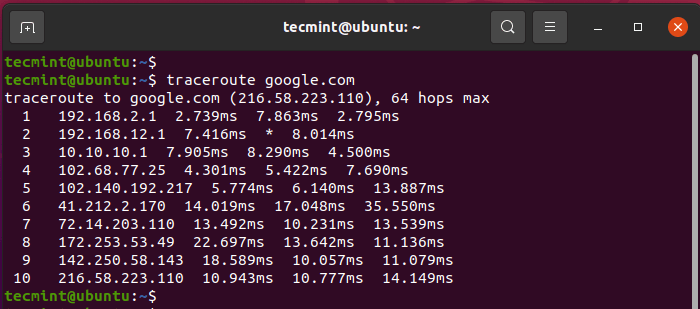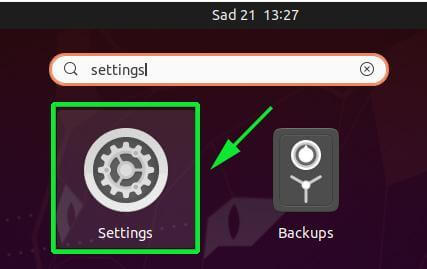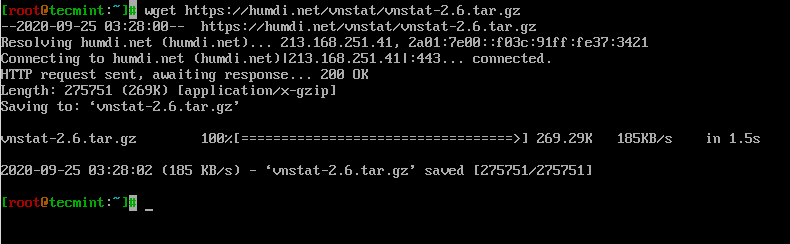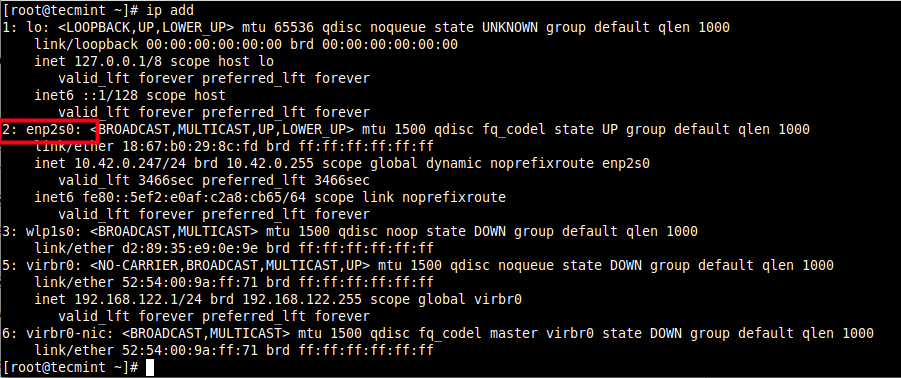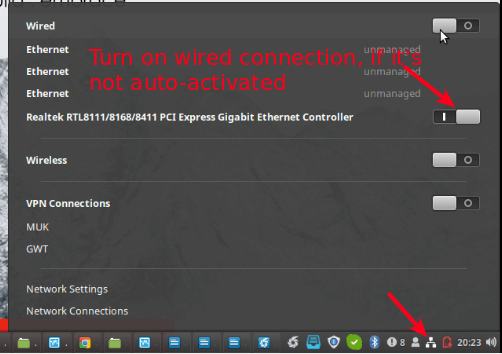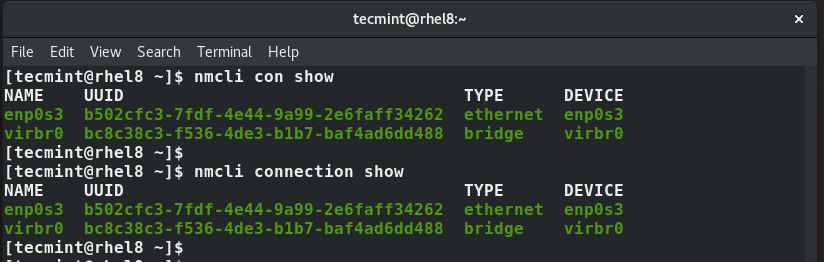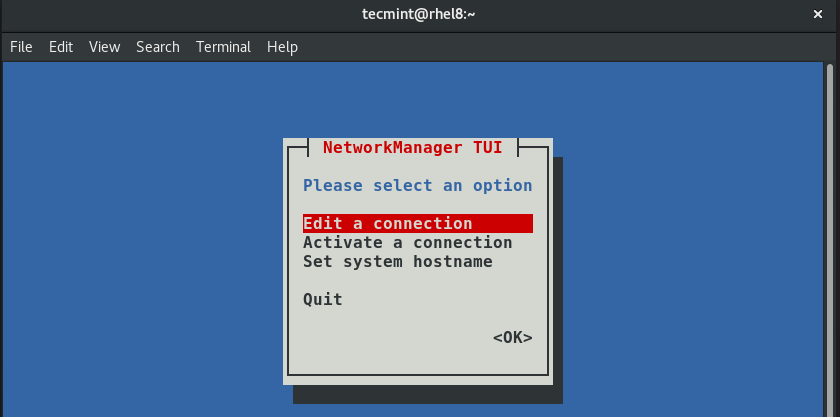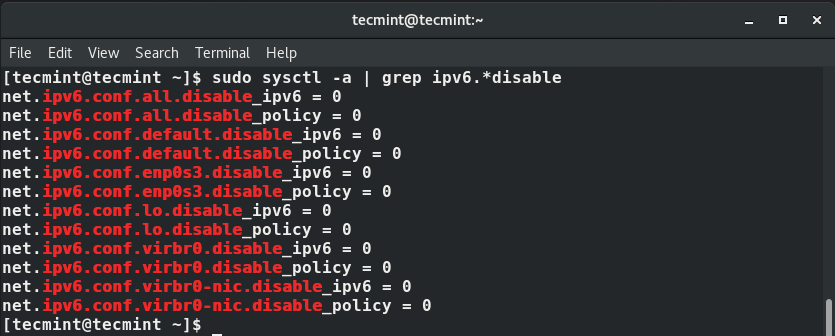ifconfig in short “interface configuration” utility for system/network administration in Unix/Linux operating systems to configure, manage and query network interface parameters via command-line interface or in a system configuration scripts. [ You might also like: 22 Linux Networking Commands for Sysadmin ] The “ifconfig” command is used for displaying current network configuration information, setting up
Networking Commands - DesignLinux
22 Linux Networking Commands for Sysadmin
A system administrator’s routine tasks include configuring, maintaining, troubleshooting, and managing servers and networks within data centers. There are numerous tools and utilities in Linux designed for administrative purposes. In this article, we will review some of the most used command-line tools and utilities for network management in Linux, under different categories. We will explain
LFCA: Learn Basic Networking Commands – Part 4
At any given time when using your PC which is connected to a router, you will be part of a network. Whether you are in an office environment or simply working from home, your computer will be in a network. What is a Computer Network? A computer network is defined as a group of 2
How to Configure Static IP Address on Ubuntu 20.04
Usually, when a client system connects to a network via WiFi or an ethernet cable, it automatically picks an IP address from the router. This is made possible through the DHCP server which auto-assigns IP addresses to clients from a pool of addresses. The drawback with DHCP is that once the DHCP lease time has
How to Install vnStat and vnStati to Monitor Network Traffic in Linux
VnStat is a console-based network traffic monitoring tool design for Linux and BSD. It will keep a log of the network traffic for selected network interfaces. To generate the logs, vnStat uses the information provided by the kernel. In other words, it will not sniff the network traffic and will ensure the lite usage of
3 Ways to Create a Network Bridge in RHEL/CentOS 8
A network bridge is a data-link layer device that interconnects two or more network segments, offering communication between them. It creates a single network interface to set up a single aggregate network from multiple networks or network segments. It forwards traffic based on the MAC addresses of hosts (stored in a MAC address table). Linux
How to Share Wired Internet Via Wi-Fi and Vice Versa on Linux
In this article, you will learn how to share a wired (Ethernet) internet connection via a wireless hotspot and also how to share a wireless internet connection via a wired connection on a Linux desktop. This article requires you to have at least two computers: a Linux desktop/laptop with a wireless card and an Ethernet
How to Configure Network Connection Using ‘nmcli’ Tool
Abbreviated as nmcli, the network manager command-line interface is a nifty and easy to use tool that saves you lots of time when you need to configure an IP address. Read Also: How to Configure IP Network with ‘nmtui’ Graphical Tool To display all the active network interfaces on your Linux system execute the command.
How to Configure IP Network with ‘nmtui’ Tool
An alternative for the nmcli is the nmtui, short for Network Manager Text User Interface, the nmtui is yet another handy tool that allows you to easily configure your network interfaces in Linux distributions using a graphical display by invoking the nmtui command straight from the terminal or even putty. To configure a network interface
How to Configure IPv6 Network on CentOS/RHEL 8
IPv6 addressing was developed in anticipation of depletion of the IPv4 addresses. It is meant to solve the exhaustion of IPv4 addresses through the use of a much wider network addressing space. An IPv6 address is a 128-bit number comprising 8 colon-separated groups each made up of 4 hexadecimal numbers. Read Also: What’s wrong with