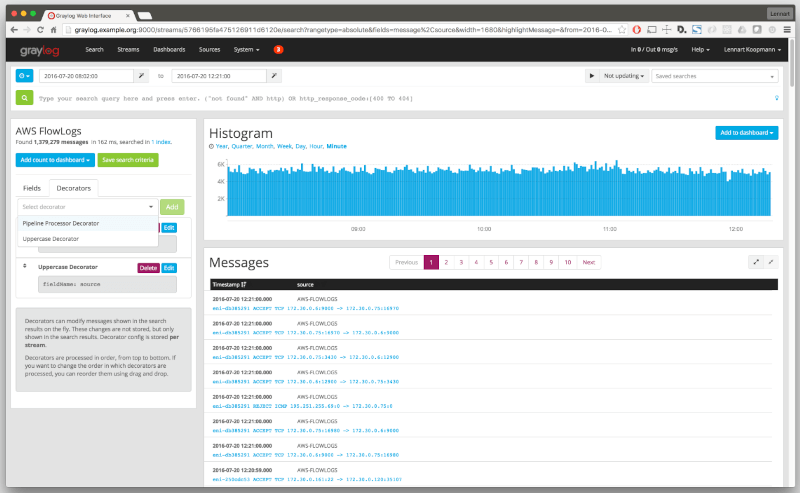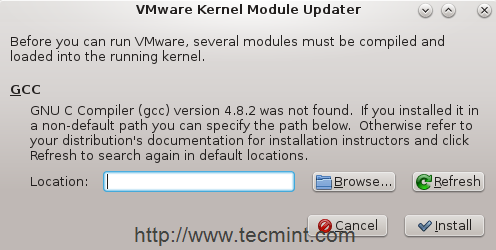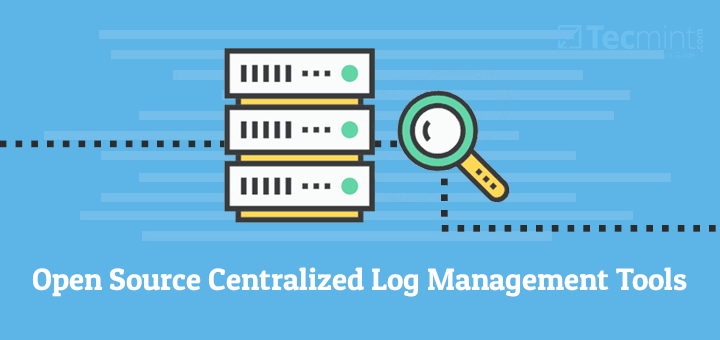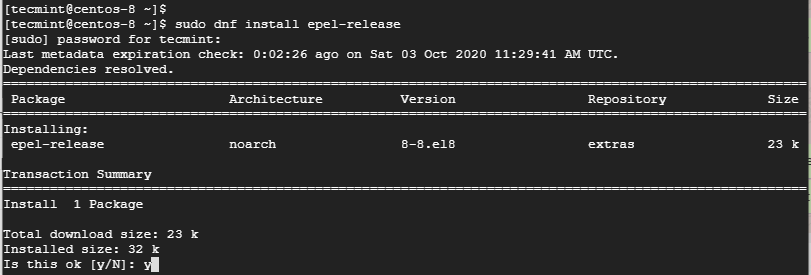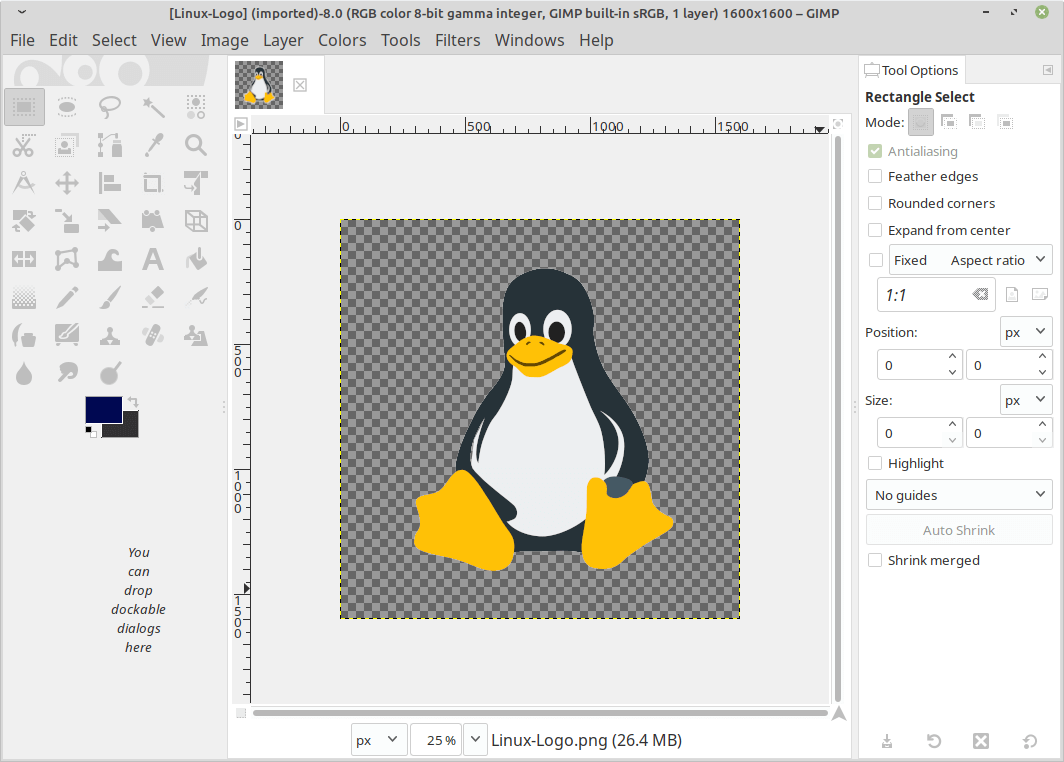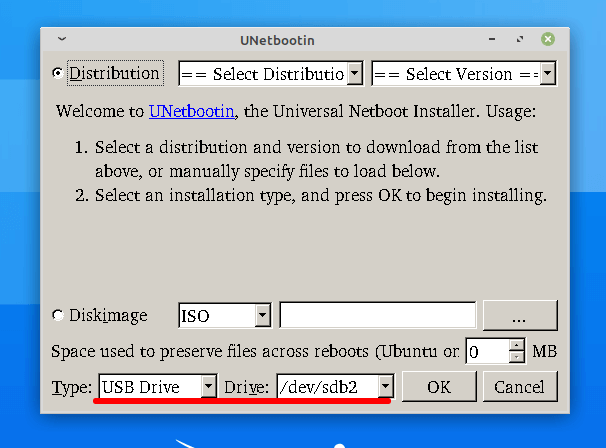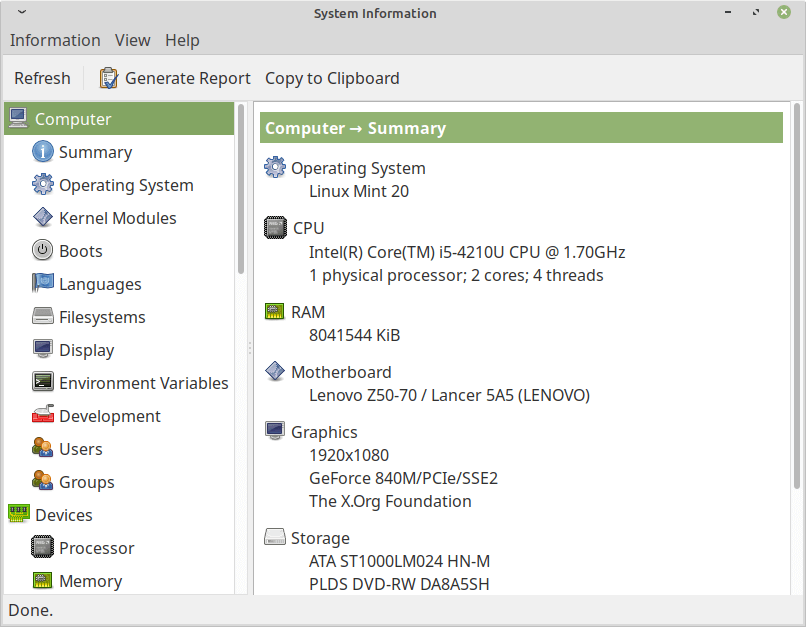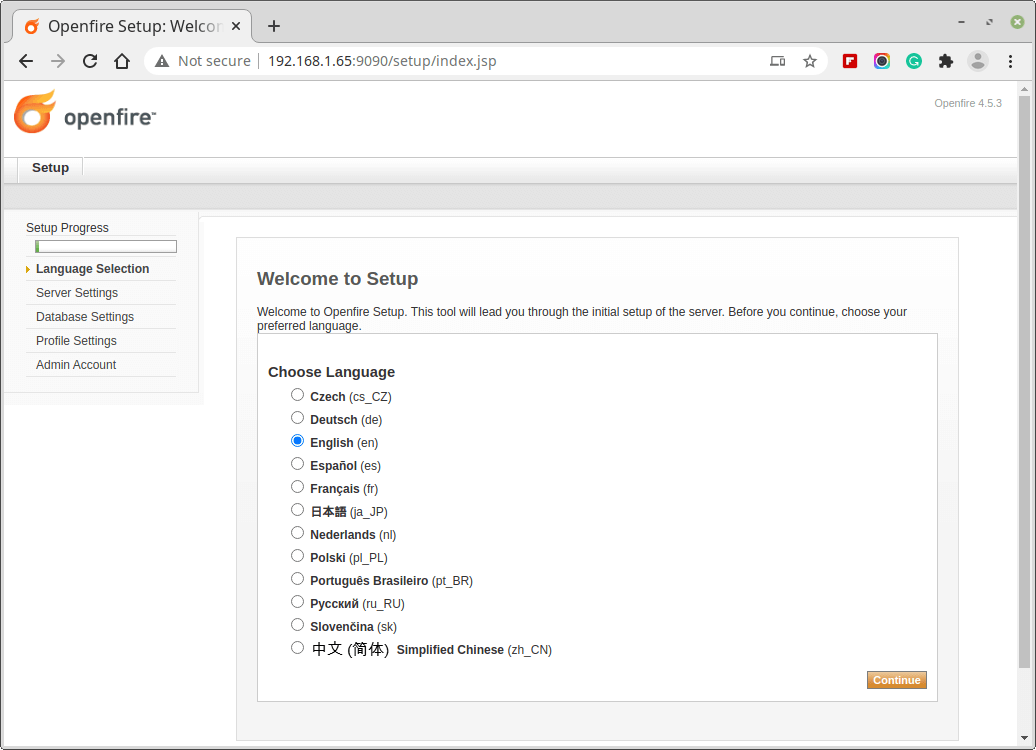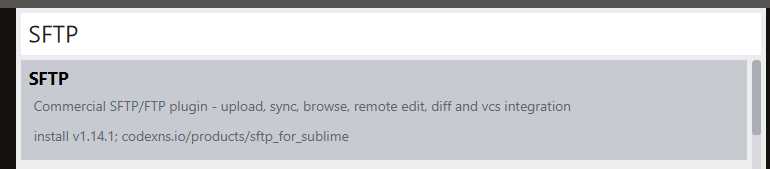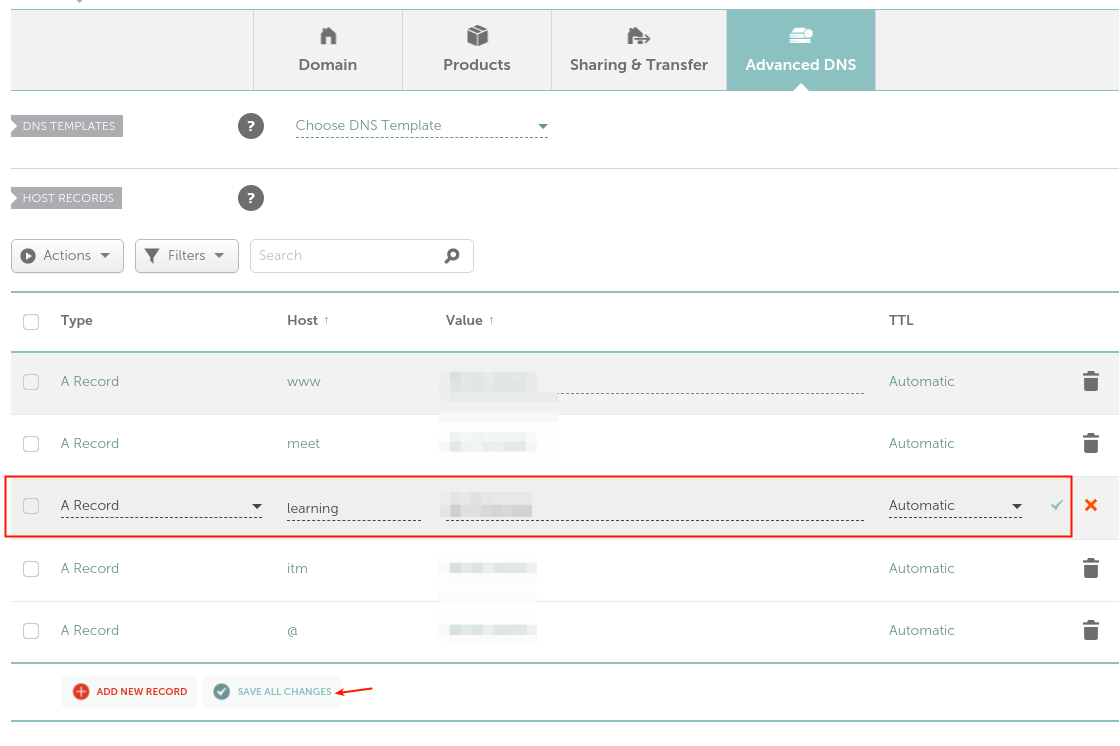When an operating system such as Linux is running, there are many events happening and processes that run in the background to enable efficient and reliable use of system resources. These events may happen in system software for example the init or systemd process or user applications such as Apache, MySQL, FTP, and many more.
Open Source - Page 3 of 4 - DesignLinux
How to Install VMware Workstation 16 Pro on Linux Systems
This tutorial will show you how to install VMware Workstation 16 Pro on RHEL/CentOS, Fedora, Debian, Ubuntu, and Linux Mint. VMware Workstation 16 Pro is popular software that allows you to run multiple different virtual machines on physical hosts using the concept of Type II of hypervisors (Hosted Hypervisors). This tutorial also discusses some common
5 Most Notable Open Source Centralized Log Management Tools
Centralized logging, just like security, is a fundamental aspect of monitoring and sound management of core resources in an IT infrastructure including web applications and hardware devices. Competent operation teams always have in place a log monitoring and management system which proves beneficial especially when there’s a system failure or an application behaves weirdly. Open
How to Install Odoo (Open Source ERP and CRM) on CentOS 8
Odoo is an opensource all-in-one business management software that ships with a suite of various business applications for various uses such as eCommerce, project management, helpdesk, accounting, inventory, and a website builder to mention a few. In this article, you will learn how to install Odoo (Open Source ERP and CRM) on CentOS 8 and
13 Best Photo Image Editors for Linux
In this article, I have reviewed of some the best photo editing software available on different Linux distributions. These are not the only photo editors available but are among the best and commonly used by Linux users. Related Article: 8 Best Video Editing Software I Discovered for Linux 1. GIMP First, on the list, we
Install Linux from USB Device or Boot into Live Mode Using Unetbootin and dd Command
Installing Linux from a USB mass storage device or logging into Live Linux Environment is a cool Idea. Booting from a USB mass storage device is sometimes necessary, especially when the ROM media device is not working. Booting Windows from a USB mass storage device is not difficult, and with the availability of various software,
HardInfo – Check Hardware Information in Linux
HardInfo (in short for “hardware information“) is a system profiler and benchmark graphical tool for Linux systems, that is able to gather information from both hardware and some software and organize it in an easy to use GUI tool. HardInfo can show information about these components: CPU, GPU, Motherboard, RAM, Storage, Hard Disk, Printers, Benchmarks,
How to Create Your Own IM/Chat Server Using “Openfire” in Linux
With the invention of the Internet, the way of communication revolutionized, a long ago. E-mail replaced traditional postal mail. The email was fast still there were some bottlenecks. One would not know if the person on the other end is online or not, hence email was a fast way of communication than postal mail but
How to Setup Sublime Text sFTP for Remote Development
This article is the second in a series about sublime text and how to set it up for remote development using the SFTP package. I suggest you refer to our previous article about the installation and configuration of sublime text 3. Most of our development and deployment work will be happening in the remote server
How to Install Moodle Learning Platform in Ubuntu 20.04
Moodle is the world’s most popular, robust, free, and open-source online learning (e-learning) management platform built for web and mobile. It offers a wide range of activities and educational tools that enable schools, universities, and related institutions to offer students a flexible learning platform any time, anywhere, without interruption to their course and curriculum. Some