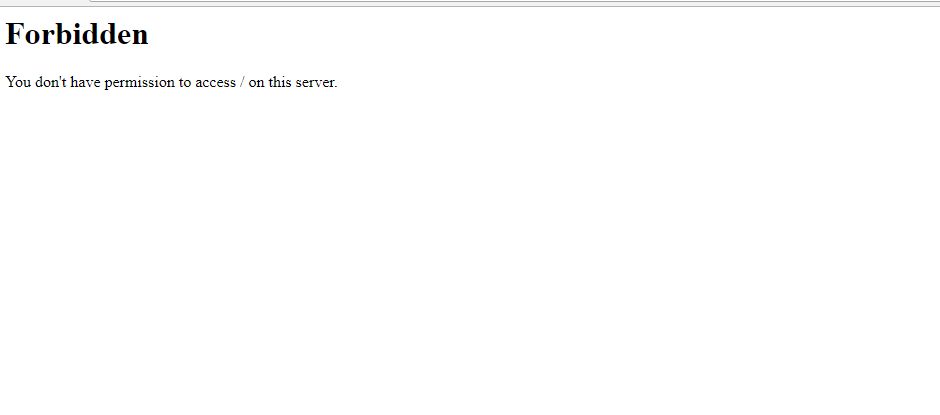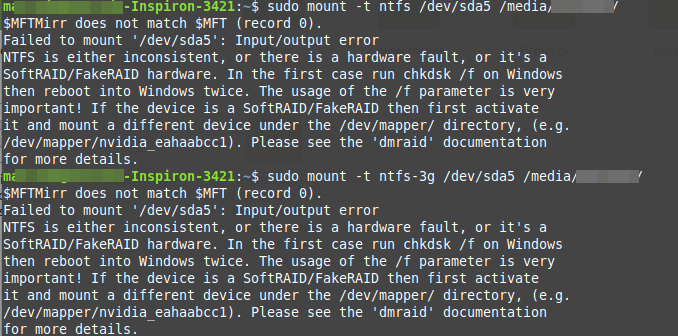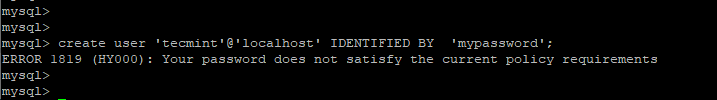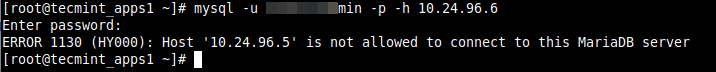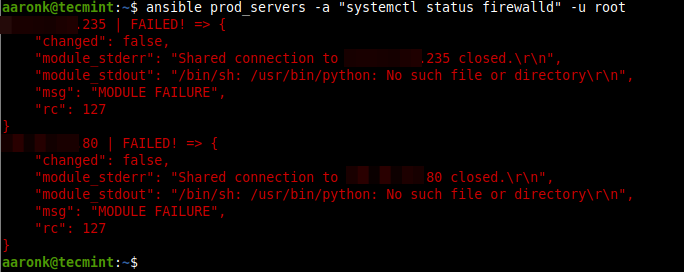Apache web server is one of the most popular and widely used open-source web servers thanks to its stability and reliability. The web server commands a huge market, especially in the web hosting platforms. Be that as it may, you may get a “Forbidden – You don’t have permission to access / on this server”
Questions - DesignLinux
How to Fix NTFS Partition Failed to Mount Error in Linux
In this article, we will show how to fix NTFS failed to mount errors such as “Failed to mount ‘/dev/sdax’: Input/output error, NTFS is either inconsistent, or there is a hardware fault, or it’s a SoftRAID/FakeRAID hardware”. The following screenshot shows an example of an NTFS failed to mount error. NTFS – Failed to mount
How to Fix “W: Some index files failed to download.” Error In Ubuntu
Sometimes you might encounter the error “W: Some index files failed to download.” on Ubuntu when updating the system. Here’s an excerpt of the error. W: Failed to fetch archive.ubuntu.com/ubuntu/dists/quantal-security/Release.gpg Unable to connect to archive.ubuntu.com:http: W: Some index files failed to download. They have been ignored, or old ones used instead. From the first line,
How to Fix “MySQL ERROR 1819 (HY000):” in Linux
When creating a MySQL user with a relatively weak password, you might encounter the error ‘MySQL ERROR 1819 (HY000): Your password does not satisfy the current policy requirements’. Technically, this is not an error, but a notification that you are using a password that does not meet the recommended password policy requirements. In other words,
How to Solve “Sub-process /usr/bin/dpkg returned an error code (1)” In Ubuntu
It’s not uncommon to run into an issue of broken packages in Ubuntu and other Debian-based distributions. Sometimes, when you upgrade the system or install a software package, you may encounter the ‘Sub-process /usr/bin/dpkg returned an error code’ error. For example, a while back, I tried to upgrade Ubuntu 18.04 and I bumped into the
How to Fix ERROR 1130 (HY000): Host is not allowed to connect to this MySQL server
In this quick article, you will learn how to solve the “ERROR 1130 (HY000): Host x.x.x.x is not allowed to connect to this MySQL server” error in MySQL/MariaDB database deployment on a Linux system. This is one of the common remote database connection errors encountered by users. Test Environment: Application Server IP: 10.24.96.5 Database Server
How to Fix “Shared connection to x.x.xx closed” Ansible Error
In this short article, we will explain how to solve the: “module_stderr“: “Shared connection to x.x.x.x closed.\r\n”, “module_stdout”: “/bin/sh: /usr/bin/python: No such file or directory\r\n”, while running Ansible commands. The following screenshot shows the Ansible module error. We encountered this error while running an Ansible command to execute commands on two newly deployed CentOS 8