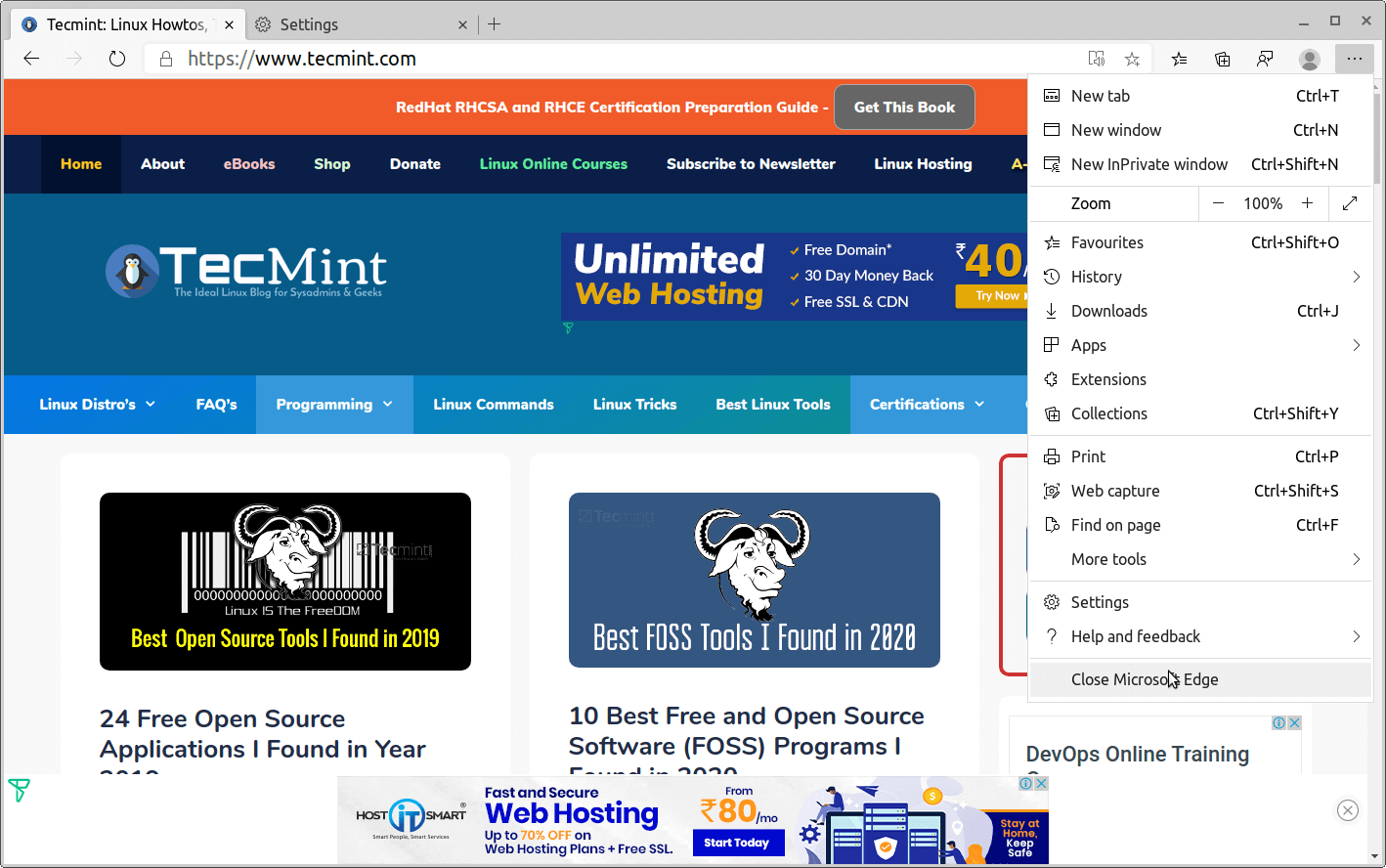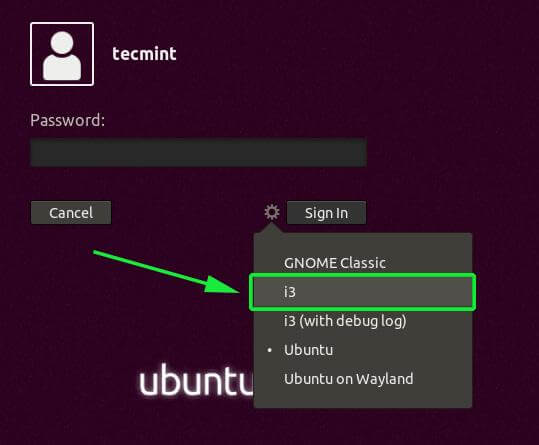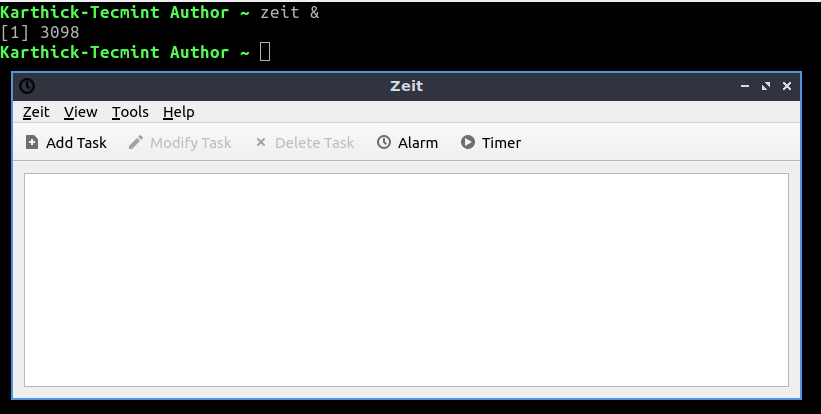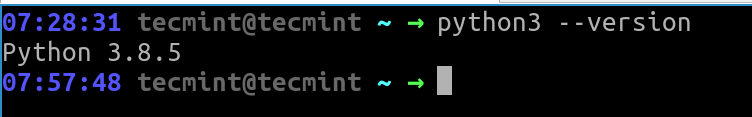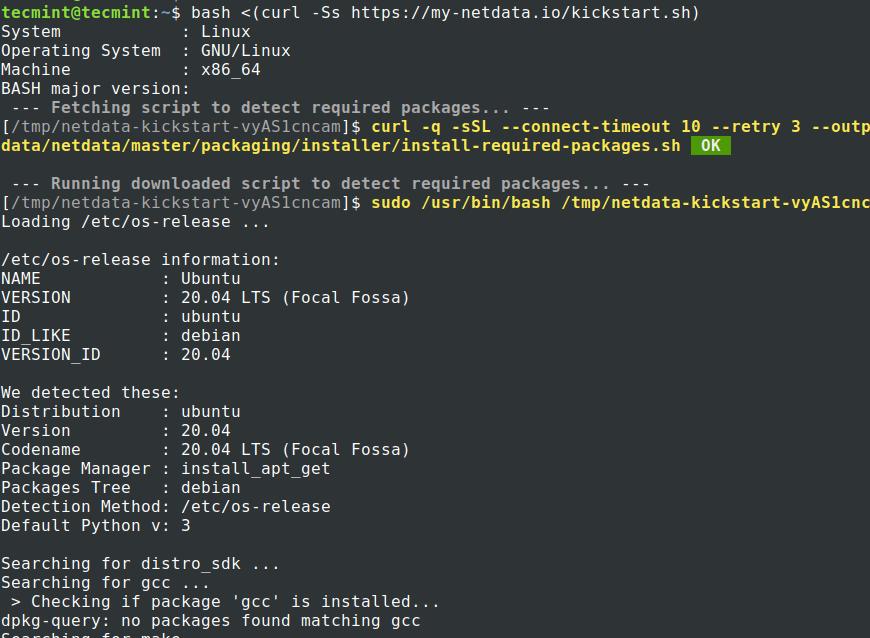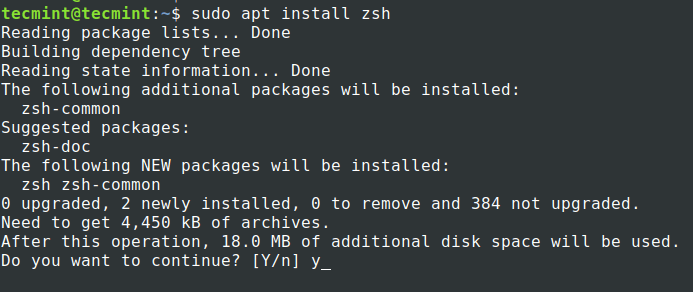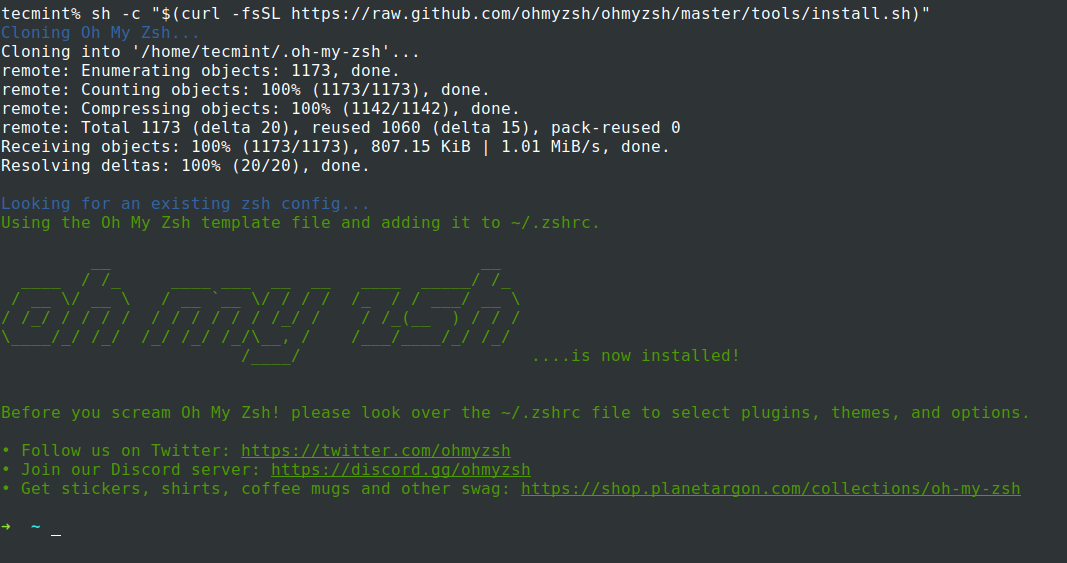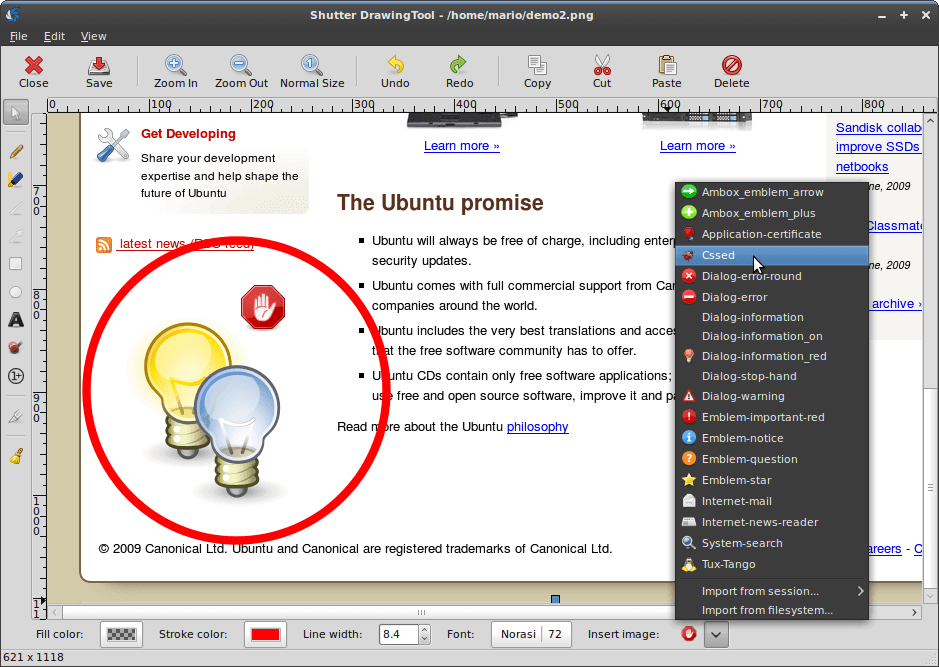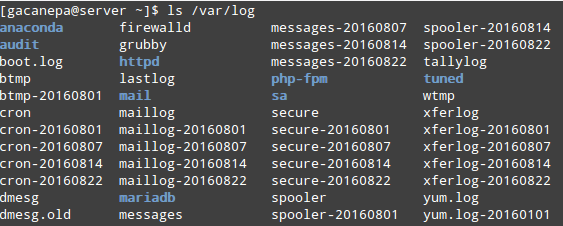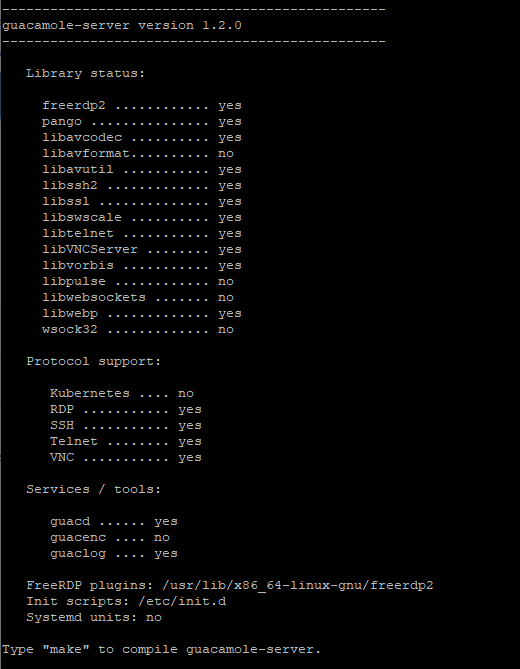Long gone days where Microsoft products are not open-source and architected only for Windows. In their efforts to make a strong footprint in the Linux market, Microsoft has announced on “Microsoft Ignite 2020” Edge browser is available for Linux as a dev preview. Edge browser is initially released with Windows 10 followed by Mac OS,
Ubuntu - Page 7 of 13 - DesignLinux
How to Install and Use i3 Window Manager on Linux
Written in C language, the i3wm ( i3 Windows Manager ) is a lightweight, easy-to-configure, and hugely popular tiling windows manager. Unlike the conventional desktop environment, a tiling manager provides just sufficient functionality to arrange windows on your screen in an easy and appealing manner suited for your workflow. i3 is a minimalist tiling manager
Zeit – A GUI Tool to Schedule Cron and At Jobs in Linux
Zeit is an open-source GUI tool for scheduling jobs via “crontab” and “at”. It is written in C++ and released under GPL-3.0 License. It is an easy to use tool that provides a simple interface to either schedule a one-time job or iterative jobs. Zeit also comes with an alarm and timer which uses sound
BpyTop – Resource Monitoring Tool for Linux
BpyTOP is another Linux command-line utility for resource monitoring among many other utilities like a top, Htop, Bashtop, etc. bashtop users can expect similar features in bpytop since bpytop is ported from bashtop and completely written in Python. Bpytop is available for various linux distributions and macOS. BpyTOP Features Fast and responsive UI. Keyboard and
How to Monitor Ubuntu Performance Using Netdata
Netdata is a free and opensource real-time monitoring and troubleshooting tool for cloud servers, containers, applications, and on-premise IT infrastructure. It provides high granular and real-time system metrics such as CPU performance, RAM & disk utilization, and bandwidth statistics, to mention a few. Additionally, Netdata also provides interactive metric visualizations that can be accessed on
How to Install and Setup Zsh in Ubuntu 20.04
This article is about installing and configuring ZSH on Ubuntu 20.04. This step applies to all Ubuntu-based distributions. ZSH stands for Z Shell which is a shell program for Unix-like operating systems. ZSH is an extended version of Bourne Shell which incorporates some features of BASH, KSH, TSH. Zsh Features Command-line completion. History can be
How to Install OH-MY-ZSH in Ubuntu 20.04
When working with Unix-based environments our majority of time will be spent on working in a terminal. A good looking terminal will make us feel good and improves our productivity. This is where OH-MY-ZSH comes into play. OH-MY-ZSH is an open-source framework for managing ZSH configuration and is community-driven. It comes bundled with tons of
How to Install Shutter Screenshot Tool in Ubuntu 20.04
Shutter is a free and open-source, feature-rich screenshot tool for Linux based operating systems such as Ubuntu. It is available for all major GNU/Linux distributions and can be installed using the default package manager. Shutter allows you to take a screenshot of a specific area, window, or desktop/whole screen (or a specific workspace). It also
How to Setup and Manage Log Rotation Using Logrotate in Linux
One of the most interesting (and perhaps one of the most important as well) directories in a Linux system is /var/log. According to the Filesystem Hierarchy Standard, the activity of most services running in the system are written to a file inside this directory or one of its subdirectories. Such files are known as logs
How to Install Guacamole to Access Your Computers from Anywhere in Ubuntu
Apache Guacamole is a clientless open-source web-based gateway that provides remote access to servers and even client PCs via a web browser using protocols such as SSH, VNC and RDP. Apache Guacamole comprises 2 main components: Guacamole Server: This provides all the server-side and native components required by Guacamole to connect to remote desktops. Guacamole