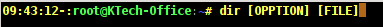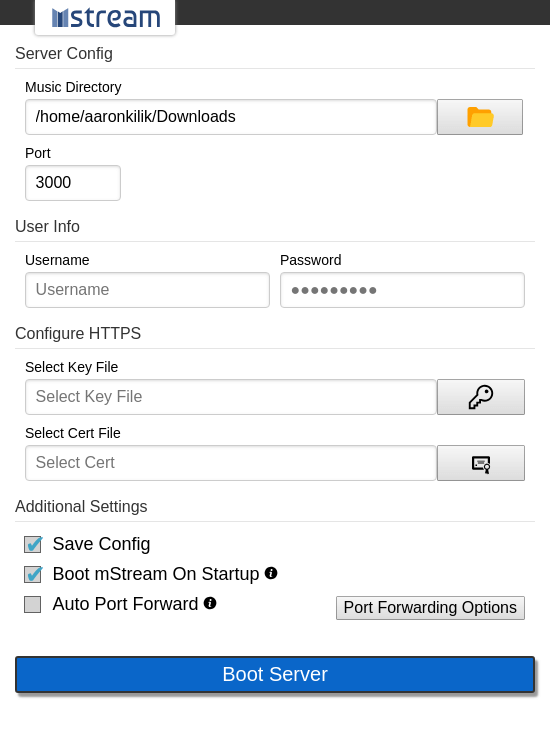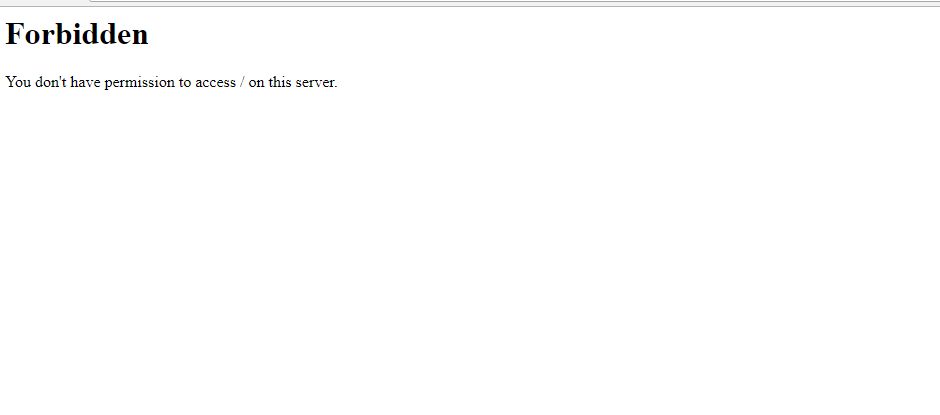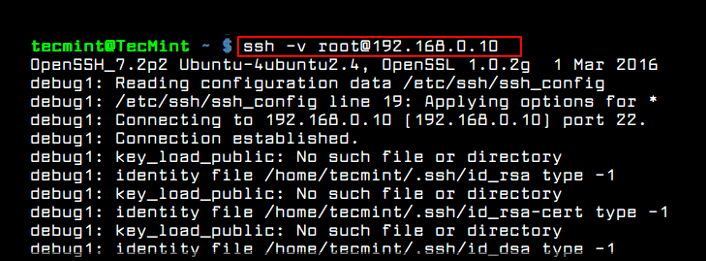Atom is an open source cross-platform code editor developed by GitHub. It’s a desktop application built using web technologies. Atom is based on Electron a framework that enables cross-platform desktop applications using Chromium and Node.js. It includes support package manager, Node.js plugins, embedded Git control, smart auto-completion, syntax highlighting and multiple panes. It is written
Make Linux Great Again
How to Install Chromium Web Browser on Ubuntu 22.04
Chromium is a free, reliable, fast and stable browser for the latest web. Many modern browser used its as a base including the Google Chrome, the most popular web browser in the world. In this tutorial you will learn how to install Chromium on Ubuntu 22.04. As the Chromium is open-source, it doesn’t include proprietary
How to Set or Change Timezone on Ubuntu 22.04
In this tutorial explained how to set or change the timezone on Ubuntu 22.04 system. It is very important to have correct system timezone because it’s not just displaying time but it do a lot more. Incorrect timezone can have an impact on server logs, reporting, email, and file timestamps. Timezone is very important to
How to Install Apache on Debian 11
Apache is a free and open-source and cross-platform web server that powers a large number of websites. Apache web server is the most widely-used http server in the world. It includes many powerful features, dynamically loadable modules with other popular software. You will learn how to install Apache web server on Debian 11. Install Apache
How to Install Asterisk on Ubuntu 22.04
Asterisk is a widely used open-source PBX platform for developing communications applications. Such as conference servers and VoIP gateways. It provides a set of features including, conference calling, call queuing, call recording, voicemail, music on hold, interactive voice response, SMS messaging, and more. In this tutorial you will learn how to install Asterisk on Ubuntu
How to Install Apache Web Server on Ubuntu 22.04
Apache is powerful and popular as well as most widely used cross-platform web server. It handles a large number of websites and includes many powerful features. This tutorial explains how to install Apache web server on Ubuntu 22.04 Jammy Jellyfish. Install Apache on Ubuntu 22.04# Before you begin installation, make sure you are logged in
How to Use ‘dir’ Command with Different Options and Arguments in Linux
This article shows some examples of using the dir command to list the contents of a directory. The dir command is not a commonly used command in Linux, but it works less like the ls command which most Linux users prefer to use. [ You might also like: Linux mkdir Command Examples ] We’ll be
mStream – A Personal Streaming Server to Stream Music from Anywhere
mStream is a free, open-source, and cross-platform personal music streaming server that lets you sync and stream music between all your devices. It consists of a lightweight music streaming server written with NodeJS; you can use it to stream your music from your home computer to any device, anywhere. Server Features Works on Linux, Windows,
“Forbidden – You don’t have permission to access / on this server” Error
Apache web server is one of the most popular and widely used open-source web servers thanks to its stability and reliability. The web server commands a huge market, especially in the web hosting platforms. Be that as it may, you may get a “Forbidden – You don’t have permission to access / on this server”
Enable Debugging Mode in SSH to Troubleshoot Connectivity Issues
In this article, we will show you how to turn on debugging mode while running SSH in Linux. This will enable you to see what actually unfolds when you execute an ssh command to connect to a remote Linux server using the verbose mode or debugging mode. [ You might also like: 4 Ways to