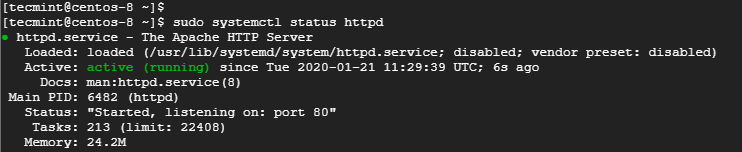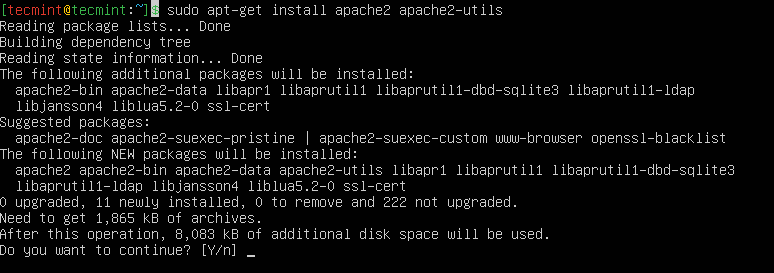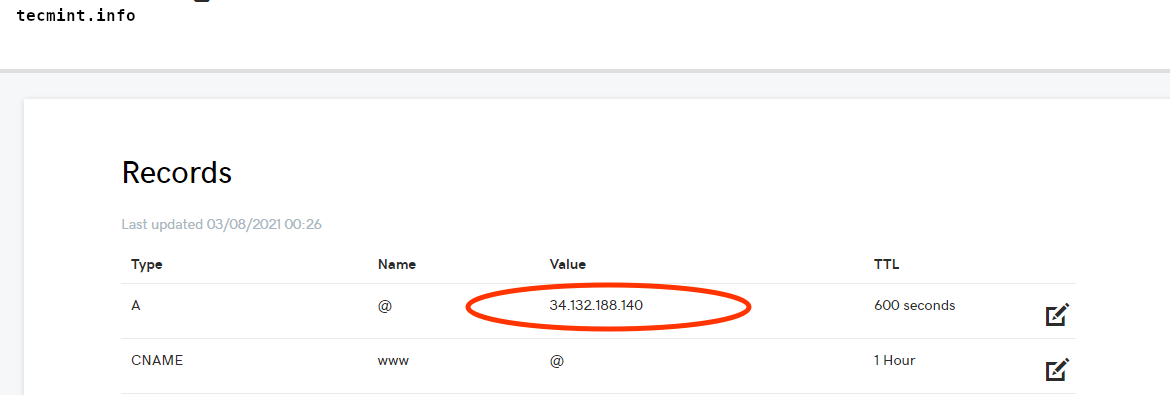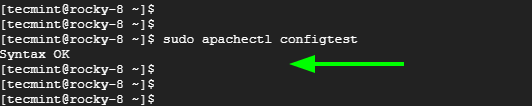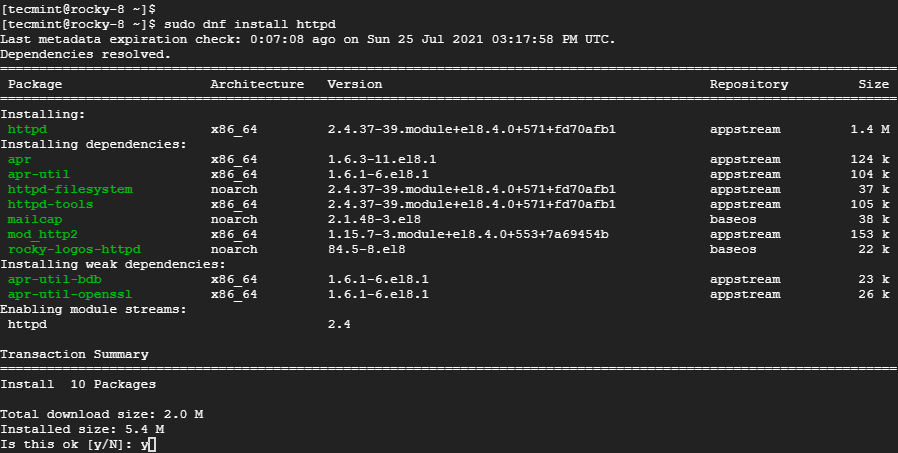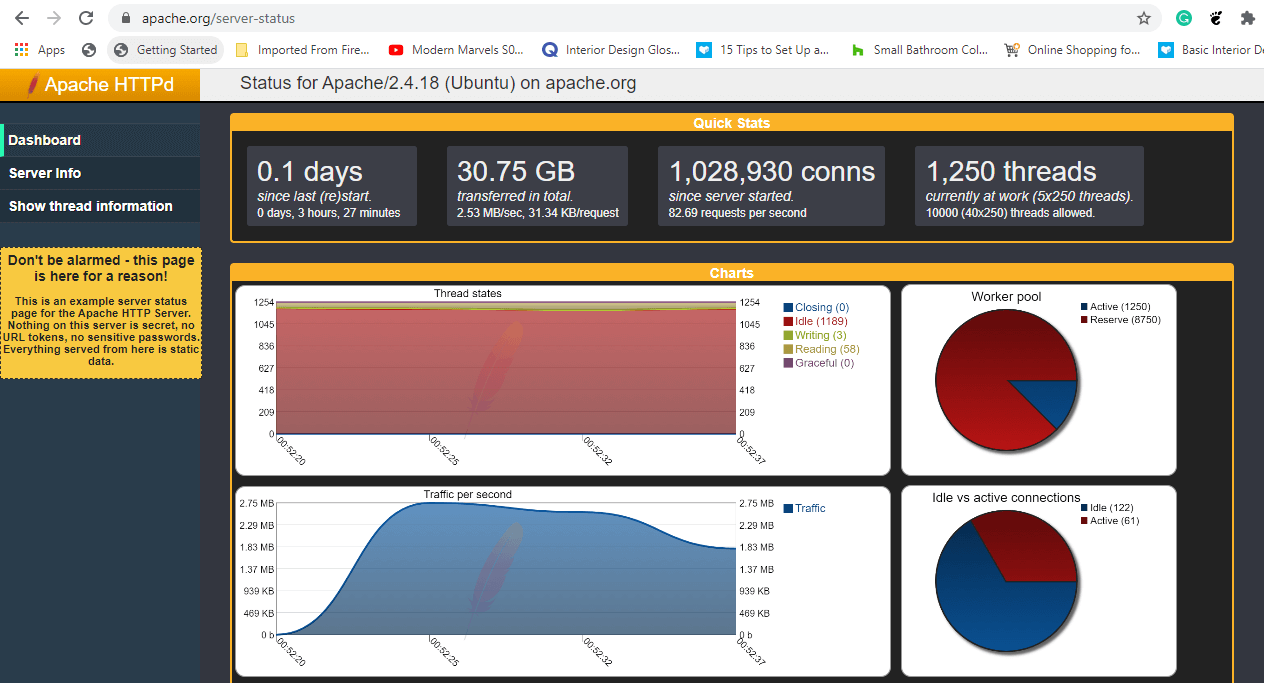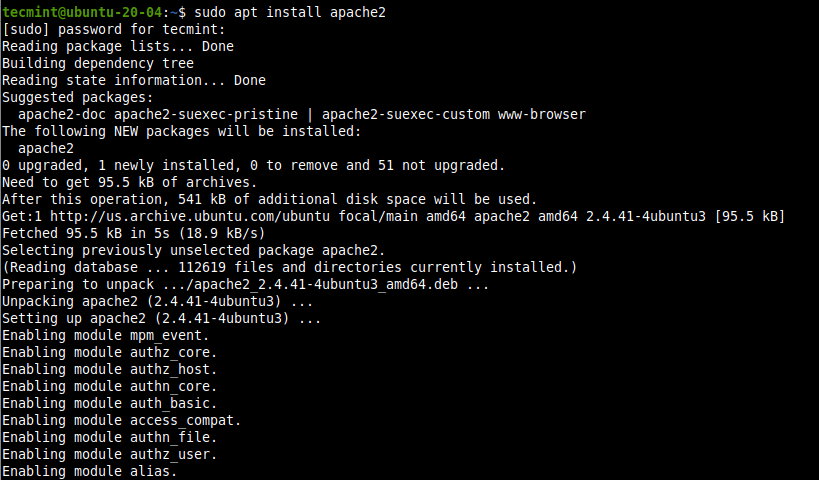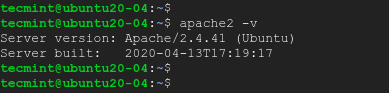Securing your web server is always one of the key factors that you should consider before going live with your website. A security certificate is critical for securing traffic sent from web browsers to web servers and in so doing, it’ll inspire users to exchange data with your website in the full knowledge that the
Apache Tips - DesignLinux
How to Install WordPress Ubuntu Using LAMP Stack
For those who cannot afford the hustles of developing websites from scratch, there are now several content management systems (CMSs) such as WordPress that you can take advantage of to set up blogs as well as complete websites with a few clicks. WordPress is a powerful, free, and open-source, highly pluggable, and customizable CMS that
Secure Apache with Let’s Encrypt Certificate on Rocky Linux
In our previous guide, we walked you through the installation of the LAMP stack on Rocky Linux and further proceeded to configure Apache virtual hosts in case you need to host multiple websites on a single server. But it doesn’t just end there. Website security is now one of the greatest concerns across most organizations
How to Configure Apache Virtual Hosts on Rocky Linux
This is an optional step intended only for those who wish to host multiple sites on the same server. So far, our LAMP setup can only host one site. If you wish to host multiple sites, then you need to set up or configure virtual host files. Apache virtual host files encapsulate the configurations of
How to Install LAMP Stack on Rocky Linux 8
LAMP is a popular stack used in development circles for hosting both static and dynamic web applications. It’s an acronym for Linux, Apache, MySQL (or MariaDB) & PHP. Notably, it comprises the Apache web server, MySQL or MariaDB database server, and PHP. [ You might also like: How to Install LEMP Stack on Rocky Linux
How to Monitor Apache Performance Using mod_status in Ubuntu
While you can always have a peek at Apache log files to get information about your webserver such as active connections, you can get a very detailed overview of your web server’s performance by enabling the mod_status module. What is the mod_status module? The mod_status module is an Apache module that allows users to access
How to Install Apache Web Server on Ubuntu 20.04
This guide will take you through the installation of the Apache webserver on Ubuntu 20.04. It includes managing the Apache2 services, open webserver port in the firewall, testing the Apache2 installation, and configuring a Virtual Host environment. Requirements: How to Install Ubuntu 20.04 Server Installing Apache2 in Ubuntu 20.04 1. First, log into your Ubuntu
How to Enable HTTP/2 in Apache on Ubuntu
Since the inception of the World Wide Web (www), the HTTP protocol has evolved over the years to deliver secure and fast digital content over the internet. The most widely used version is HTTP 1.1 and while it packs with feature enhancements and performance optimizations to address the shortcomings of earlier versions, it falls short