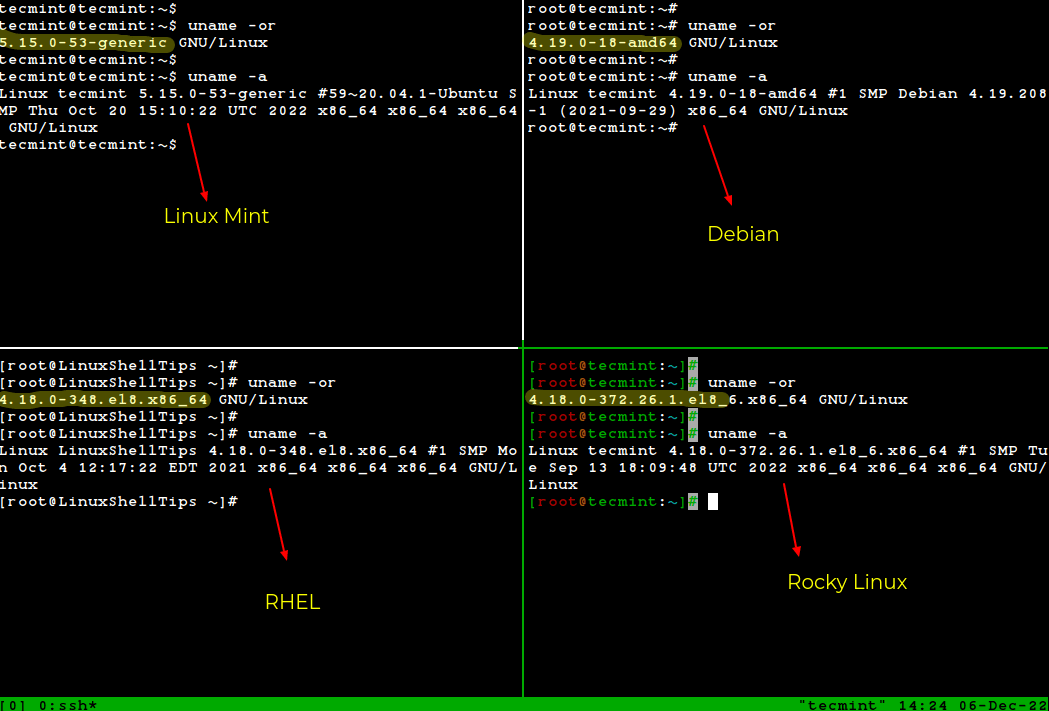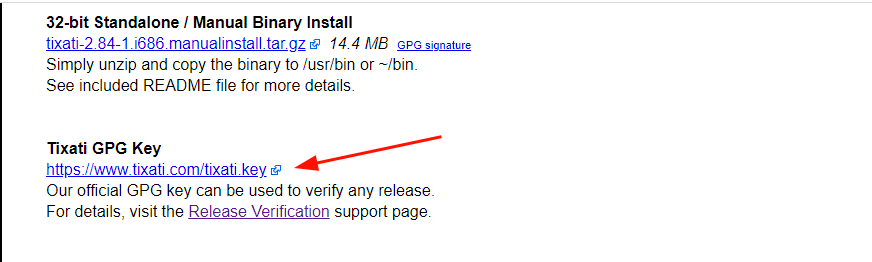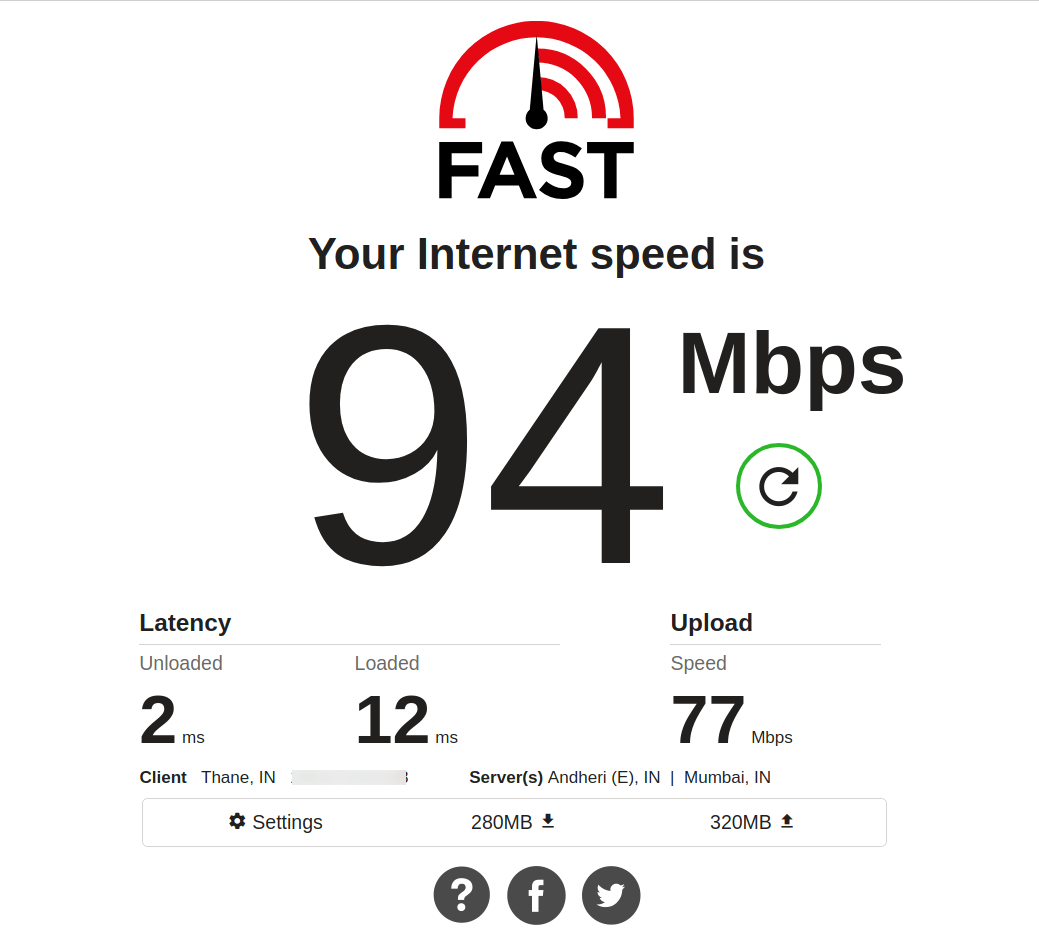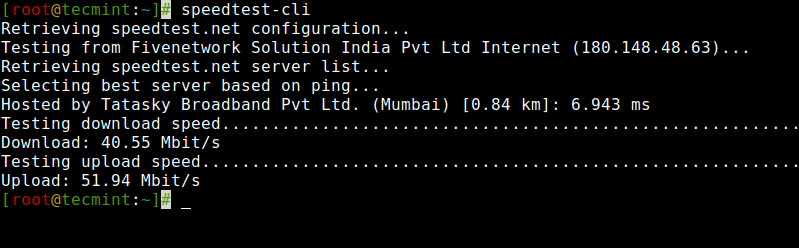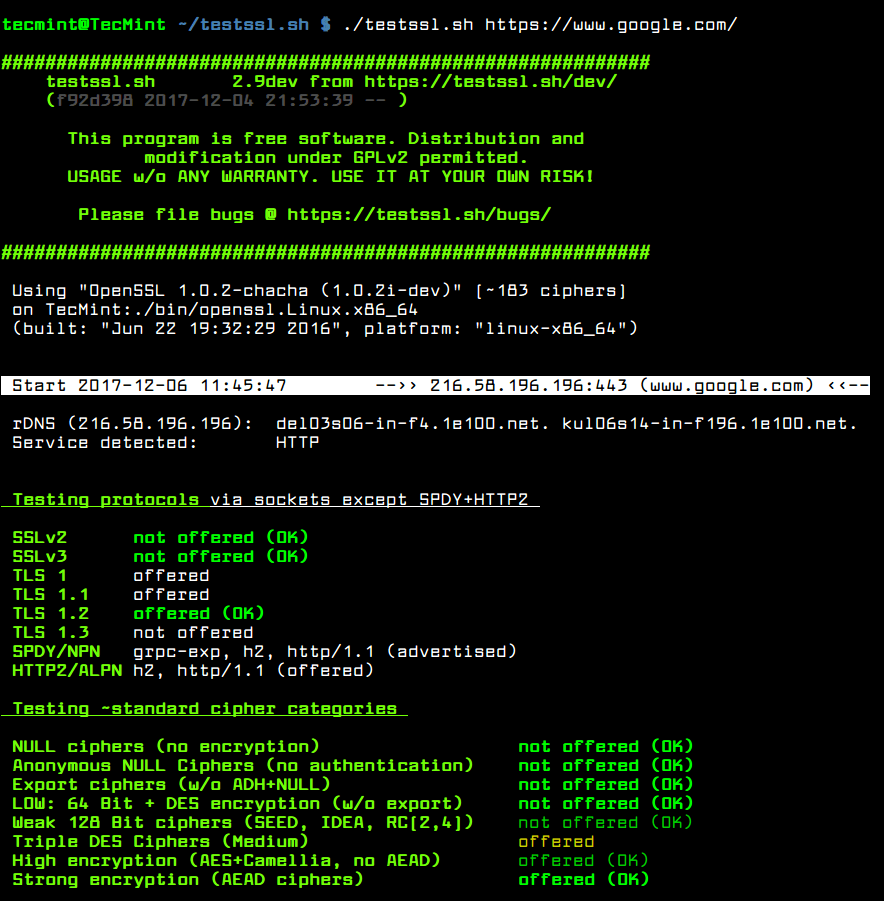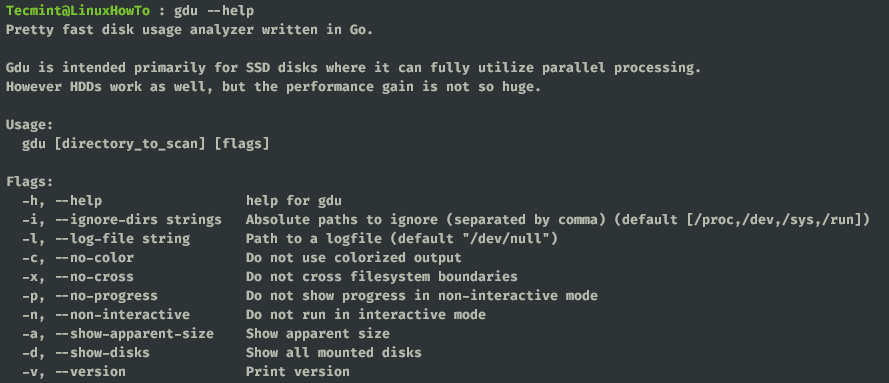There are several ways of knowing the version of Linux you are running on your machine as well as your distribution name and kernel version plus some extra information that you may probably want to have in mind or at your fingertips. Therefore, in this simple yet important guide for new Linux users, I will
commandline tools - DesignLinux
How to Install PuTTY on Linux
PuTTY is a free and open-source cross-platform SSH and telnet client that even after being around for over 20 years remains one of the most popular SSH clients being used especially on the Windows platform. Read Also: Best Command-Line FTP Clients for Linux Linux distros ship with SSH capabilities built into their terminal but in
How to Open, Extract and Create RAR Files in Linux
RAR is the most popular tool for creating and extracting compressed archive (.rar) files. When we download an archive file from the web, we required a rar tool to extract them. RAR is available freely under Windows operating systems to handle compressed files, but unfortunately, rar tool doesn’t pre-installed under Linux systems. This article explains
10 Commands to Collect System and Hardware Info in Linux
It is always a good practice to know the hardware components of your Linux system is running on, this helps you to deal with compatibility issues when it comes to installing packages, drivers on your system using yum, dnf, or apt. 10 Commands to Check Hardware and System Information in Linux Therefore in these tips
12 Useful “df” Commands to Check Disk Space in Linux
On the internet, you will find plenty of tools for checking disk space utilization in Linux. However, Linux has a strong built-in utility called ‘df‘. The ‘df‘ command stands for “disk filesystem“, it is used to get a full summary of available and used disk space usage of the file system on the Linux system.
How to Verify PGP Signature of Downloaded Software on Linux
When installing software on a Linux system is usually a smooth ride. In most cases, you would use a package manager such as apt, dnf, or Pacman to install it securely from your distribution’s repositories. In some instances, however, a software package may not be included in the distribution’s official repository. In such scenarios, one
Fast – Test Your Internet Download Speed from Linux Terminal
If your internet download speed seems poor, you most likely go to Speedtest.net and check, yes?. This is the easiest way to test the speeds that we’re getting from our internet service provider, and it’s been a most liked choice for years. But Netflix’s own speed testing service – Fast.com, a free, fast, and simple
How to Test Your Linux Internet Speed Using Speedtest CLI
We always need to check the speed of the Internet connection at home and office. What do we do about this? Go to websites like Speedtest.net and begin the test. It loads JavaScript in the web browser and then selects the best server based upon ping and outputs the result. It also uses a Flash
Testssl.sh – Testing TLS/SSL Encryption Anywhere on Any Port
testssl.sh is a free and open-source, feature-rich command-line tool used for checking TLS/SSL encryption enabled services for supported ciphers, protocols, and some cryptographic flaws, on Linux/BSD servers. It can be run on macOS X and Windows using MSYS2 or Cygwin. Features of Testssl.sh Easy to install and use; produces clear output. Highly flexible, it can
Gdu – A Pretty Fast Disk Usage Analyzer for Linux
In this article, we will take a look at gdu an open-source disk usage analyzer written in go. Gdu is inspired by godu, dua, ncdu, and df. The gdu tool is created for SSD drives where parallel processing can be utilized. This tool can also work with HDD with less performance compared to SSD drives.