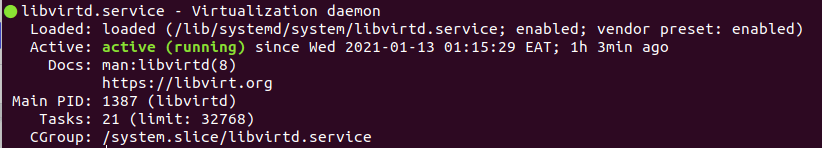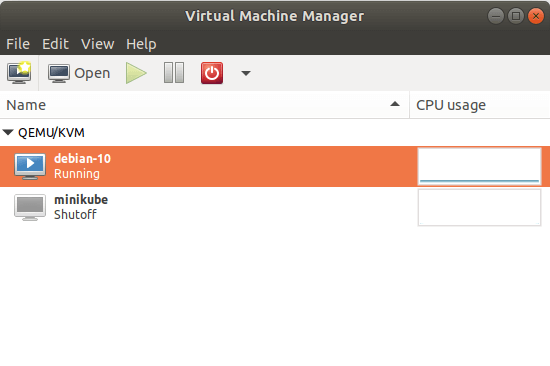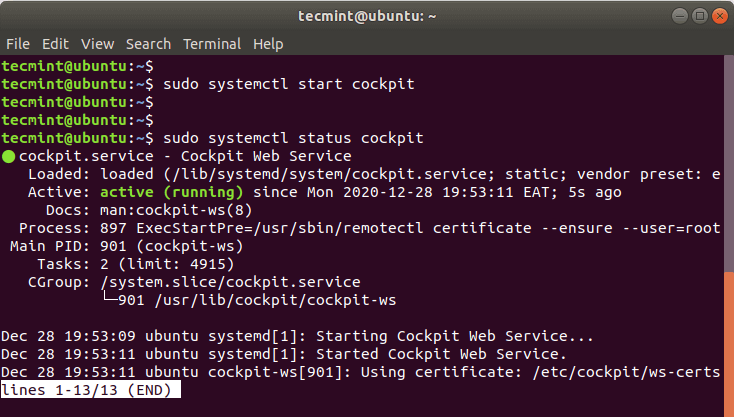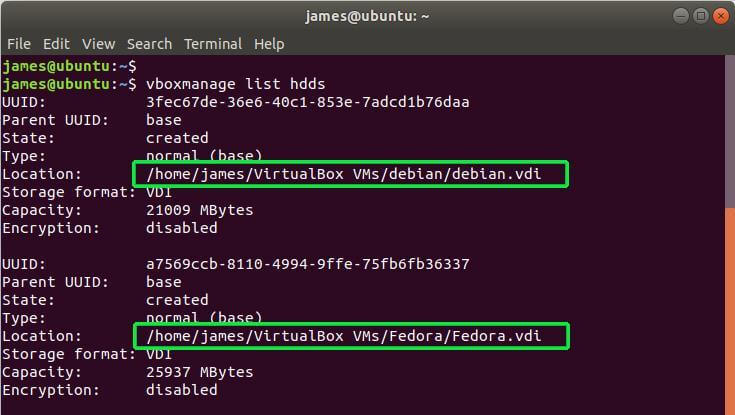A virtual machine template is essentially a copy of the installed virtual machine that comes in handy when you want to deploy multiple instances of virtual machines. Creating a template is a 3 step process that involves creating a virtual machine, installing all the requisites packages that you want to be installed, and finally cleaning
KVM Tips - DesignLinux
How to Create Virtual Machines in KVM Using Virt-Manager
As you get started, ensure that the KVM hypervisor is installed on your system. An acronym for Kernel-based Virtual Machine, KVM is a combination of kernel modules & utilities needed to run virtual machines on a host system. These include QEMU, virt-install, libvirtd daemon, virt-manager and so many more. We have elaborate articles on: How
How to Manage Virtual Machines in KVM Using Virt-Manager
The virt-manager application provides an easy-to-use interface that allows users to perform a wide range of tasks including creating guest machines and assigning critical virtual resources such as CPU, memory, and disk space. Users can also configure networking, pause, and resume the guest machines as well as monitor performance. As you get started, make sure
Managing KVM Virtual Machines with Cockpit Web Console in Linux
Cockpit is a free and open-source front-end tool that provides administrative access to Linux systems. It allows system administrators to monitor, manage, and troubleshoot Linux servers. It provides an intuitive web interface that easy to navigate and keep track of the salient system features and resources. There’s a whole lot of things you can do
How To Migrate Virtualbox VMs Into KVM VMs In Linux
Are you considering making a switch from VirtualBox to KVM hypervisor? One of your greatest concerns would be starting all over again by creating new virtual machines in KVM – an arduous task to say the least. The good news is that instead of creating new KVM guest machines, you can easily migrate the VirtualBox