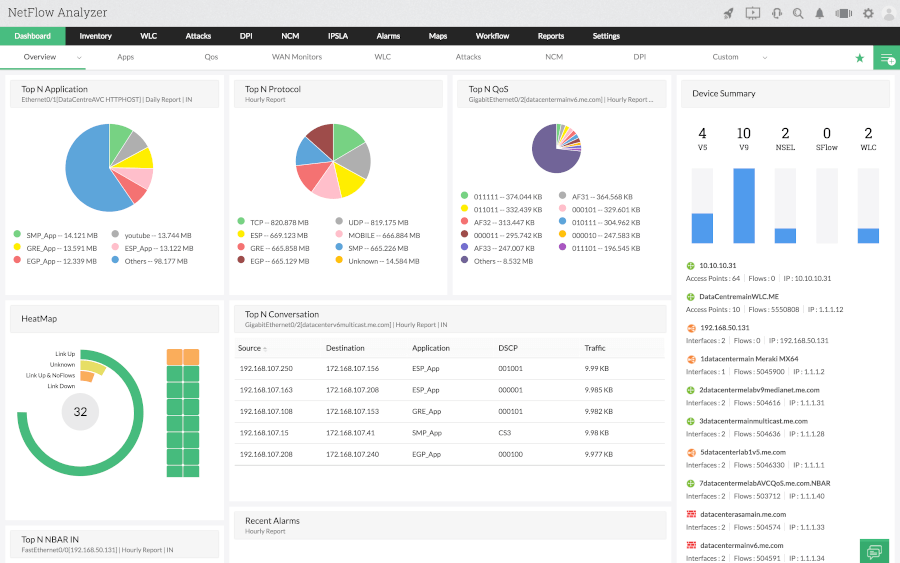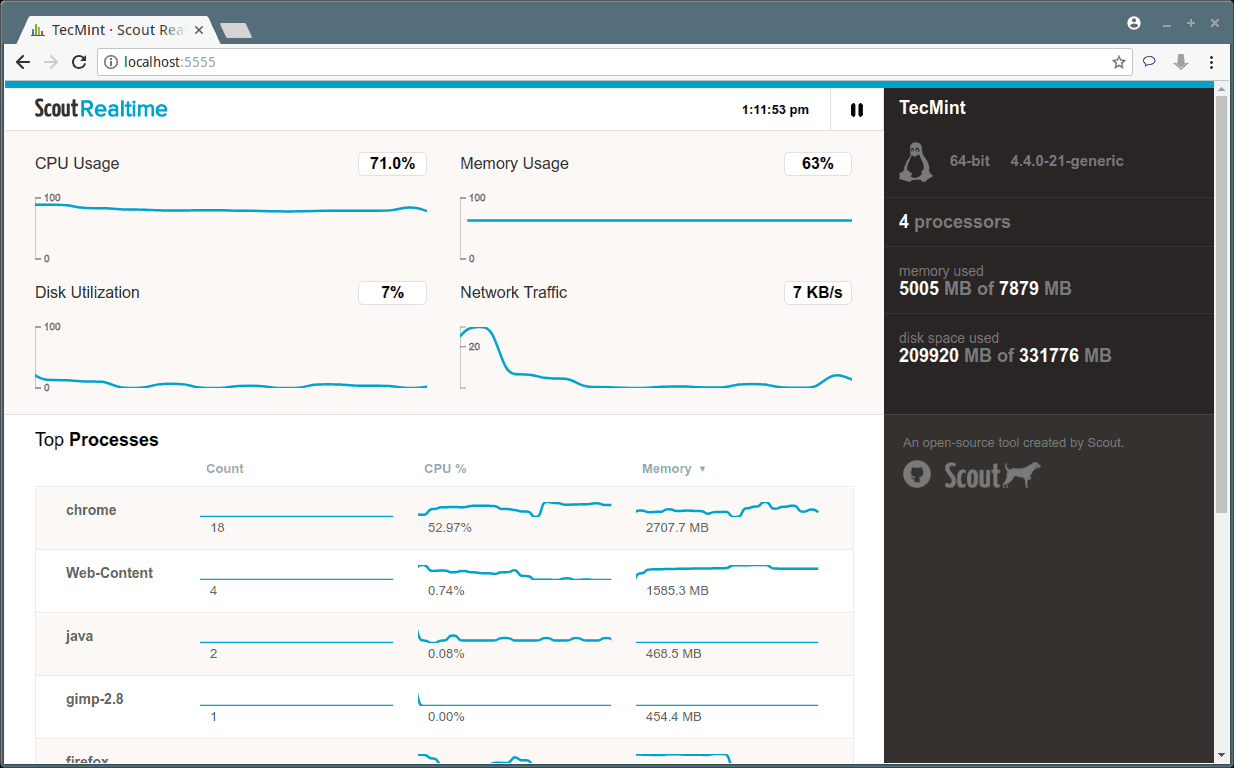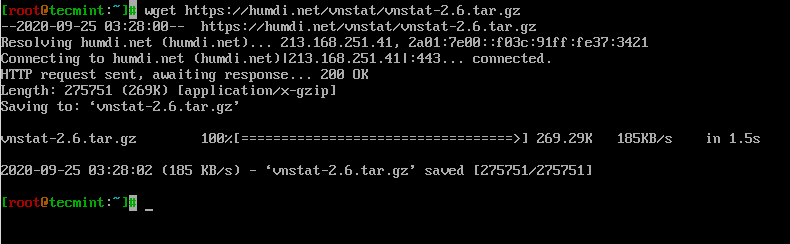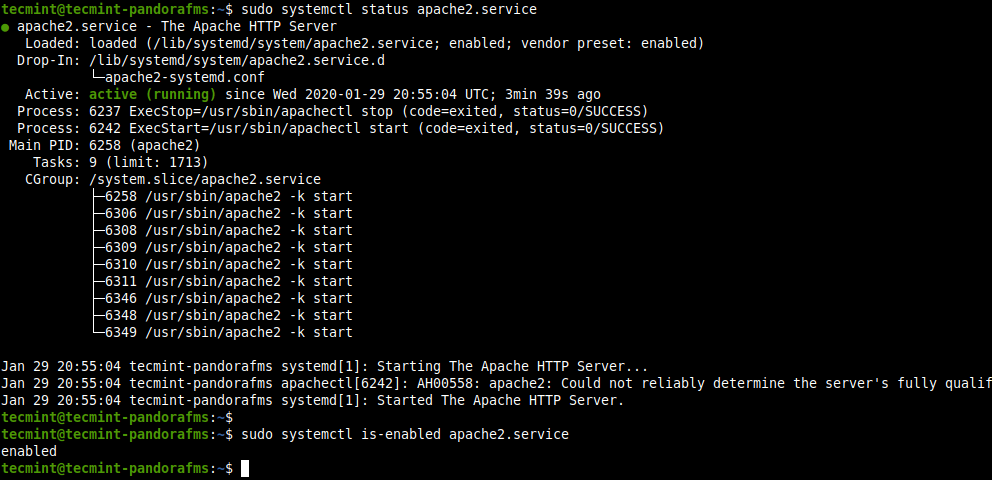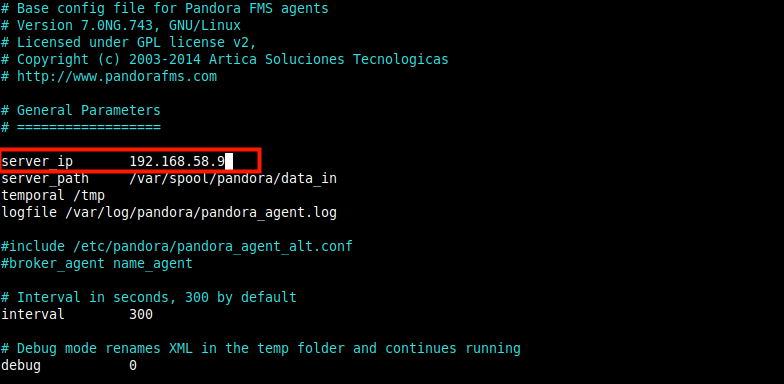A system administrator’s routine tasks include configuring, maintaining, troubleshooting, and managing servers and networks within data centers. There are numerous tools and utilities in Linux designed for administrative purposes. In this article, we will review some of the most used command-line tools and utilities for network management in Linux, under different categories. We will explain
linux network monitoring - DesignLinux
16 Useful Bandwidth Monitoring Tools to Analyze Network Usage in Linux
Are you having problems monitoring your Linux network bandwidth usage? Do you need help? It’s important that you are able to visualize what is happening in your network in order to understand and resolve whatever is causing network slowness or simply to keep an eye on your network. Read Also: 20 Command Line Tools to
How to Monitor Linux Server and Process Metrics from Browser
In the past, we’ve covered lots of command-line-based tools for monitoring Linux performance, such as top, htop, atop, glances, and more, and a number of web-based tools such as cockpit, pydash, linux-dash, just to mention but a few. You can also run glances in web server mode to monitor remote servers. But all that aside,
How to Install vnStat and vnStati to Monitor Network Traffic in Linux
VnStat is a console-based network traffic monitoring tool design for Linux and BSD. It will keep a log of the network traffic for selected network interfaces. To generate the logs, vnStat uses the information provided by the kernel. In other words, it will not sniff the network traffic and will ensure the lite usage of
How To Install Pandora FMS Monitoring Tool in Ubuntu 18.04
Pandora FMS (Flexible Monitoring System) is a free open-source, modern and highly scalable full-featured IT infrastructure monitoring tool designed for all types of environments. It is used to manage network equipment; Linux and other Unix-like servers and Windows servers; virtual infrastructures and all kinds of applications. Designed to be modular, multi-platform and easy to customize,
How To Install and Connect an Agent to Pandora FMS Server
A Pandora FMS Agent is an application installed on computers to be monitored using the Pandora FMS Monitoring System. Software agents perform checks on server resources (such as CPU, RAM, storage devices, etc.) and installed applications and services (such as Nginx, Apache, MySQL/MariaDB, PostgreSQL, etc.); they send the collected data to the Pandora FMS Servers