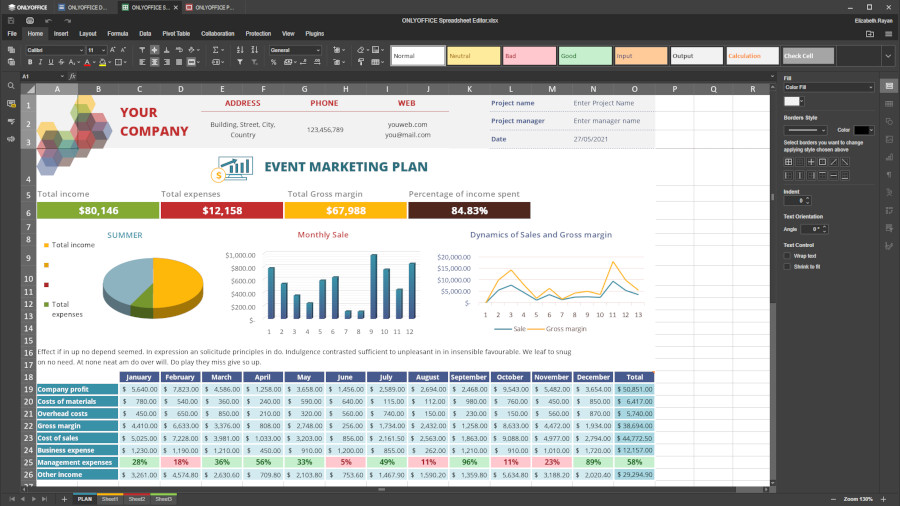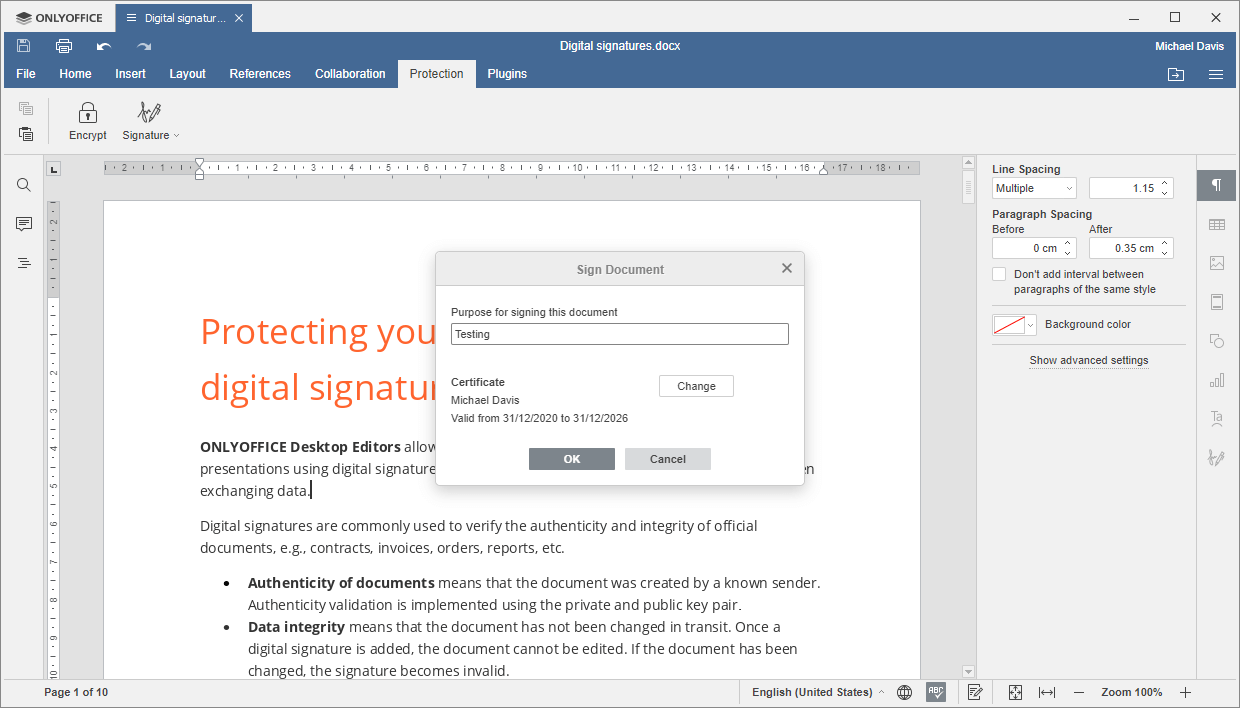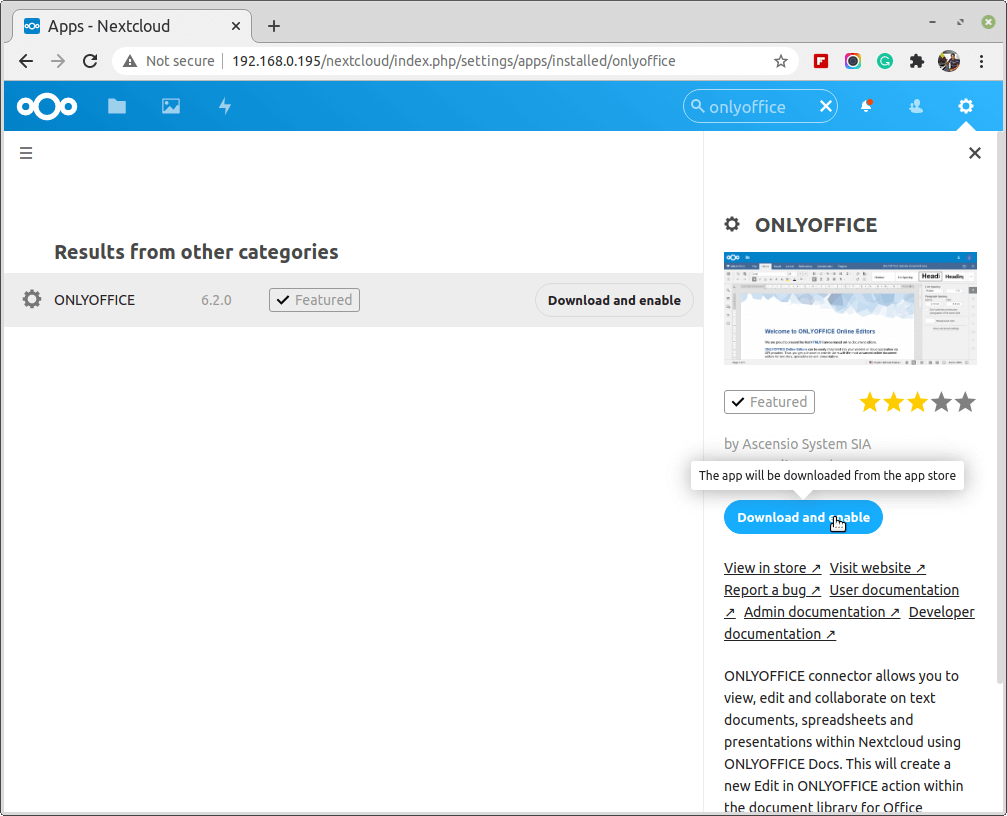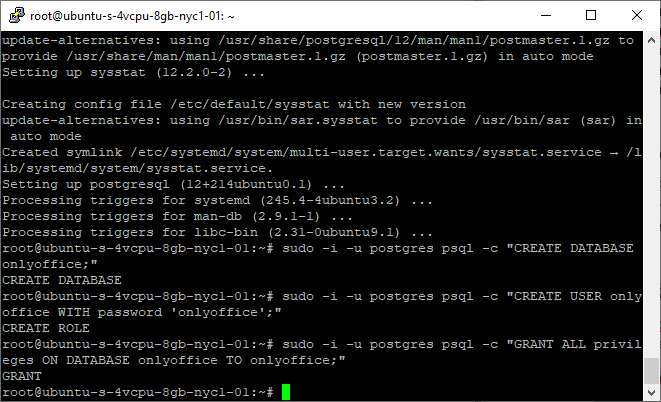ONLYOFFICE Desktop Editors is an open-source office suite that is available for Linux, Windows, and macOS users. Freely distributed under the terms of AGPLv3, it combines three editors for text documents, spreadsheets, and presentations that are natively compatible with the Microsoft Office formats (DOCX, XLSX, PPTX). [ You might also like: 13 Most Used Microsoft
OnlyOffice - DesignLinux
Digitally Sign Documents in Linux Using ONLYOFFICE Desktop Editors
One of the most reliable ways to protect your documents and their content from any alterations is using a digital signature. It is a mathematical technique used to validate the authenticity and integrity of a document. In other words, a digital signature creates a virtual fingerprint that is unique to a person and is used
How to Co-author Documents in Linux with ONLYOFFICE Docs
Document collaboration as the practice of multiple people working simultaneously on a single document is really important in today’s technologically advanced age. Using document collaboration tools, users can view, edit, and work simultaneously on a document without sending emailing attachments to each other all day. Document collaboration is sometimes called co-authoring. Real-time document co-authoring is
How to Install ONLYOFFICE Docs on Debian and Ubuntu
If you use the file sync & share platform and want to expand its functionality by adding online editing features, you should definitely give a try to ONLYOFFICE Docs. ONLYOFFICE Docs allows you to create a collaborative environment by adding its online editors to the platform of your choice, whether it be Alfresco, Confluence, Liferay,