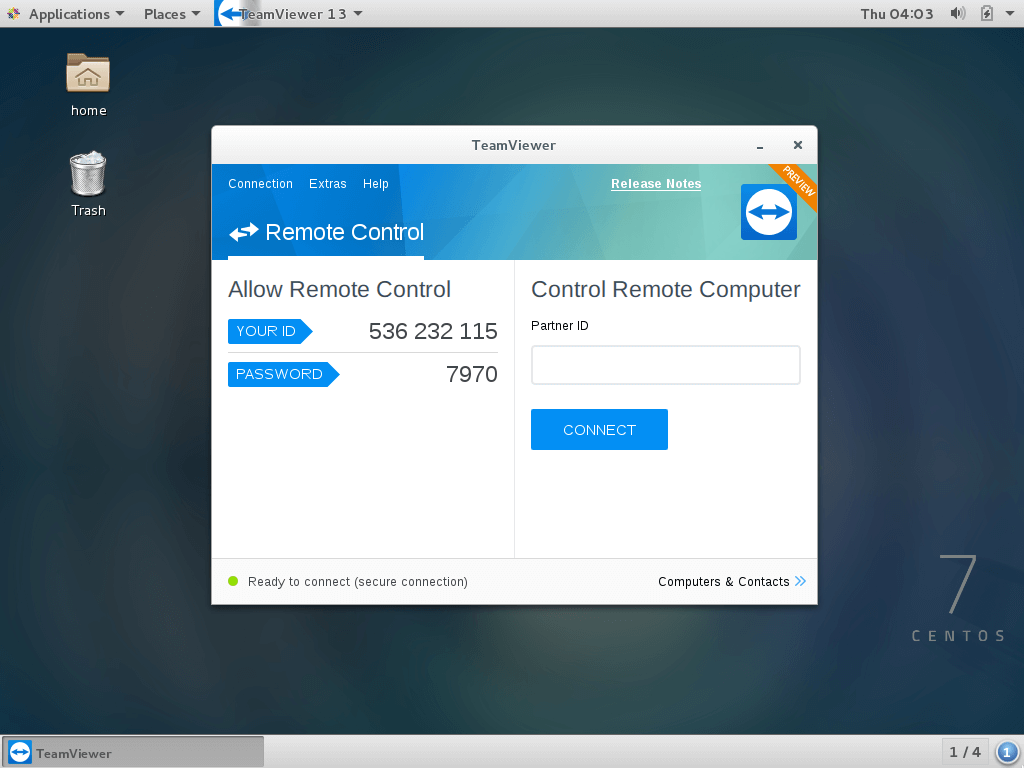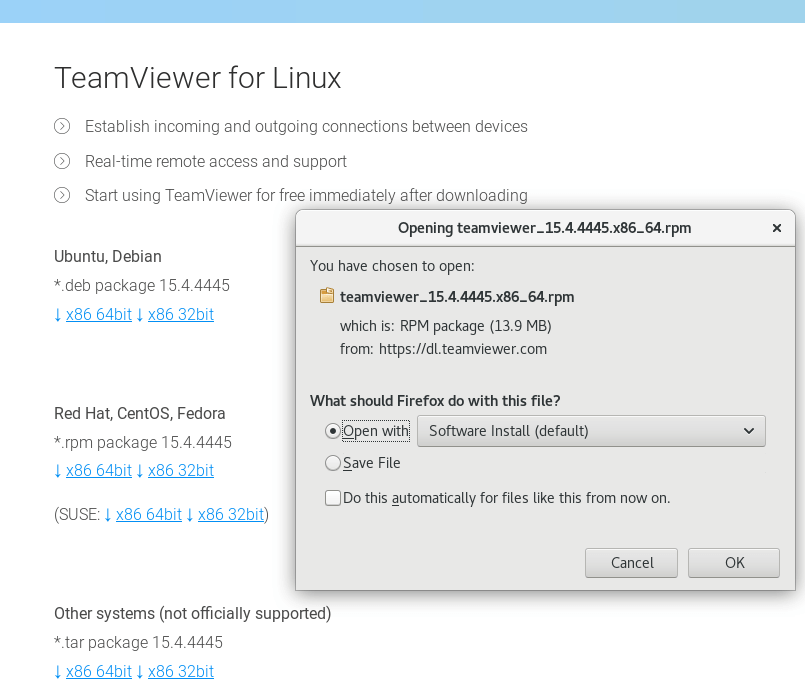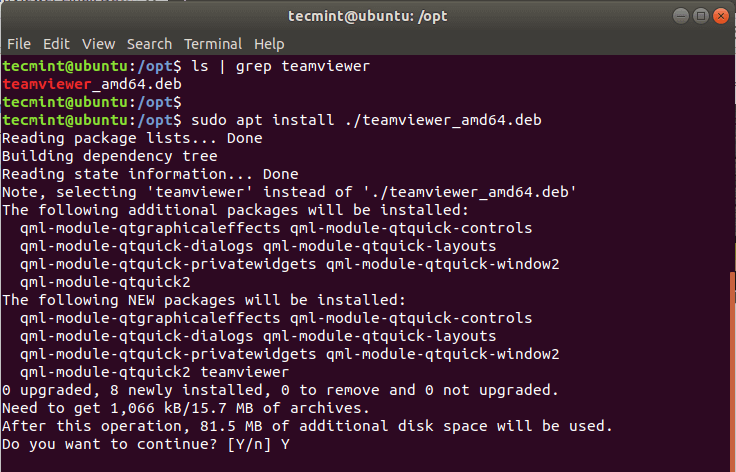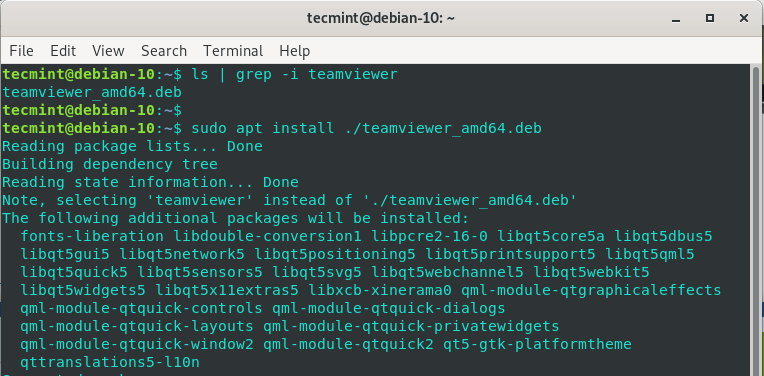Teamviewer is a cross-platform, powerful, and secure remote access and control software that can connect to multiple devices simultaneously. It is an all-in-one solution for remote support which can be used for desktop sharing, online meetings, and file transfer between devices connected over the Internet. It works on notable operating systems such as Linux, Windows,
TeamViewer for Linux - DesignLinux
How to Install TeamViewer on CentOS 8
A cross-platform solution that provides secure remote access, remote control and remote support solution across devices. The data traffic between devices are encrypted which makes the TeamViewer very secure. This software is available for “Linux, Windows, Mac, Chrome OS” and even for mobile devices like “iOS, Android, etc.”. We can also remotely connect to servers,
How to Install TeamViewer on Ubuntu
TeamViewer is a cross-platform, proprietary application that allows a user to remotely gain access to another user’s desktop, share the desktop and even allow file transfer between computers over an internet connection. It’s a popular application among helpdesk support staff and comes in handy when helping out remote users who are stuck and cannot find
How to Install TeamViewer on Debian 10
TeamViewer is a cross-platform and widely used application for remote meetings, desktop sharing, and file sharing between remote machines over the internet. It comes extremely handy when you have an issue that you cannot seem to troubleshoot on your own and you’d want to hand over control to an IT guru to help you out.