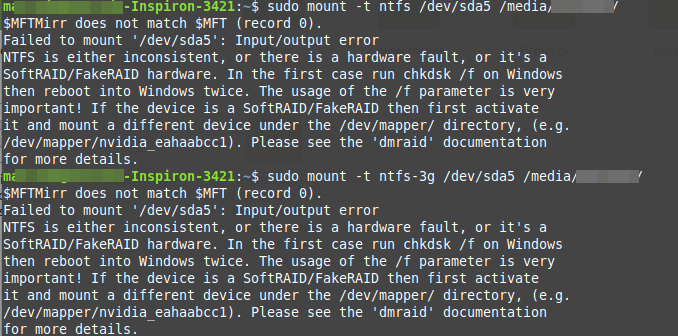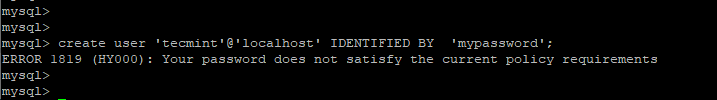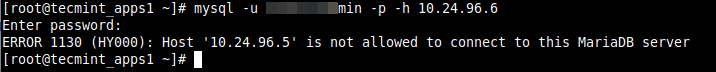In this article, we will show how to fix NTFS failed to mount errors such as “Failed to mount ‘/dev/sdax’: Input/output error, NTFS is either inconsistent, or there is a hardware fault, or it’s a SoftRAID/FakeRAID hardware”. The following screenshot shows an example of an NTFS failed to mount error. NTFS – Failed to mount
Ubuntu FAQ's - DesignLinux
How to Fix “W: Some index files failed to download.” Error In Ubuntu
Sometimes you might encounter the error “W: Some index files failed to download.” on Ubuntu when updating the system. Here’s an excerpt of the error. W: Failed to fetch archive.ubuntu.com/ubuntu/dists/quantal-security/Release.gpg Unable to connect to archive.ubuntu.com:http: W: Some index files failed to download. They have been ignored, or old ones used instead. From the first line,
How to Fix “MySQL ERROR 1819 (HY000):” in Linux
When creating a MySQL user with a relatively weak password, you might encounter the error ‘MySQL ERROR 1819 (HY000): Your password does not satisfy the current policy requirements’. Technically, this is not an error, but a notification that you are using a password that does not meet the recommended password policy requirements. In other words,
How to Solve “Sub-process /usr/bin/dpkg returned an error code (1)” In Ubuntu
It’s not uncommon to run into an issue of broken packages in Ubuntu and other Debian-based distributions. Sometimes, when you upgrade the system or install a software package, you may encounter the ‘Sub-process /usr/bin/dpkg returned an error code’ error. For example, a while back, I tried to upgrade Ubuntu 18.04 and I bumped into the
How to Fix ERROR 1130 (HY000): Host is not allowed to connect to this MySQL server
In this quick article, you will learn how to solve the “ERROR 1130 (HY000): Host x.x.x.x is not allowed to connect to this MySQL server” error in MySQL/MariaDB database deployment on a Linux system. This is one of the common remote database connection errors encountered by users. Test Environment: Application Server IP: 10.24.96.5 Database Server