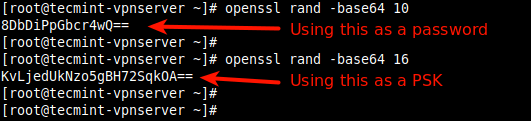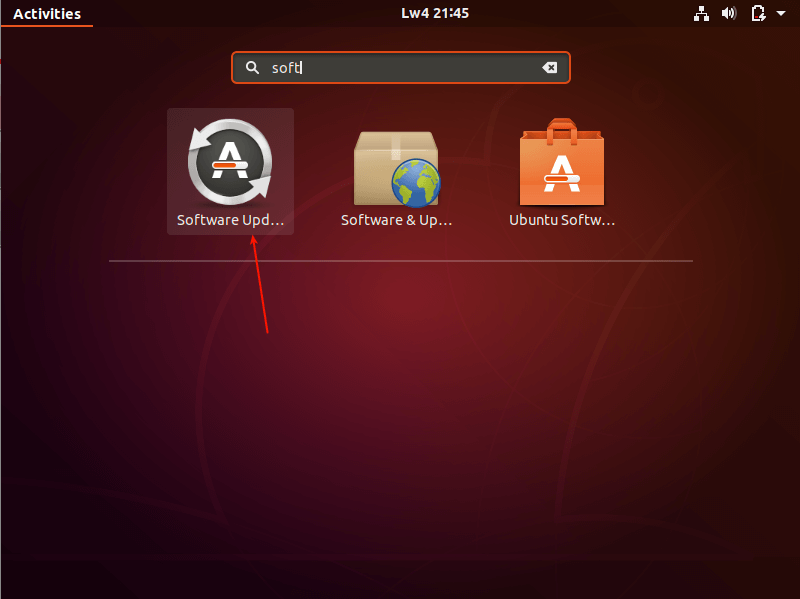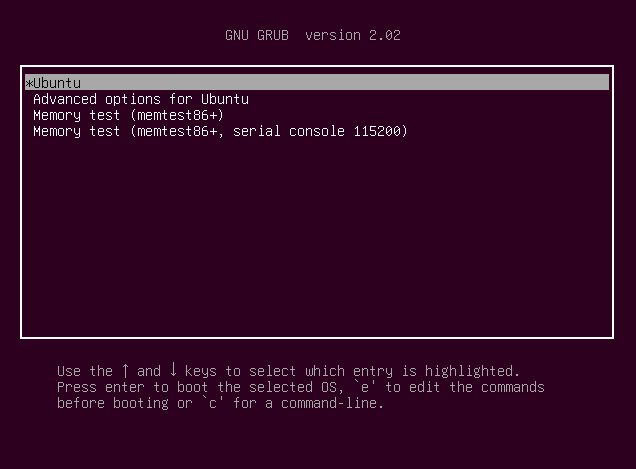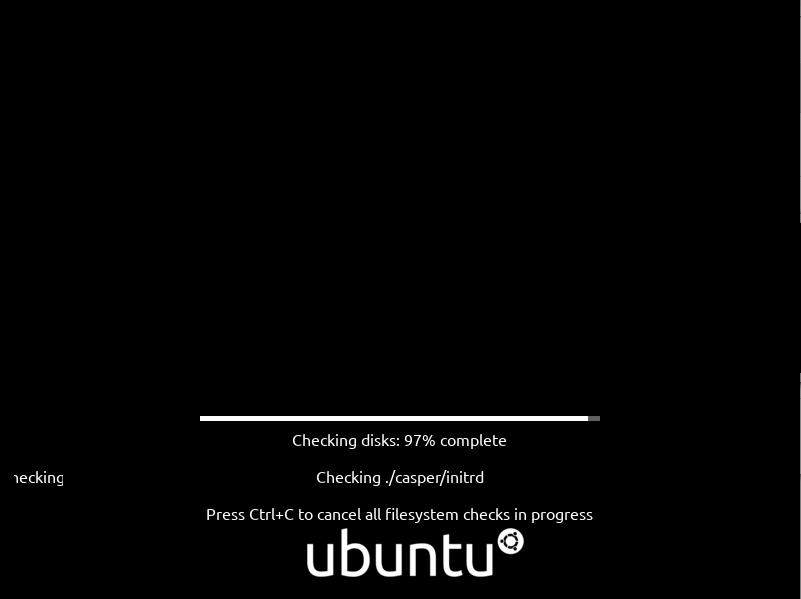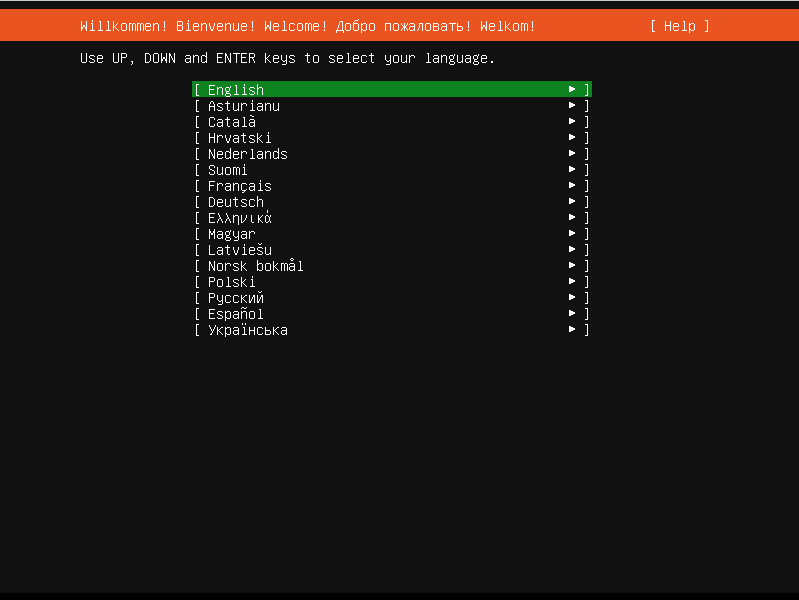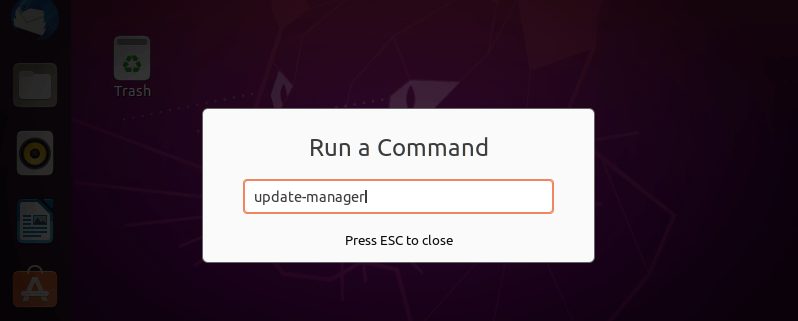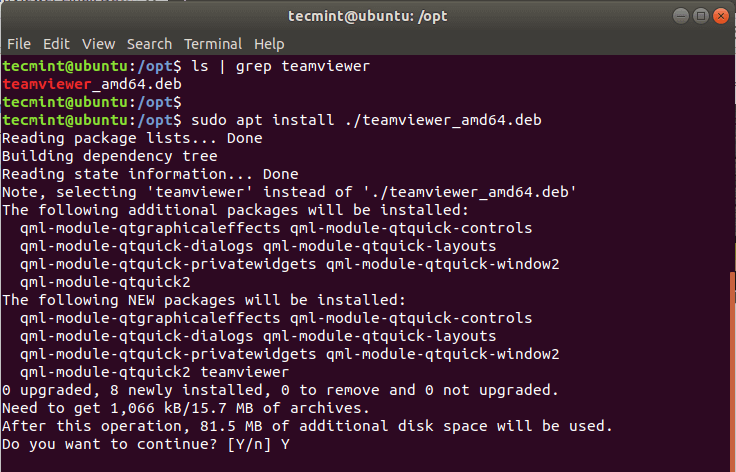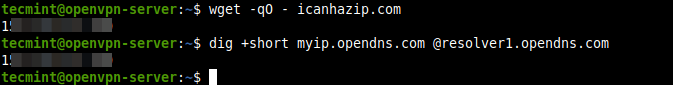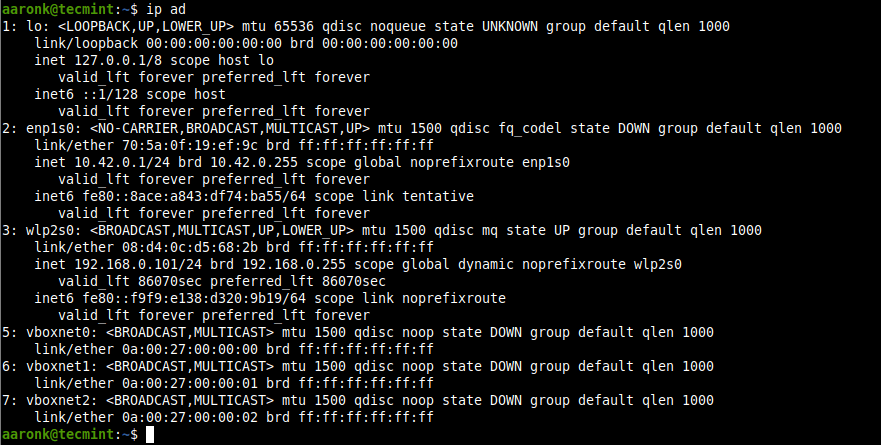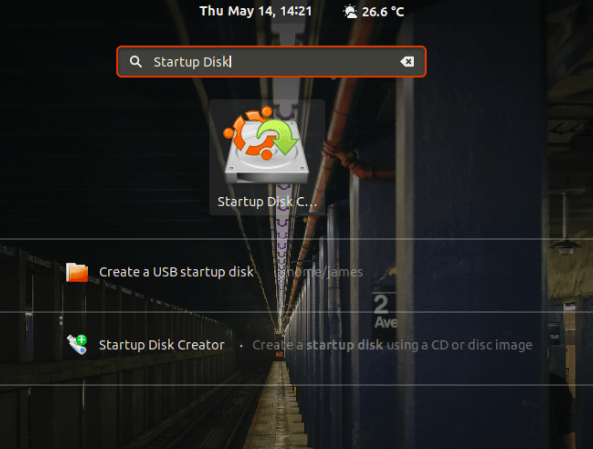There are so many benefits of using a VPN (Virtual Private Network), some of which include keeping you safe on the internet by encrypting your traffic and helping you to access blocked content/sites/web applications from anywhere. Not to mention, VPN also helps you to browse the internet anonymously. In this article, you will learn how
Ubuntu Tips - Page 9 of 10 - DesignLinux
How to Upgrade to Ubuntu 20.04 from Ubuntu 18.04 & 19.10
The stable version of Ubuntu 20.04 LTS (code-named Focal Fossa) is released on April 23rd, if you are curious to know what is in it, you can now upgrade to the version of it from lower versions for testing purposes. Just like every new Ubuntu release, Ubuntu 20.04 ships with new features including the latest
How to Reset Forgotten Root Password in Ubuntu
In this article, you will learn how to reset the forgotten root password on Ubuntu 18.04 LTS and Ubuntu 20.04 LTS. Firstly, you need to either power on or reboot your Ubuntu system. You should get a grub menu as shown below. If you are running your system on VirtualBox, press the ‘SHIFT’ key on
How To Install Ubuntu 20.04 Desktop
On Thursday, April 23rd, 2020, Canonical Ltd, the makers of Ubuntu Linux distribution officially released the long-awaited Ubuntu 20.04 version code-named “Focal Fossa”, it is an LTS (Long Term Support) version based on Linux kernel series 5.4, for which maintenance updates will be provided for 5 years until April 2025 and it will reach end-of-life
How to Install Ubuntu 20.04 Server
Ubuntu Server 20.04, also named Focal Fossa, has been released by Canonical and it’s now ready for installation. This article will walk you through the process of installing Ubuntu 20.04 Server Edition with Long Time Support on your machine. If you’re looking for a fresh desktop installation or server up-gradation, then read our previous articles:
25 Things to Do After Installing Ubuntu 20.04 LTS (Focal Fossa)
Canonical finally announced the availability of Ubuntu 20.04, the new release came with many updated packages and programs which is very good for people who are looking for the most updated packages. In this article, we’re going to explain some of the key things you need to do after installing Ubuntu 20.04, to get you
How to Install TeamViewer on Ubuntu
TeamViewer is a cross-platform, proprietary application that allows a user to remotely gain access to another user’s desktop, share the desktop and even allow file transfer between computers over an internet connection. It’s a popular application among helpdesk support staff and comes in handy when helping out remote users who are stuck and cannot find
How to Install OpenVPN in Ubuntu 20.04
OpenVPN is an open-source, fast, popular program for creating a VPN (Virtual Private Network). It uses both the TCP and UDP transmission protocols, and VPN tunnels are secured with OpenVPN protocol with SSL/TLS authentication, certificates, credentials, and optionally MAC address lock as well as multi-factor authentication. It can be used on a wide variety of
How to Configure Network Bridge in Ubuntu
Linux supports the implementation of a software network bridge to reproduce the function of a network bridge, a networking device that interconnects two or more communication networks or network segments providing a way for them to work as a single network. It acts almost like a network switch, and in a software sense, it is
3 Ways to Create Bootable Ubuntu USB Startup Disk
Creating a bootable USB drive is one of the most preferred ways of testing and installing a Linux operating system on a PC. This is so because most modern PCs don’t come with a DVD drive anymore. Further, USB drives are easily portable and less delicate than a CD / DVD. Many graphical tools abound