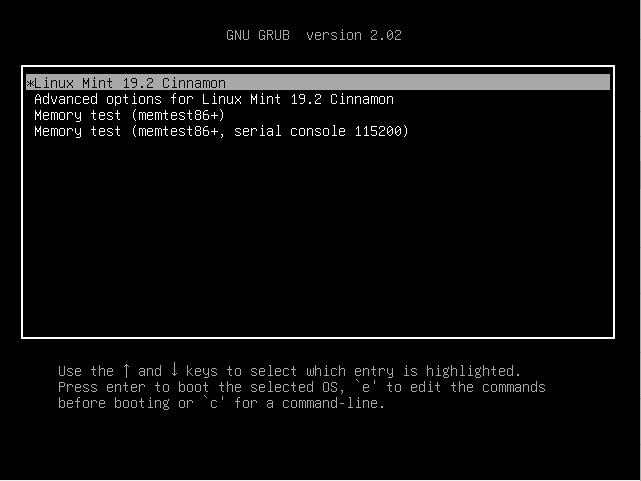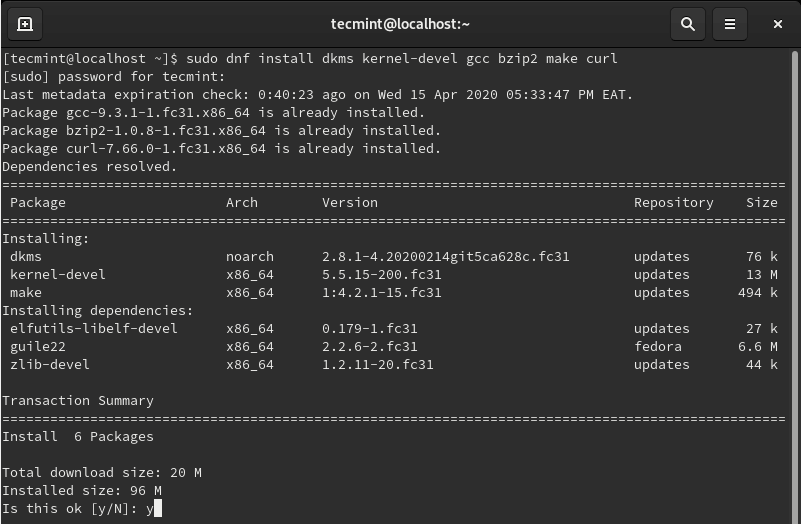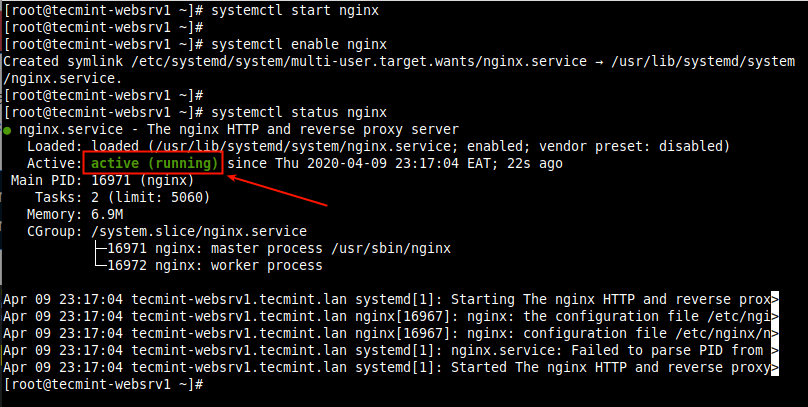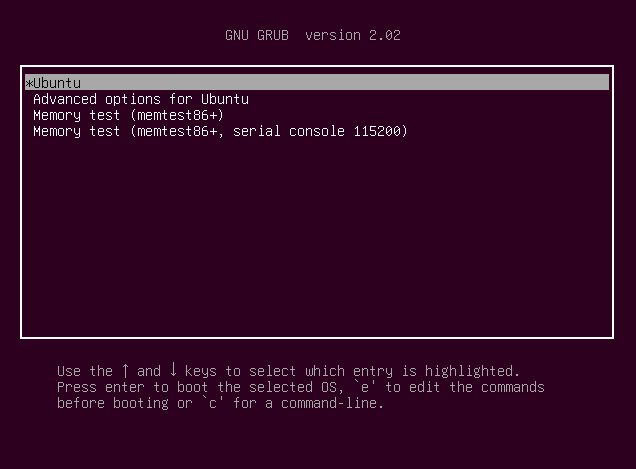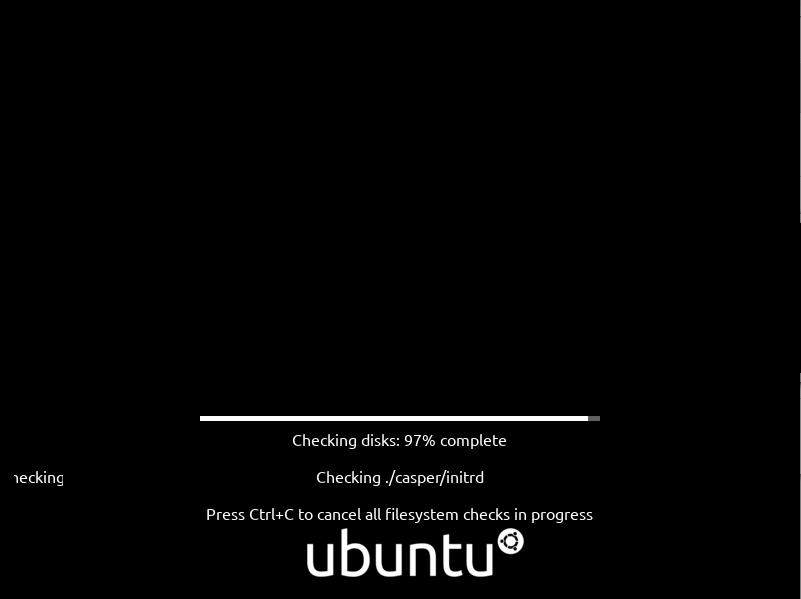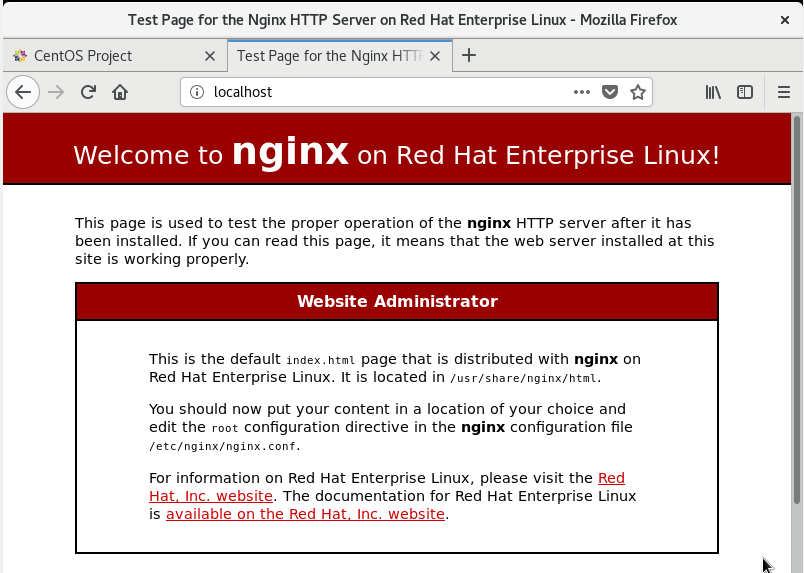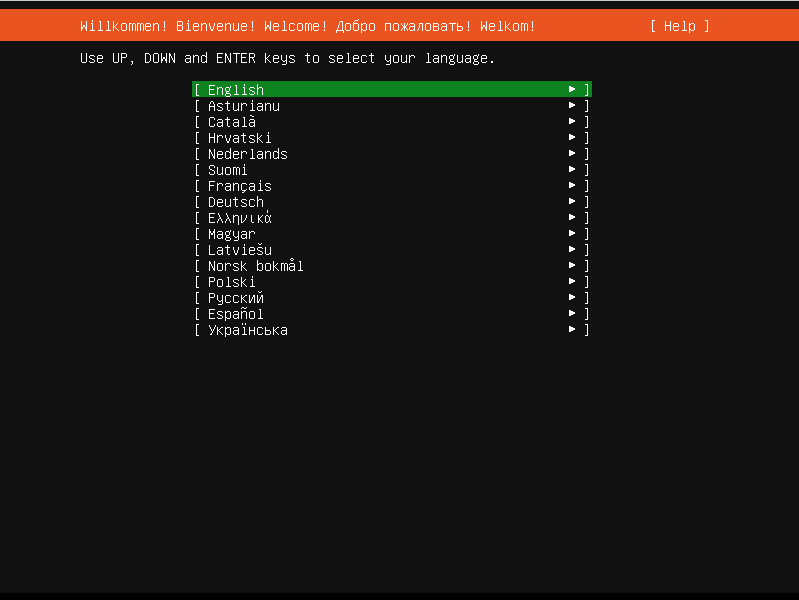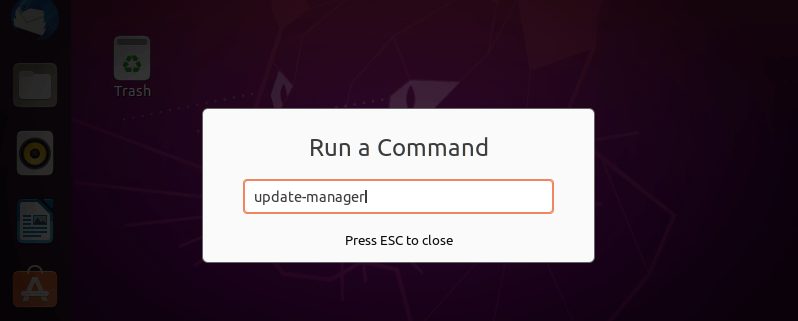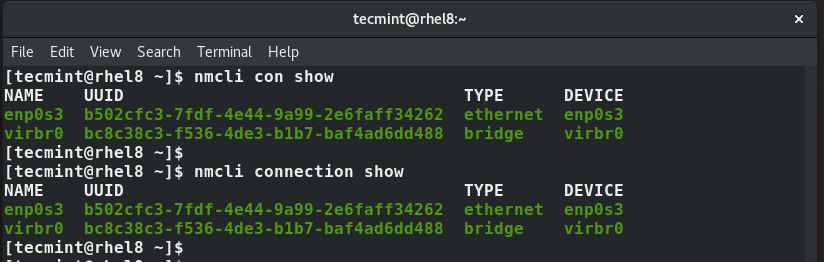It’s not unusual for users to forget their root passwords. It’s a common occurrence especially if you haven’t logged in as the root user for a long period of time. It can happen to the best of us. But don’t worry. In this guide, we will walk you through how you can reset a forgotten
Make Linux Great Again
How to Install VirtualBox Guest Additions in Fedora
As you might know, VirtualBox is an open-source hypervisor that allows users to create virtual machines and test-run different operating systems. But it doesn’t end there. VirtualBox also includes VirtualBox guest additions which are additional applications and drivers that improve the performance and usability of a virtual machine. VirtualBox guest additions provide extended features such
How To Install Varnish Cache 6 for Nginx on CentOS/RHEL 8
Varnish Cache (commonly referred to as Varnish) is an open-source, powerful and fast reverse-proxy HTTP accelerator with modern architecture and flexible configuration language. Being a reverse proxy simply means it is a software that you can deploy in front of your web server (which is the origin server or backend) such as Nginx, to receive
How to Reset Forgotten Root Password in Ubuntu
In this article, you will learn how to reset the forgotten root password on Ubuntu 18.04 LTS and Ubuntu 20.04 LTS. Firstly, you need to either power on or reboot your Ubuntu system. You should get a grub menu as shown below. If you are running your system on VirtualBox, press the ‘SHIFT’ key on
How to Install Ruby on CentOS/RHEL 8
Ruby is a dynamic, multi-purpose, free, and open-source programming language that is usually used for the development of web applications. It’s a high-level programming language that enjoys a vibrant community of developers who help maintain and continually improve the language for better and more efficient code. Ruby can be used in diverse applications such as
How To Install Ubuntu 20.04 Desktop
On Thursday, April 23rd, 2020, Canonical Ltd, the makers of Ubuntu Linux distribution officially released the long-awaited Ubuntu 20.04 version code-named “Focal Fossa”, it is an LTS (Long Term Support) version based on Linux kernel series 5.4, for which maintenance updates will be provided for 5 years until April 2025 and it will reach end-of-life
How to Install Laravel PHP Framework with Nginx on CentOS 8
Laravel is an open-source, well-known, and modern PHP-based web framework with expressive, elegant, and easy to understand syntax which makes it easy to build large, robust web applications. Its key features include a simple, fast routing engine, powerful dependency injection container, multiple back-ends for session and cache storage, expressive and intuitive database ORM (Object-relational Mapping),
How to Install Ubuntu 20.04 Server
Ubuntu Server 20.04, also named Focal Fossa, has been released by Canonical and it’s now ready for installation. This article will walk you through the process of installing Ubuntu 20.04 Server Edition with Long Time Support on your machine. If you’re looking for a fresh desktop installation or server up-gradation, then read our previous articles:
25 Things to Do After Installing Ubuntu 20.04 LTS (Focal Fossa)
Canonical finally announced the availability of Ubuntu 20.04, the new release came with many updated packages and programs which is very good for people who are looking for the most updated packages. In this article, we’re going to explain some of the key things you need to do after installing Ubuntu 20.04, to get you
How to Configure Network Connection Using ‘nmcli’ Tool
Abbreviated as nmcli, the network manager command-line interface is a nifty and easy to use tool that saves you lots of time when you need to configure an IP address. Read Also: How to Configure IP Network with ‘nmtui’ Graphical Tool To display all the active network interfaces on your Linux system execute the command.